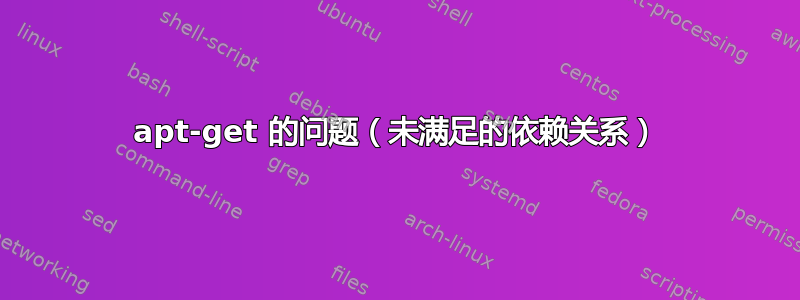
我正在使用 Ubuntu Desktop 12.04(64 位)。我已经从官方网站下载了 skype 并从终端 ( sudo dpkg -i skype-ubuntu-precise_4.1.0.20-1_i386.deb) 打开了 deb 包,但安装未成功完成。现在无论我尝试安装什么,都会收到以下错误:
You might want to run 'apt-get -f install' to correct these:
The following packages have unmet dependencies:
skype:i386 : Depends: libssl1.0.0:i386 but it is not going to be installed
Conflicts: skype-bin
Conflicts: skype-bin:i386 but 4.1.0.20.0-0ubuntu0.12.04.1 is to be installed
skype-bin:i386 : Breaks: skype:i386 (< 4.1.0.20.0-0ubuntu0.12.04.1) but 4.1.0.20-1 is to be installed
E: Unmet dependencies. Try 'apt-get -f install' with no packages (or specify a solution).
当然,我尝试运行 apt-get -f install,但是当我这样做时,我得到以下输出:
...
After this operation, 36.7 MB disk space will be freed.
Do you want to continue [Y/n]? y
dpkg: dependency problems prevent configuration of skype:i386:
skype:i386 depends on libssl1.0.0.
skype-bin:i386 (4.1.0.20.0-0ubuntu0.12.04.1) breaks skype (<< 4.1.0.20.0-0ubuntu0.12.04.1) and is installed.
Version of skype:i386 to be configured is 4.1.0.20-1.
dpkg: error processing skype:i386 (--configure):
dependency problems - leaving unconfigured
Errors were encountered while processing:
skype:i386
E: Sub-process /usr/bin/dpkg returned an error code (1)
您还可以查看dpkg --list 这里。
我也尝试运行sudo apt-get remove skype-bin,但再次失败并出现类似的错误。
我应该怎样修复这个问题?
答案1
在网上搜索了一番后,我终于找到了解决问题的方法。我直接使用dpkg来删除skype:i386。在终端中输入:
sudo dpkg -r skype:i386
希望这可以挽救我为某人所浪费的时间。
答案2
这两个命令对我有用。这样做没有坏处
sudo apt-get autoremove
sudo dpkg -r skype:i386


