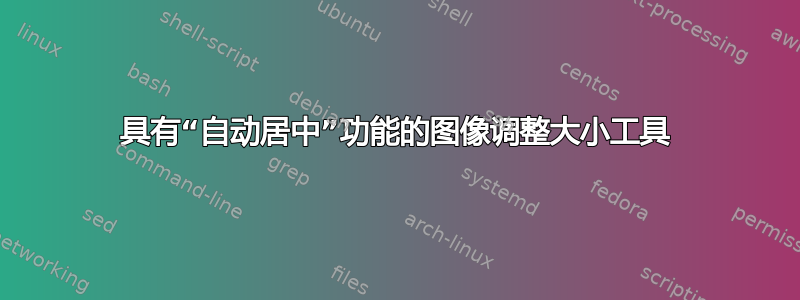
有人知道一种可以调整图像大小并自动将其置于新尺寸的中心的工具吗?
例如,我有一张 200x300 的图像,我想将其大小调整为 300x300,并在左右两侧留出 50px 的空白。
我正在使用 FastStone Photo Resizer,它可以按我想要的方式工作,包括一次调整多个文件夹的大小,但它没有“自动居中”功能。
答案1
你可以这样做(甚至更多)图像魔术师。安装 ImageMagick 后,在命令行/shell 中输入以下内容(根据需要替换参数):
convert input.jpg -resize 80x80 -size 80x80 \
xc:blue +swap -gravity center -composite output.jpg
这会调整图像大小以适合 80x80 像素的“画布”,使图像居中并填充背景蓝色(选择蓝色仅作为示例)。
ImageMagick 是可用的适用于几个(大多数?)操作系统。
文件夹处理
如果您在类 Unix 环境中工作(Linux、BSD 等 - 甚至 Mac),您可以通过执行上述命令find,这使您可以处理文件夹等:
find /path/to/my/folder -iname "*.jpg" -exec \
convert {} -resize 80x80 -size 80x80 \
xc:blue +swap -gravity center -composite {}_resized.jpg \;
答案2
有命令行工具主要用于完整文件夹的批处理作业。
scaling images
bumscaleimage [sourcefile] [destfile] [width] [height] [quality] [withoutBorders] [backgroundcolor]
[sourcefile] JPG oder Bitamp
[destfile] JPG oder Bitamp (Pfad muss nicht existieren)
[width] in pixels
[height] in pixels
[quality] optional default=92 for jpg
[withoutBorders] optional default=1 0 for borders
without borders means set possibly only high OR width will be reached
[backgroundcolor] optional default=$ffffff im angegebenen Format
[sourcefile] also can be used with folder\*.ext , destination than has to be a folder
example
C:\Bilder\Noemi\DSCF0001.JPG C:\test.jpg 100 100 92 0 $ff0000
C:\Bilder\Noemi\*.JPG C:\Zielverzeichnis 100 100 92 0 $ff0000
Freeware for non comercial use
答案3
CropSize 可能是一个选项,它具有这个功能以及更多功能...... http://forge.zeunic.com/development/2013/cropsize-bulk-image-resize-and-cropping


