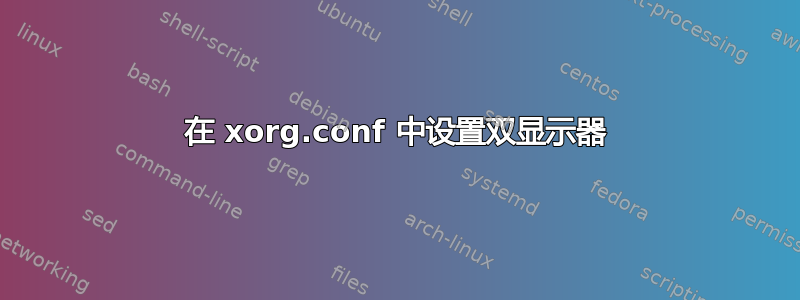
我有一个双显示器设置,其中第二个(较小)显示器扩展了第一个显示器的桌面。
使用 KDE 监视器设置/XRandr 可以完美运行,但 Xorg 的默认行为是克隆第一个监视器并将其设置为较低的分辨率,从而导致两种模式集:一种是从正确的分辨率(在radeon启动时设置)到 KDM 登录屏幕上的克隆视图,第二种是在登录后。
现在我想在 中进行正确的设置xorg.conf。据我所知,我必须按照说明启用合并的帧缓冲区这里,但是我不知道完整的、有效的配置应该是什么样子。
到目前为止,我设法禁用不必要的模式设置,但第二个屏幕仍然在克隆(现在正在裁剪)第一个屏幕:
Section "Screen"
Identifier "First Screen"
DefaultDepth 24
SubSection "Display"
Depth 24
Modes "1920x1080"
EndSubSection
EndSection
Section "Screen"
Identifier "Second Screen"
DefaultDepth 24
SubSection "Display"
Depth 24
Modes "1280x1024"
EndSubSection
EndSection
Section "Device"
Identifier "ATI"
Driver "radeon"
Option "MergedFB" "true"
Option "MergedNonRectangular" "true"
Option "CRT2Position" "RightOf"
Option "MetaModes" "1920x1080-1280x1024"
EndSection
我知道我必须Virtual 3200 1080在“显示”子部分中的某个地方指定。我尝试将其放在现有的两个子部分中、一个附加子部分中和一个附加“屏幕”部分中,但均未成功。
答案1
重要的行是 Screen 部分中的 metamodes 和 TwinViewOrientation。您需要找到显示器的名称并正确设置它们。最简单的方法是安装专有驱动程序,然后使用 aticonfig 生成 xorg.conf。
我不是专家,但经过多次尝试,我已正确配置了自己的 xorg.conf,以满足您的需要。我发布了 xorg.conf 的相关部分,您应该能够根据自己的需要进行调整。我已经注释了(注释以 开头#)据我所知最重要的几行:
Section "ServerLayout"
Identifier "Layout0"
Screen 0 "Screen0" 0 0 # This sets the orientation of the monitors
InputDevice "Keyboard0" "CoreKeyboard"
InputDevice "Mouse0" "CorePointer"
Option "Xinerama" "0"
EndSection
Section "Monitor"
Identifier "Monitor0"
VendorName "Unknown"
ModelName "Seiko/Epson"
HorizSync 37.2 - 55.8
VertRefresh 40.0 - 60.0
Option "DPMS"
EndSection
Section "Device"
Identifier "Device0"
Driver "nvidia"
VendorName "NVIDIA Corporation"
BoardName "Quadro FX 880M"
EndSection
## Note that there is only one Screen section, I believe this is what makes
## the extended desktop.
Section "Screen"
Identifier "Screen0"
Device "Device0"
Monitor "Monitor0"
DefaultDepth 24
Option "Stereo" "0"
## This line sets the resolutions for each monitor
Option "metamodes" "DP-3: 1600x900, VGA-0: 1440x900"
## This sets monitor0 to extend the screen to the right
Option "TwinViewOrientation" "RightOf"
SubSection "Display"
Depth 24
EndSubSection
EndSection


