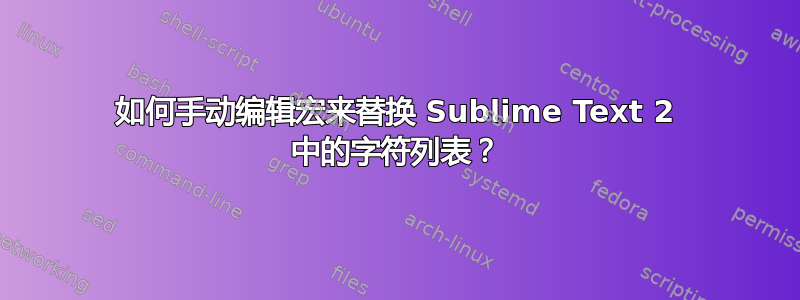
我首先尝试录制一个宏,但它没有录制字符序列,而是录制了我的命令和动作而没有参数,如下所示:
"args":
{
"close_panel": true
},
"command": "replace_all"
那么我该如何手动编辑.sublime-macro文件来对Unicode字符列表进行区分大小写的替换呢?
答案1
使用 RegReplace 插件
https://www.sublimetext.com/forum/viewtopic.php?f=5&t=4594
我相信它在 ST3 中效果最好。
从 http://geeklit.blogspot.com/2013/09/scripting-regular-expressions.html
// Test the RegReplace Sublime Plugin
"test_reg_replace": {
"find" : "testxxxxx",
"replace": "it works!"
}


