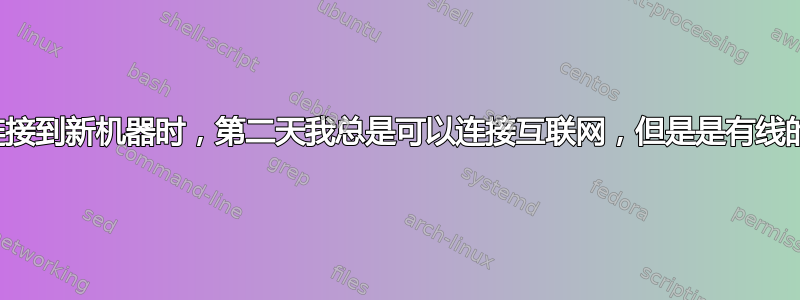
每次我想连接一台新机器时,我都无法连接(有线)互联网。通过同一路由器连接的其他计算机可以不间断地访问互联网。有些计算机通过交换机连接,有些计算机则直接从路由器(有线)连接。路由器设置为“DHCP”,我尝试连接的计算机也是如此。有一条信息说“本地区域连接到网络是有限的,您可能没有互联网或互联网有限”。
当我检查ipconfig /all机器上的连接是否正确并尝试在另一台机器上应用相同的属性时,似乎确实连接了,但无法连接到互联网(我没有!在网络指示器上看到标记)。这样,我可以摆脱有限的连接消息,但我无法连接到互联网。
如果我连接这台机器并放置大约一天,第二天我就能正常连接。我能做些什么来避免等到第二天才能连接?大多数时候我每天都要处理不同的机器。这真是太麻烦了。无论我尝试哪种操作系统,结果都一样。
注意:连接是宽带到路由器,机器上的以太网,通过有线连接。路由器是家庭中最常见的普通路由器。
我在运行计算机(通过交换机 Netgear 连接)上的设置是:
Windows IP Configuration
Host Name . . . . . . . . . . . . : xxxxxxxxxxxxxx
Primary Dns Suffix . . . . . . . :
Node Type . . . . . . . . . . . . : Unknown
IP Routing Enabled. . . . . . . . : No
WINS Proxy Enabled. . . . . . . . : No
DNS Suffix Search List. . . . . . : netgear.com
Ethernet adapter Local Area Connection 2:
Media State . . . . . . . . . . . : Media disconnected
Description . . . . . . . . . . . : TAP-Win32 Adapter V9
Physical Address. . . . . . . . . : xxxxxxxxxxxxxxxxxxxxx
Ethernet adapter Local Area Connection:
Connection-specific DNS Suffix . : netgear.com
Description . . . . . . . . . . . : Broadcom NetXtreme 57xx Gigabit Controller
Physical Address. . . . . . . . . : xxxxxxxxxxxxxx
DHCP Enabled. . . . . . . . . . . : Yes
Autoconfiguration Enabled . . . . : Yes
IP Address. . . . . . . . . . . . : 192.168.1.xx
Subnet Mask . . . . . . . . . . . : 255.255.255.0
Default Gateway . . . . . . . . . : 192.168.1.1
DHCP Server . . . . . . . . . . . : 192.168.1.1
DNS Servers . . . . . . . . . . . : 216.146.35.35
216.146.36.36
192.168.1.1
Lease Obtained. . . . . . . . . . : den 5 december 2012 12:25:18
Lease Expires . . . . . . . . . . : den 5 december 2012 13:25:18
一天后我连接上了。ipconfig /all显示了这个(没有默认网关)
Windows IP Configuration
Host Name . . . . . . . . . . . . : xxxxxxx
Primary Dns Suffix . . . . . . . :
Node Type . . . . . . . . . . . . : Unknown
IP Routing Enabled. . . . . . . . : Yes
WINS Proxy Enabled. . . . . . . . : Yes
DNS Suffix Search List. . . . . . : netgear.com
Ethernet adapter Local Area Connection 2:
Media State . . . . . . . . . . . : Media disconnected
Description . . . . . . . . . . . : TAP-Win32 Adapter V9
Physical Address. . . . . . . . . : 00-FF-F8-57-C4-6E
Ethernet adapter Local Area Connection:
Connection-specific DNS Suffix . : netgear.com
Description . . . . . . . . . . . : Attansic L1 Gigabit Ethernet 10/100/1000B
ase-T Controller
Physical Address. . . . . . . . . : xxxxxxxxxxxxxxxxxxx
DHCP Enabled. . . . . . . . . . . : Yes
Autoconfiguration Enabled . . . . : Yes
IP Address. . . . . . . . . . . . : xx.yy.23.69
Subnet Mask . . . . . . . . . . . : 255.255.240.0
Default Gateway . . . . . . . . . :
DHCP Server . . . . . . . . . . . : xx.yy.16.1
DNS Servers . . . . . . . . . . . : 216.146.35.35
192.168.1.1
192.168.0.1
Lease Obtained. . . . . . . . . . : Thursday, December 06, 2012 11:54:54 AM
Lease Expires . . . . . . . . . . : Thursday, December 06, 2012 12:54:54 PM
答案1
这只是一个简单的猜测,但我会寻找某些计算机上静态设置的 IP 地址,这些 IP 地址可能会干扰路由器提供的 DHCP 地址。1 天超时可能来自路由器的 IP 租用时间。
请检查所有设备是否有静态设置的 IP 地址。
如果这不可能的话,您可以尝试将租用时间减少到仅仅一小时,看看是否在一小时内连接上。
编辑:要真正了解 IP 混乱是否真的是问题所在(正如这里怀疑的那样),您还可以首先分析网络上的现有流量(使用关注局域网例如)并找出当前正在使用的地址。然后连接有问题的 PC。如果它随后收到/具有之前使用的 IP 集,则您发现了问题。


