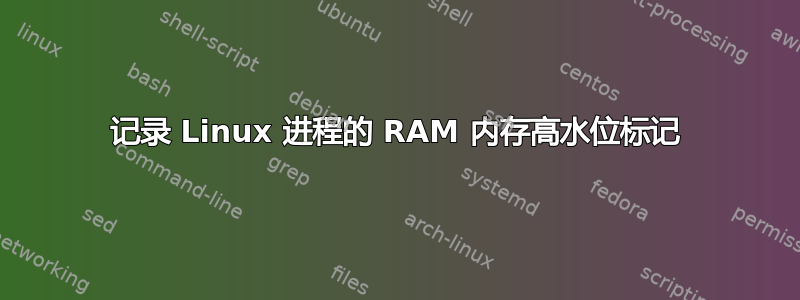
我想在 Linux 进程(内核 3.2.0-36)完成时记录该进程的 RAM 内存最高水位标记。我正在 Perl 脚本中调用该进程。类似于:
my $cmd = "logmemory -o mem.log mycmd options 1>cmd.out 2>cmd.err";
unless(system("$cmd") == 0) { die $!; }
有任何想法吗?
答案1
看一下/proc/[pid]/status,特别是这个参数。
- 虚拟机HWM:峰值驻留集大小(“高水位标记”)。
或者,您可以使用/usr/bin/time -v命令。以下是其输出的示例:
Command exited with non-zero status 1
Command being timed: "xz -9ek access_log.3 access_log.xz"
User time (seconds): 6.96
System time (seconds): 0.34
Percent of CPU this job got: 99%
Elapsed (wall clock) time (h:mm:ss or m:ss): 0:07.34
Average shared text size (kbytes): 0
Average unshared data size (kbytes): 0
Average stack size (kbytes): 0
Average total size (kbytes): 0
**Maximum resident set size (kbytes): 383456**
Average resident set size (kbytes): 0
Major (requiring I/O) page faults: 0
Minor (reclaiming a frame) page faults: 24000
Voluntary context switches: 3
Involuntary context switches: 225
Swaps: 0
File system inputs: 0
File system outputs: 0
Socket messages sent: 0
Socket messages received: 0
Signals delivered: 0
Page size (bytes): 4096
Exit status: 1
答案2
内核已经为您收集了进程的 RAM 高水位信息(来自man proc):
/proc/[pid]/status
Provides much of the information in /proc/[pid]/stat and /proc/[pid]/statm in a format that's easier for humans to parse.
(...)
* VmHWM: Peak resident set size ("high water mark").
(...)
棘手的部分是,这个值应该在进程终止前立即读取。
我尝试了不同的方法(在答案的最后有更多相关内容),对我有用的方法是用 C 语言实现:
logmemory调用fork()来创建子进程。子进程调用,以便每次子进程执行系统调用时,
ptrace()父进程(即)都会得到通知。logmemory子进程使用
execvp()来运行mycmd。logmemory耐心等待通知。如果是,它会检查是否已mycmd调用exit_group。如果是,它会读取/proc/<pid>/status,将值复制到子进程mem.log并从子进程分离。否则,logmemory允许mycmd继续并等待下一个通知。
缺点是会ptrace()减慢被监控程序的速度,下面我展示一些比较。
此版本logmemory不仅有日志VmHWM,还有:
VmPeak(峰值虚拟内存大小,包括所有代码、数据和共享库以及已换出的页面和已映射但未使用的页面)时间戳
命令名称和参数
这是代码,肯定可以改进 - 我不精通 C 语言。但它按预期工作(在 32 位 Ubuntu 12.04 和 64 位 SuSE Linux Enterprise Server 10 SP4 上测试):
// logmemory.c
#include <stdio.h>
#include <sys/ptrace.h>
#include <unistd.h>
#include <syscall.h>
#include <sys/reg.h>
#include <stdlib.h>
#include <string.h>
#include <time.h>
#define STRINGLENGTH 2048
int main(int argc, char **argv)
{
pid_t child_pid;
long syscall;
int status, index;
FILE *statusfile, *logfile;
char opt, statusfile_path[STRINGLENGTH], line[STRINGLENGTH], command[STRINGLENGTH], logfile_path[STRINGLENGTH] = "";
time_t now;
extern char *optarg;
extern int optind;
// Error checking
if (argc == 1) {
printf("Error: program to execute is missing. Exiting...\n");
return 0;
}
// Get options
while ((opt = getopt (argc, argv, "+o:")) != -1)
switch (opt) {
case 'o':
strncpy(logfile_path, optarg, 2048);
break;
case ':':
fprintf (stderr, "Aborting: argument for option -o is missing\n");
return 1;
case '?':
fprintf (stderr, "Aborting: only valid option is -o\n");
return 1;
}
// More error checking
if (!strcmp(logfile_path, "")) {
fprintf(stderr, "Error: log filename can't be empty\n");
return 1;
}
child_pid = fork();
// The child process executes this:
if (child_pid == 0) {
// Trace child process:
ptrace(PTRACE_TRACEME, 0, NULL, NULL);
// Execute command using $PATH
execvp(argv[optind], (char * const *)(argv+optind));
// The parent process executes this:
} else {
// Loop until child process terminates
do {
// Set ptrace to stop when syscall is executed
ptrace(PTRACE_SYSCALL, child_pid, NULL, NULL);
wait(&status);
// Get syscall number
syscall = ptrace(PTRACE_PEEKUSER, child_pid,
#ifdef __i386__
4 * ORIG_EAX,
#else
8 * ORIG_RAX,
#endif
NULL);
} while (syscall != SYS_exit_group);
// Construct path to status file and check whether status and log file can be opened
snprintf(statusfile_path, STRINGLENGTH, "/proc/%d/status", child_pid);
if ( !(logfile = fopen(logfile_path, "a+")) || !(statusfile = fopen(statusfile_path, "r")) ) {
ptrace(PTRACE_DETACH, child_pid, NULL, NULL);
return 1;
}
// Copy timestamp and command to logfile
now = time(NULL);
fprintf(logfile, "Date: %sCmd: ", asctime(localtime(&now)));
for (index = optind; index < argc; index++)
fprintf(logfile, " %s", argv[index]);
fprintf(logfile, "\n");
// Read status file line by line and copy lines containing VmPeak and VmHWM to logfile
while (fgets(line, STRINGLENGTH, statusfile)) {
if (strstr(line,"VmPeak") || strstr(line,"VmHWM"))
fprintf(logfile, "%s", line);
}
fprintf(logfile, "\n");
// Close files
fclose(statusfile);
fclose(logfile);
// Detach from child process
ptrace(PTRACE_DETACH, child_pid, NULL, NULL);
}
return 0;
}
将其保存logmemory.c并编译如下:
$ gcc logmemory.c -o logmemory
像这样运行:
$ ./logmemory
Error: program to execute is missing. Exiting...
$ ./logmemory -o mem.log ls -l
(...)
$ ./logmemory -o mem.log free
total used free shared buffers cached
Mem: 1025144 760660 264484 0 6644 143980
-/+ buffers/cache: 610036 415108
Swap: 1046524 544228 502296
$ ./logmemory -o mem.log find /tmp -name \*txt
(...)
$ cat mem.log
Date: Mon Feb 11 21:17:55 2013
Cmd: ls -l
VmPeak: 5004 kB
VmHWM: 1284 kB
Date: Mon Feb 11 21:18:01 2013
Cmd: free
VmPeak: 2288 kB
VmHWM: 448 kB
Date: Mon Feb 11 21:18:26 2013
Cmd: find /tmp -name *txt
VmPeak: 4700 kB
VmHWM: 908 kB
我编写了这个 C 程序来测试logmemory的准确性:
// bigmalloc.c
#include <stdlib.h>
#include <string.h>
#include <unistd.h>
#define ITERATIONS 200
int main(int argc, char **argv)
{
int i=0;
for (i=0; i<ITERATIONS; i++) {
void *m = malloc(1024*1024);
memset(m,0,1024*1024);
}
return 0;
}
照常编译并在里面运行logmemory:
$ gcc bigmalloc.c -o bigmalloc
$ ./logmemory -o mem.log ./bigmalloc
$ tail mem.log
Date: Mon Feb 11 21:26:01 2013
Cmd: ./bigmalloc
VmPeak: 207604 kB
VmHWM: 205932 kB
正确报告使用了200 MB。
附注:(time至少在 Ubuntu 12.04 上)令人惊讶地输出一个与内核报告的值有很大不同的值:
$ /usr/bin/time --format %M ./bigmalloc
823872
其中M(来自man time):
M Maximum resident set size of the process during its lifetime, in Kilobytes.
如上所述,这是有代价的,因为它logmemory会减慢被监控程序的执行速度,例如:
$ time ./logmemory -o mem.log ./bigmalloc
real 0m0.288s
user 0m0.000s
sys 0m0.004s
$ time ./bigmalloc
real 0m0.104s
user 0m0.008s
sys 0m0.092s
$ time find /var -name \*log
(...)
real 0m0.036s
user 0m0.000s
sys 0m0.032s
$ time ./logmemory -o mem.log find /var -name \*log
(...)
real 0m0.124s
user 0m0.000s
sys 0m0.052s
我尝试过(但没有成功)的其他方法包括:
/proc/<pid>/status创建一个后台进程以便在运行时读取的 shell 脚本mycmd。一个可以派生并执行
mycmd但暂停直到子进程变为僵尸进程的程序,因此可以避免ptrace它产生的开销。我认为这是一个好主意,但不幸的是,对于僵尸进程来说VmHWM,它VmPeak已经不再可用了。/proc/<pid>/status
答案3
尽管这个话题已经很老了,我还是想分享另一个源自 cgroups Linux 内核功能的项目。
https://github.com/gsauthof/cgmemtime:
cgmemtime 测量一个进程及其后代进程的高水位 RSS+CACHE 内存使用情况。
为了做到这一点,它将进程放入其自己的 cgroup 中。
例如,进程 A 分配 10 MiB,并派生出一个子进程 B,后者分配 20 MiB,后者派生出一个子进程 C,后者分配 30 MiB。这三个进程共享一个时间窗口,在此期间,它们的分配将产生相应的 RSS(驻留集大小)内存使用量。
现在的问题是:运行 A 实际使用了多少内存?
答案:60 MiB
cgmemtime 就是用来回答此类问题的工具。


