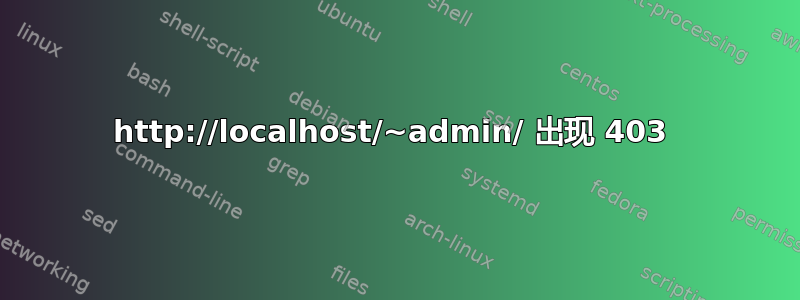
当我转到 localhost/~admin/ 或 127.0.0.1/~admin/ 我的浏览器显示:
“禁止
您无权访问此服务器上的 /~admin/。”
我该如何改变这种状况?!??!?! 这让我抓狂了!
当我访问 localhost 或 127.0.0.1/ 时,我的浏览器显示:“它有效!”。
我正在运行 mac osx 10.8。
我在 .bash_profile 文件中创建了别名,以便可以快速启动、重新启动和停止 Apache:
alias startApache="sudo apachectl start"
alias stopApache="sudo apachectl stop"
alias restartApache="sudo apachectl restart"
在我的 /etc/apache2/httpd.conf 文件中我打开了 php5:
LoadModule php5_module libexec/apache2/libphp5.so
我还确保使用终端中的以下命令更改我的 admin.conf 文件的权限:
sudo chmod 644 username.conf
这是我的 /etc/apache2/users/admin.conf:
<Directory "/Users/admin/Sites/">
Options Indexes MultiViews
AllowOverride All
Order allow,deny
Allow from all
</Directory>
答案1
这可能很简单,例如关闭目录列表选项,并且没有(配置的)索引文件(index.html 等)
1)尝试将选项行更改为:
Options +Indexes MultiViews
如果父目录(或主 apache.conf)有 -Indexes(已关闭),那么如果没有“+”,它就不会强制当前目录打开它。
2)您只需在所需目录中创建一个.htaccess 文件并添加一行:
Options +Indexes
3)在admin.conf或.htaccess中设置索引文件:
DirectoryIndex index.php,index.html,index.htm
4) 确保 Apache 用户至少具有索引文件的读取权限。您可以通过检查权限来做到这一点。这可以通过按 Control+I(或获取信息)并确保每个人都具有读取权限来完成。
如果您在使用 Apache 的 Linux 下也遇到同样的问题,那么这些内容对您来说很有用。


