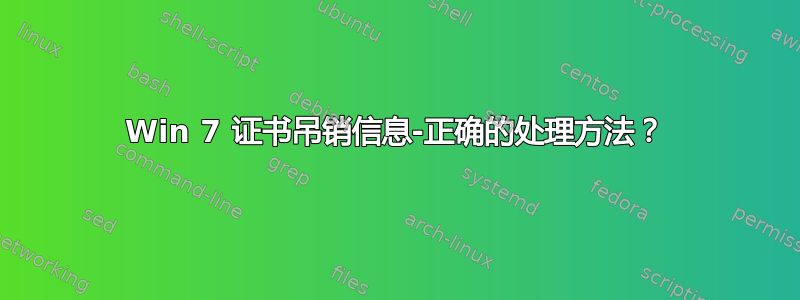
在我的一台 Win 7 (x64) 计算机上,我经常收到证书撤销对话框。大多数对话框与 Java 有关,偶尔也会收到 Xmarks 的对话框。
我的主要问题是,正确的处理方法是什么?单击“是”,安装证书,..?
我也对一些细节感到疑惑:
- 为什么我在其他安装了 Java / XMarks 的 Win 7 机器上没有看到相同的对话框。它们应该也具有相同的证书,不是吗?
- 为什么Java 中有如此多的撤销? 该对话框每周弹出大约 1-2 次。


答案1
这可能取决于 Windows 7 版本和证书吊销设置:(组策略编辑器在家庭版中不可用。它需要 Windows 7 专业版)
Configuring revocation settings on a local computer
Administrators is the minimum group membership required to complete this procedure.
To configure revocation settings on a local computer
Click Start, type gpedit.msc in the Search programs and files box, and then press ENTER.
In the console tree under Local Computer Policy\Computer Configuration\Windows Settings\Security Settings, click Public Key Policies.
Double-click Certificate Path Validation Settings, and then click the Revocation tab.
Select the Define these policy settings check box, select the policy settings that you want to apply, and then click OK to apply the new settings.
步骤复制自微软技术网。


