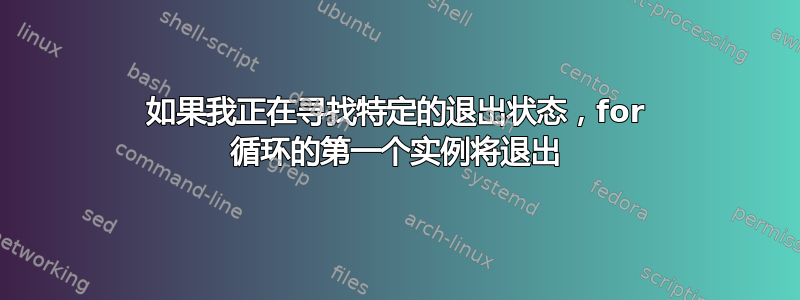
我正在尝试从存储设备获取一些磁盘监控。我可以查询设备并输出。
例如——vol_list
dr_prdoracle_bkup 83%
dr_test 6%
infra_backup 3%
logs 28%
oem_shared 2%
prd_backup 51%
rhev_export 24%
ss_backup 2%
ss_data 23%
在这里,我试图对使用的百分比发出警报。所以在这里我试图创建一个警告@50%和严重@70%
阈值在命令行上解析
WarnSpace=$2
CritSpace=$2
ST_OK=0
ST_WR=1
ST_CR=2
ST_UK=3
for line in $(cat "vol_list"); do
SpaceUsed=`echo ${line}|awk '{print $2}'|sed 's/%//'`
volume=`echo ${line}|awk '{print $1}'`
if [ -n "$WarnSpace" -a -n "$CritSpace" ]
then
if [ "$SpaceUsed" -ge "$WarnSpace" -a "$SpaceUsed" -le "$CritSpace" ]
then
#echo "WARNING - ${output} | ${perfdata}"
echo "WARNING; $volume: total $SpaceUsed"%""
exit $ST_WR
elif [ "$SpaceUsed" -ge "$CritSpace" ]
then
#echo "CRITICAL - ${output} | ${perfdata}"
echo "CRITICAL; $volume: total $SpaceUsed"%""
exit $ST_CR
fi
done
当我使用退出状态时,它会跳出循环,例如
./purefs_check.sh -w 50 -c 70
WARNING; dev_client: total 67%
如果我删除退出代码,我会得到我所期望的结果
WARNING; dev_client: total 67%
CRITICAL; dev_data: total 89%
CRITICAL; dev_vendor: total 99%
WARNING; dr_client: total 54%
CRITICAL; dr_prdoracle_bkup: total 78%
WARNING; prd_backup: total 51%
我需要什么来完成循环并给我退出状态 1(警告)和 2(严重)。
最好只有 1 个退出代码 >1 个条目。
所以在这里我想看看
./purefs_check.sh -w 50 -c 70 |grep WAR ;echo $?
WARNING; dev_client: total 67%
WARNING; dr_client: total 54%
WARNING; prd_backup: total 51%
1
CRITICAL; dev_data: total 89%
CRITICAL; dev_vendor: total 99%
CRITICAL; dr_prdoracle_bkup: total 78%
2
任何帮助,将不胜感激 ...
答案1
exit将退出外壳程序, 立即地。如果您想设置稍后使用的退出代码,则需要设置一个标志或手动保存退出代码。
#!/bin/bash
warns=""
crits=""
for x in ...; do
if warning_condition; then
warns=1 # or keep a count with warns=$((warns + 1))
elif critical_condition; then
crits=1
fi
done
[ "$crits" ] && exit 2
[ "$warns" ] && exit 1
甚至
#!/bin/bash
exit_code=0
set_exit_code() {
# save the greatest given exit code
[ "$1" -gt "$exit_code" ] && exit_code=$1
}
for x in ...; do
if warning_condition; then
set_exit_code 1
elif critical_condition; then
set_exit_code 2
fi
done
exit "$exit_code"
至于这个……
$ ./purefs_check.sh -w 50 -c 70 |grep WAR ;echo $?
它不会工作,因为$?将保存grep.这可以用来查明是否有任何包含 的输出行WAR,但我认为这不是您想要的。
如果您想首先对输出警告进行排序,则需要将警告和严重警告收集到数组中,并在最后打印它们。或者只是检查数据两次,首先查找警告,然后才查找批评。
答案2
你有:
WarnSpace=$2
CritSpace=$2
然后你像这样调用脚本
./purefs_check.sh -w 50 -c 70
所以 CritSpace 值为 50。
您根本没有处理这些选项。改为这样做:
#!/bin/bash
ST_OK=0
ST_WR=1
ST_CR=2
ST_UK=3
while getopts :w:c: opt; do
case $opt in
w) WarnSpace=$OPTARG ;;
c) CritSpace=$OPTARG ;;
*) echo "Warning: unknown option -$opt: ignoring it" >&2 ;;
esac
done
shift $((OPTIND - 1))
if [[ -z "$WarnSpace" ]]; then
echo "Error: specify a warning threshold with -w" >&2
exit $ST_UK
elif [[ -z "$CritSpace" ]]; then
echo "Error: specify a critical threshold with -c" >&2
exit $ST_UK
fi
warn=0
crit=0
while read -r volume SpaceUsed; do
SpaceUsed=${SpaceUsed//[^[:digit:]]/} # delete all non-digits
if (( SpaceUsed >= CritSpace )); then
echo "CRITICAL; $volume: total $SpaceUsed"
((crit++))
elif (( SpaceUsed >= WarnSpace )); then
echo "WARNING; $volume: total $SpaceUsed"
((warn++))
fi
done < vol_list
((crit > 0)) && exit $ST_CR
((warn > 0)) && exit $ST_WR
exit $ST_OK


