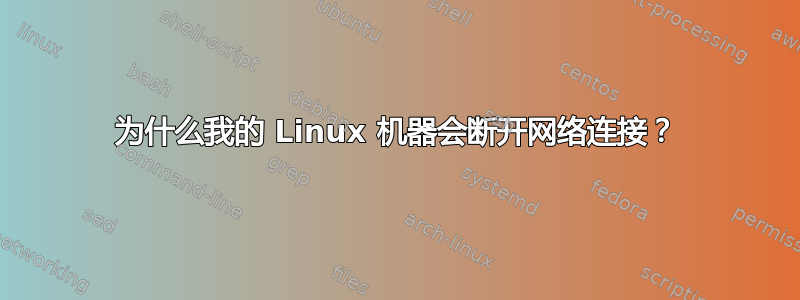
我有一台运行 Raspian 的 Raspberry Pi 形式的 Debian 服务器。它有一个 USB Wi-Fi 连接。有时当我通过 SSH 连接到它时它不会响应,并且需要重新启动。我在系统日志中发现了一些可能表明问题所在的东西,有人能帮我解释一下这意味着什么吗?
Dec 16 15:34:17 raspberrypi wpa_supplicant[1501]: wlan0: WPA: Group rekeying completed with 00:21:29:6c:5c:3d [GTK=CCMP]
Dec 16 16:17:01 raspberrypi /USR/SBIN/CRON[2109]: (root) CMD ( cd / && run-parts --report /etc/cron.hourly)
Dec 16 16:34:17 raspberrypi wpa_supplicant[1501]: wlan0: WPA: Group rekeying completed with 00:21:29:6c:5c:3d [GTK=CCMP]
Dec 16 17:17:01 raspberrypi /USR/SBIN/CRON[2127]: (root) CMD ( cd / && run-parts --report /etc/cron.hourly)
Dec 16 17:34:17 raspberrypi wpa_supplicant[1501]: wlan0: WPA: Group rekeying completed with 00:21:29:6c:5c:3d [GTK=CCMP]
Dec 16 18:17:01 raspberrypi /USR/SBIN/CRON[2142]: (root) CMD ( cd / && run-parts --report /etc/cron.hourly)
Dec 16 18:34:17 raspberrypi wpa_supplicant[1501]: wlan0: WPA: Group rekeying completed with 00:21:29:6c:5c:3d [GTK=CCMP]
Dec 16 19:17:01 raspberrypi /USR/SBIN/CRON[2161]: (root) CMD ( cd / && run-parts --report /etc/cron.hourly)
Dec 16 19:31:29 raspberrypi kernel: [16615.391509] ieee80211 phy0: wlan0: No probe response from AP 00:21:29:6c:5c:3d after 500ms, disconnecting.
Dec 16 19:31:29 raspberrypi wpa_supplicant[1501]: wlan0: CTRL-EVENT-DISCONNECTED bssid=00:21:29:6c:5c:3d reason=4
Dec 16 19:31:29 raspberrypi kernel: [16615.416189] cfg80211: Calling CRDA to update world regulatory domain
Dec 16 19:31:30 raspberrypi ifplugd(wlan0)[1444]: Link beat lost.
Dec 16 19:31:40 raspberrypi ifplugd(wlan0)[1444]: Executing '/etc/ifplugd/ifplugd.action wlan0 down'.
Dec 16 19:31:40 raspberrypi wpa_supplicant[1501]: wlan0: CTRL-EVENT-TERMINATING - signal 15 received
Dec 16 19:31:40 raspberrypi ifplugd(wlan0)[1444]: Program executed successfully.
Dec 16 19:31:42 raspberrypi ntpd[1928]: Deleting interface #2 wlan0, 192.168.1.10#123, interface stats: received=321, sent=327, dropped=0, active_time=16596 secs
Dec 16 19:31:42 raspberrypi ntpd[1928]: 202.6.116.123 interface 192.168.1.10 -> (none)
Dec 16 19:31:42 raspberrypi ntpd[1928]: 203.99.128.34 interface 192.168.1.10 -> (none)
Dec 16 19:31:42 raspberrypi ntpd[1928]: 203.118.148.40 interface 192.168.1.10 -> (none)
Dec 16 19:31:42 raspberrypi ntpd[1928]: 202.89.49.65 interface 192.168.1.10 -> (none)
Dec 16 19:31:42 raspberrypi ntpd[1928]: peers refreshed
我的 /etc/network/interfaces 如下:
auto lo
iface lo inet loopback
iface eth0 inet dhcp
allow-hotplug wlan0
#iface wlan0 inet manual
#wpa-roam /etc/wpa_supplicant/wpa_supplicant.conf
#iface default inet dhcp
iface wlan0 inet static
address 192.168.1.11
netmask 255.255.255.0
gateway 192.168.1.1
wpa-ssid "linksys"
wpa-psk "xxxx"
答案1
根据 Oldskool 的评论,我更改了路由器上的 WiFi 频道,而 Pi 上的 WiFi 已经运行了数周。我只能假设出于某种原因,这已经解决了问题。我所在地区只有一个其他网络,而且信号非常弱,所以不确定为什么更改频道会有所不同。
答案2
Raspberry Pi 的 USB 端口有时会脱落。我怀疑电源线上有噪音。
尝试外部供电的 USB 集线器。
两端配有优质粗铁氧体 (fat iron) 的 USB 延长线也许也能起到作用。


