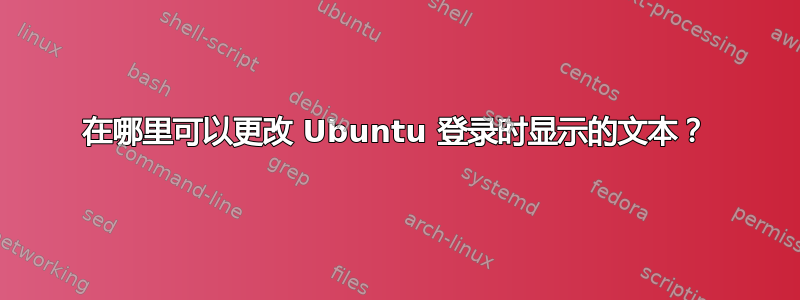
当我登录到 ubuntu 12.04 中的 shell 时,我总是看到此消息
Welcome to Ubuntu 12.04.1 LTS (GNU/Linux 3.2.0-29-generic x86_64)
* Documentation: https://help.ubuntu.com/
System information as of Wed Dec 19 13:41:52
System load: 0.73 Processes: 133
Usage of /: 37.5% of 81.73GB Users logged in: 0
Memory usage: 3%
Swap usage: 5%
Graph this data and manage this system at https://landscape.canonical.com/
Last login: Wed Dec 19 13:36:52 2012 from
在哪里可以找到该脚本?
注:我查看过
- ~/.bashrc
- /etc/配置文件
- /etc/bash.bashrc
- /etc/profile.d/*
但我还没找到


