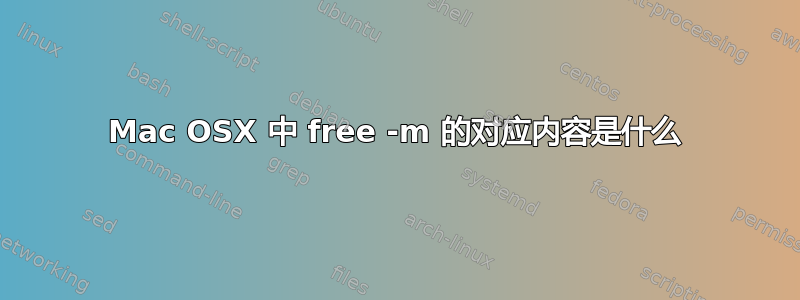
我习惯打字free -m在 ubuntu 中查看有多少可用内存(以 MB 为单位)。Mac OSX 中的等效命令是什么?
答案1
截至 2022 年,我建议在 Mac 12.2.1 上的 bash 和 zsh 上进行以下测试:
echo $(( $(sysctl -a | awk '/memsize/{print $2}') / 2**30 ))
解释:
$(( ... )) arithmetic expansion (allows integer math)
awk '/memsize/' search for memsize in the output
{print $2} of the output, only print the second "column" of output, i.e., the number
/ 2**30 divide the result by 2 to the 30th power, 1,073,741,824 (i.e., 1 GB)
在我的 16GB Mac 上的结果:
16
答案2
应该 :
sysctl -a | awk '/hw./' && '/mem/'
(请注意'/mem/')
然后运行输出egrep(取决于所需内容)。
perl网络上也有一些脚本。
答案3
由于 OS X 是基于 BSD 的,因此最好使用它sysctl来获取所需的信息。
sysctl -a | awk '/hw./' && '/mem/'
你也可以尝试这个:


