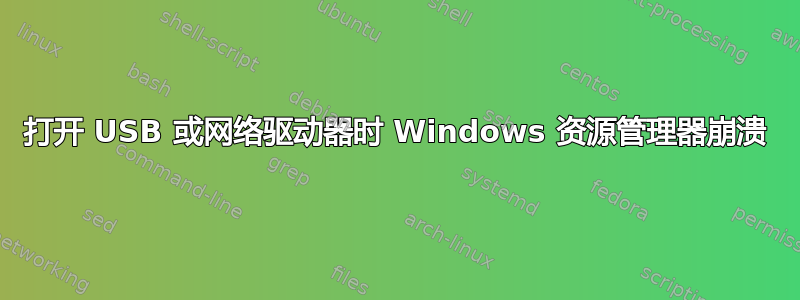
这适用于 Windows 7,64 位,所有 Service Pack 均已安装。
大约 3 个月以来,当我连接到网络驱动器或打开 USB 驱动器时,Windows Exlorer 总是崩溃。崩溃后,需要大约 30 秒才能恢复,然后才稳定下来。
我做了一些研究,很多人说问题可能与自动扫描驱动器上的文件的 shell 扩展 DLL 有关。
但是如何检测有缺陷的 DLL 以及如何禁用它?
我发现了类似的东西regsvr32 /u shmedia.dll,但这只适用于 XP,不适用于 Windows 7。
答案1
好的,Google Drive Tool 是原因:
APPLICATION_VERIFIER_HEAPS_DOUBLE_FREE (7)
Heap block already freed.
This situation happens if the block is freed twice. Freed blocks are marked in a
special way and are kept around for a while in a delayed free queue. If a buggy
program tries to free the block again this will be caught assuming the block was not
dequeued from delayed free queue and its memory reused for other allocations.
The depth of the delay free queue is in the order of thousands of blocks therefore
there are good chances that most double frees will be caught.
ntdll!NtWaitForSingleObject
ntdll!RtlReportExceptionEx
ntdll!RtlReportException
verifier!AVrfpVectoredExceptionHandler
ntdll!RtlpCallVectoredHandlers
ntdll!RtlDispatchException
ntdll!KiUserExceptionDispatch
verifier!VerifierStopMessage
verifier!AVrfpDphReportCorruptedBlock
verifier!AVrfpDphCheckNormalHeapBlock
verifier!AVrfpDphNormalHeapFree
verifier!AVrfDebugPageHeapFree
ntdll!RtlDebugFreeHeap
ntdll! ?? ::FNODOBFM::`string'
ntdll!RtlFreeHeap
verifier!AVrfpRtlFreeHeap
kernel32!HeapFree
verifier!AVrfpHeapFree
msvcr90!free
googledrivesync64!DllCanUnloadNow
shell32!CFSIconOverlayManager::_GetFileOverlayInfo
shell32!CFSIconOverlayManager::GetFileOverlayInfo
shell32!CFSFolder::_GetOverlayInfo
shell32!CFSFolder::GetOverlayIndex
EXPLORERFRAME!CNscOverlayTask::_Extract
EXPLORERFRAME!CNscOverlayTask::InternalResumeRT
EXPLORERFRAME!CRunnableTask::Run
shell32!CShellTask::TT_Run
shell32!CShellTaskThread::ThreadProc
shell32!CShellTaskThread::s_ThreadProc
shlwapi!ExecuteWorkItemThreadProc
ntdll!RtlpTpWorkCallback
ntdll!TppWorkerThread
kernel32!BaseThreadInitThunk
ntdll!RtlUserThreadStart
Loaded symbol image file: googledrivesync64.dll
Image path: C:\Program Files (x86)\Google\Drive\googledrivesync64.dll
Image name: googledrivesync64.dll
Timestamp: Fri Nov 09 01:56:26 2012 (509C54BA)
CheckSum: 000BED93
ImageSize: 000BB000
File version: 1.6.3837.2778
Product version: 1.6.3837.2778
File flags: 0 (Mask 3F)
File OS: 4 Unknown Win32
File type: 2.0 Dll
File date: 00000000.00000000
Translations: 0409.04b0
CompanyName: Google
ProductName: Google Drive
ProductVersion: 1.6.3837.2778
FileVersion: 1.6.3837.2778
FileDescription: Google Drive shell extension
LegalCopyright: Google
显示覆盖图标时存在问题。
解决方案: 在 Google Drive 选项中,禁用同步覆盖图标。这应该可以解决问题。
如果问题已解决,请运行注册表编辑器再次转到
HKEY_LOCAL_MACHINE\SOFTWARE\Microsoft\Windows\Windows 错误报告\LocalDumps
和
HKEY_LOCAL_MACHINE\SOFTWARE\Microsoft\Windows NT\CurrentVersion\Image 文件执行选项。
现在删除两个键中的 Explroer.exe 键并重新启动。这将禁用转储创建和应用程序验证器。
答案2
我卸载了 USB 驱动程序,但没用。这是我偶然发现的一个简单的解决方案。我有一个 Logitec 无线键盘和鼠标适配器。我把它移除了。现在,当我在 Windows 资源管理器中单击 USB 驱动器时,Windows 资源管理器不会崩溃。我不知道问题是什么。都怪 Logitec。


