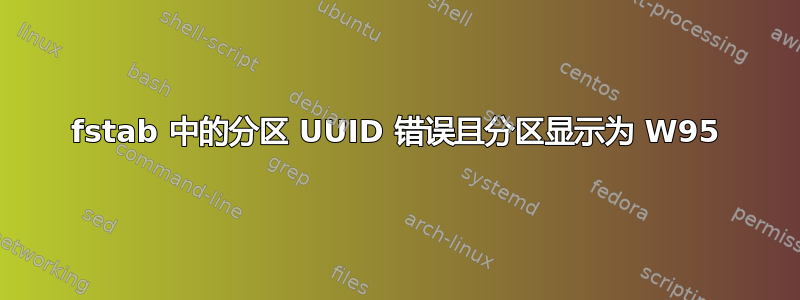
我有 Win10 / Ubuntu 18.04 双启动,有些东西弄乱了我的分区。我确实尝试调整 Win10 分区的大小以扩大我的 Ubuntu 分区,但这不起作用,所以我重新调整了大小之后 Ubuntu 操作系统运行良好。
Ubuntu 操作系统开始启动进入紧急模式,在我注释掉其中的 2 行后,/etc/fstab它启动正常(无法访问这 2 个分区),并且 fstab 文件如下所示:
# <file system> <mount point> <type> <options> <dump> <pass>
# / was on /dev/sda7 during installation
UUID=0c6086f3-8854-4a14-a4f2-d5836d1e63fa / ext4 errors=remount-ro 0 1
# /boot was on /dev/sda3 during installation
UUID=4e3c7655-e09c-40ff-ab56-7e9a2697d0ad /boot ext4 defaults 0 2
# swap was on /dev/sda5 during installation
#UUID=882b5e35-082f-4b8f-8fcf-5caef75083f4 none swap sw 0 0
# (identifier) (location, eg sda5) (format, eg ext3 or ext4) (some settings)
#UUID=60d8bff6-4bbb-4b72-aa4b-6f89737ad238 /home ext4 defaults 0 2
目前,/boot已开启,sda3但/已开启sda5,但sda7与 fstab 中所写的不同(我不知道这是否重要)。我必须注释掉swap和home行,它们引用不存在的 UUID。
的输出显示属于 Win10 安装的blkid2 个分区(sda1和),以及属于 Ubunto 的2 个分区(和)。但是,我所在的位置没有显示。当我尝试时我得到sda2sda3sda5sda4/homefile -s /dev/sda4
/dev/sda4: DOS/MBR boot sector; partition 1 : ID=0x83, start-CHS (0x0,0,2), end-CHS (0x3ff,254,63), startsector 1, 39366656 sectors; partition 2 : ID=0x5, start-CHS (0x3ff,254,63), end-CHS (0x3ff,254,63), startsector 39366594, 31998015 sectors, extended partition table
并fdisk -l /dev/sda给出
Device Boot Start End Sectors Size Id Type
/dev/sda1 * 2048 3074047 3072000 1.5G 7 HPFS/NTFS/exFAT
/dev/sda2 3084480 244380779 241296300 115.1G 7 HPFS/NTFS/exFAT
/dev/sda3 244381696 248381439 3999744 1.9G 83 Linux
/dev/sda4 248383487 488396799 240013313 114.5G f W95 Ext'd (LBA)
/dev/sda5 248383488 287750143 39366656 18.8G 83 Linux
因此,由于某种原因,该分区显示为W95。另外,还fdisk -l /dev/sda4展示了
Failed to read extended partition table (offset=39366594): Invalid argument
Disk /dev/sda4: 1 KiB, 1024 bytes, 2 sectors
Units: sectors of 1 * 512 = 512 bytes
Sector size (logical/physical): 512 bytes / 512 bytes
I/O size (minimum/optimal): 512 bytes / 512 bytes
Disklabel type: dos
Disk identifier: 0x00000000
Device Boot Start End Sectors Size Id Type
/dev/sda4p1 1 39366656 39366656 18.8G 83 Linux
/dev/sda4p2 39366594 71364608 31998015 15.3G 5 Extended
有什么建议如何恢复丢失的sda4分区吗?
编辑尝试使用更改分区类型是否安全cfdisk?
编辑2
也许这有助于理解,来自cfdisk。free space最后的那个装置不应该在那里,那是原来的空间/home。
Device Boot Start End Sectors Size Id Type
>> /dev/sda1 * 2048 3074047 3072000 1.5G 7 HPFS/NTFS/exFAT
Free space 3074048 3084479 10432 5.1M
/dev/sda2 3084480 244380779 241296300 115.1G 7 HPFS/NTFS/exFAT
/dev/sda3 244381696 248381439 3999744 1.9G 83 Linux
/dev/sda4 248383487 488396799 240013313 114.5G f W95 Ext'd (LBA)
├─/dev/sda5 248383488 287750143 39366656 18.8G 83 Linux
└─Free space 287752192 488396799 200644608 95.7G
编辑3
输出blkid:
/dev/sda3: UUID="4e3c7655-e09c-40ff-ab56-7e9a2697d0ad" TYPE="ext4" PARTUUID="8f76ec72-03"
/dev/sda3: UUID="4e3c7655-e09c-40ff-ab56-7e9a2697d0ad" TYPE="ext4" PARTUUID="8f76ec72-03"
/dev/sda4: PTTYPE="dos" PARTUUID="8f76ec72-04"
/dev/sda5: UUID="0c6086f3-8854-4a14-a4f2-d5836d1e63fa" TYPE="ext4" PARTUUID="8f76ec72-05"```
答案1
我将此作为答案发布,因为它解决了我的问题:
- 问题原因(可能)是在 Win10 内部调整了 Win10 分区的大小,这导致 Linux 分区表因某种原因而混乱。
- 使用 Ubuntu live-cd 中的 testdisk,我恢复了丢失的分区
- 我必须
/etc/fstab手动编辑才能将我的主文件夹设置回丢失的分区。 - 我学到了关于备份重要性的教训:)


