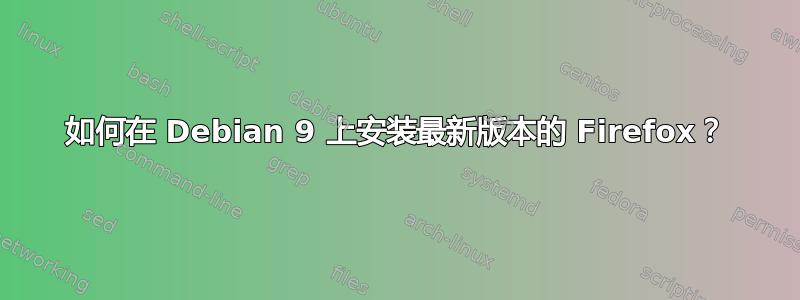
我正在运行 Debian 9,我希望始终使用最新的 Firefox 版本,而不是随该发行版一起提供的严重过时的 ESR 版本的 Firefox。
因此,我将/etc/apt/sources.list文件更改为以下内容:
deb http://ftp.de.debian.org/debian/ stretch main
deb-src http://ftp.de.debian.org/debian/ stretch main
deb http://security.debian.org/ stretch/updates main contrib
deb-src http://security.debian.org/ stretch/updates main contrib
# jessie-updates, previously known as 'volatile'
deb http://ftp.de.debian.org/debian/ stretch-updates main contrib
deb-src http://ftp.de.debian.org/debian/ stretch-updates main contrib
deb http://ftp.us.debian.org/debian/ sid main
deb-src http://ftp.us.debian.org/debian/ sid main
这在一段时间内效果很好。然而,我现在收到消息
The following packages have been kept back: firefox
每次我运行“aptitude update firefox”时。
运行命令“aptitude dist-upgrade”会得到以下结果:
The following packages will be DOWNGRADED:
libc-bin libc-dev-bin libc-l10n libc6 libc6-dev locales
The following packages will be upgraded:
firefox{b}
1 packages upgraded, 0 newly installed, 6 downgraded, 0 to remove and 0 not upgraded.
Need to get 51.2 MB of archives. After unpacking 12.0 MB will be freed.
The following packages have unmet dependencies:
firefox : Depends: libc6 (>= 2.27) but 2.24-11+deb9u3 is to be installed
Depends: zlib1g (>= 1:1.2.11.dfsg) but 1:1.2.8.dfsg-5 is installed
The following actions will resolve these dependencies:
Keep the following packages at their current version:
1) firefox [59.0.2-1 (now)]
2) libc-bin [2.27-3 (now, unstable)]
3) libc-dev-bin [2.27-3 (now, unstable)]
4) libc-l10n [2.27-3 (now, unstable)]
5) libc6 [2.27-3 (now, unstable)]
6) libc6-dev [2.27-3 (now, unstable)]
7) locales [2.27-3 (now, unstable)]
Accept this solution? [Y/n/q/?]
非常感谢您提供任何有助于解决此问题的建议。
//编辑:“apt策略”的输出是:
100 /var/lib/dpkg/status
release a=now
500 https://riot.im/packages/debian stretch/main amd64 Packages
release o=riot.im,a=testing,n=stretch,c=main,b=amd64
origin riot.im
2 http://ftp.us.debian.org/debian sid/main amd64 Packages
release o=Debian,a=unstable,n=sid,l=Debian,c=main,b=amd64
origin ftp.us.debian.org
500 http://ftp.de.debian.org/debian stretch-updates/main amd64 Packages
release o=Debian,a=stable-updates,n=stretch updates,l=Debian,c=main,b=amd64
origin ftp.de.debian.org
1000 http://security.debian.org stretch/updates/contrib amd64 Packages
release v=9,o=Debian,a=stable,n=stretch,l=Debian-Security,c=contrib,b=amd64
origin security.debian.org
1000 http://security.debian.org stretch/updates/main amd64 Packages
release v=9,o=Debian,a=stable,n=stretch,l=Debian-Security,c=main,b=amd64
origin security.debian.org
1000 http://ftp.de.debian.org/debian stretch/main amd64 Packages
release v=9.4,o=Debian,a=stable,n=stretch,l=Debian,c=main,b=amd64
origin ftp.de.debian.org
Pinned packages:
fontconfig-config -> 2.13.0-5 with priority 1001
libfontconfig1 -> 2.13.0-5 with priority 1001
libnss3 -> 2:3.37.1-1 with priority 1001
firefox -> 60.0.1-5 with priority 1001
答案1
1) 修复“以下包已被保留...”错误。
编辑您的sources.list,如下所示:
deb http://ftp.de.debian.org/debian/ stretch main
deb-src http://ftp.de.debian.org/debian/ stretch main
deb http://security.debian.org/ stretch/updates main
deb-src http://security.debian.org/ stretch/updates main
deb http://ftp.de.debian.org/debian/ stretch-updates main
deb-src http://ftp.de.debian.org/debian/ stretch-updates main
删除损坏的 Sid urlapt.
创建(编辑现有文件的内容)/etc/apt/preferences包含以下内容的文件:
Pin: release a=stable
Pin-Priority: 1001
Package: *
Pin: release a=stable-updates
Pin-Priority: 1001
Package: *
Pin: release a=proposed-updates
Pin-Priority: 1001
Package: *
Pin: release o=Debian
Pin-Priority: -10
然后运行删除 Firefox 并从稳定版本中重新安装其依赖项:
apt update
apt purge --autoremove firefox
apt dist-upgrade
有些软件包(可能)需要通过以下方式手动重新安装:
apt --reinstall install package
请不要使用apt remove或apt purge删除它们。
2)在debian上安装最新可用的firefox:来自aptfirefox软件包的是更新的软件包,但版本是58.x(它不是过时的软件包)
如果您需要安装最新版本,可以使用snap它来安装最新的 Firefox 软件包。
apt install snapd
检查可用版本:
snap find firefox:
示例输出:
firefox 60.0-2 mozilla - Mozilla Firefox web browser
安装firefox 60.0-2:
snap install firefox


