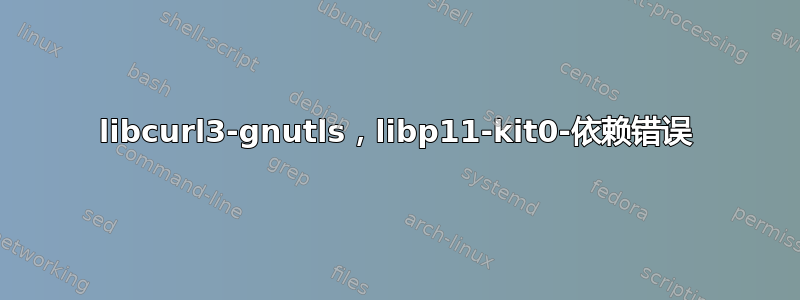
当我升级或安装时,出现此错误。
srikanth@42:~/projects/raff$ sudo apt-get upgrade
[sudo] password for srikanth:
Reading package lists... Done
Building dependency tree
Reading state information... Done
You might want to run 'apt-get -f install' to correct these.
The following packages have unmet dependencies:
libcurl3-gnutls : Depends: libc6 (>= 2.15) but 2.13-20ubuntu5.3 is installed
Depends: libgnutls26 (>= 2.12.6.1-0) but 2.10.5-1ubuntu3.2 is installed
Depends: libgssapi-krb5-2 (>= 1.10+dfsg~) but 1.9.1+dfsg-1ubuntu2.3 is installed
libp11-kit0 : Depends: libc6 (>= 2.14) but 2.13-20ubuntu5.3 is installed
E: Unmet dependencies. Try using -f.
当我执行“apt-get -f install”时
srikanth@42:~/projects/raff$ sudo apt-get -f install
Reading package lists... Done
Building dependency tree
Reading state information... Done
Correcting dependencies... failed.
The following packages have unmet dependencies:
libcurl3-gnutls : Depends: libc6 (>= 2.15) but 2.13-20ubuntu5.3 is installed
Depends: libgnutls26 (>= 2.12.6.1-0) but 2.10.5-1ubuntu3.2 is installed
Depends: libgssapi-krb5-2 (>= 1.10+dfsg~) but 1.9.1+dfsg-1ubuntu2.3 is installed
libp11-kit0 : Depends: libc6 (>= 2.14) but 2.13-20ubuntu5.3 is installed
E: Error, pkgProblemResolver::Resolve generated breaks, this may be caused by held packages.
E: Unable to correct dependencies
猫/etc/apt/sources.list
# deb cdrom:[Ubuntu 11.04 _Natty Narwhal_ - Release amd64 (20110427.1)]/ natty main restricted
# See http://help.ubuntu.com/community/UpgradeNotes for how to upgrade to
# newer versions of the distribution.
deb http://in.archive.ubuntu.com/ubuntu/ oneiric main restricted
deb-src http://in.archive.ubuntu.com/ubuntu/ oneiric main restricted
## Major bug fix updates produced after the final release of the
## distribution.
deb http://in.archive.ubuntu.com/ubuntu/ oneiric-updates main restricted
deb-src http://in.archive.ubuntu.com/ubuntu/ oneiric-updates main restricted
## N.B. software from this repository is ENTIRELY UNSUPPORTED by the Ubuntu
## team. Also, please note that software in universe WILL NOT receive any
## review or updates from the Ubuntu security team.
deb http://in.archive.ubuntu.com/ubuntu/ oneiric universe
deb-src http://in.archive.ubuntu.com/ubuntu/ oneiric universe
deb http://in.archive.ubuntu.com/ubuntu/ oneiric-updates universe
deb-src http://in.archive.ubuntu.com/ubuntu/ oneiric-updates universe
## N.B. software from this repository is ENTIRELY UNSUPPORTED by the Ubuntu
## team, and may not be under a free licence. Please satisfy yourself as to
## your rights to use the software. Also, please note that software in
## multiverse WILL NOT receive any review or updates from the Ubuntu
## security team.
deb http://in.archive.ubuntu.com/ubuntu/ oneiric multiverse
deb-src http://in.archive.ubuntu.com/ubuntu/ oneiric multiverse
deb http://in.archive.ubuntu.com/ubuntu/ oneiric-updates multiverse
deb-src http://in.archive.ubuntu.com/ubuntu/ oneiric-updates multiverse
## Uncomment the following two lines to add software from the 'backports'
## repository.
## N.B. software from this repository may not have been tested as
## extensively as that contained in the main release, although it includes
## newer versions of some applications which may provide useful features.
## Also, please note that software in backports WILL NOT receive any review
## or updates from the Ubuntu security team.
# deb http://in.archive.ubuntu.com/ubuntu/ natty-backports main restricted universe multiverse
# deb-src http://in.archive.ubuntu.com/ubuntu/ natty-backports main restricted universe multiverse
deb http://security.ubuntu.com/ubuntu oneiric-security main restricted
deb-src http://security.ubuntu.com/ubuntu oneiric-security main restricted
deb http://security.ubuntu.com/ubuntu oneiric-security universe
deb-src http://security.ubuntu.com/ubuntu oneiric-security universe
deb http://security.ubuntu.com/ubuntu oneiric-security multiverse
deb-src http://security.ubuntu.com/ubuntu oneiric-security multiverse
## Uncomment the following two lines to add software from Canonical's
## 'partner' repository.
## This software is not part of Ubuntu, but is offered by Canonical and the
## respective vendors as a service to Ubuntu users.
# deb http://archive.canonical.com/ubuntu natty partner
# deb-src http://archive.canonical.com/ubuntu natty partner
## This software is not part of Ubuntu, but is offered by third-party
## developers who want to ship their latest software.
deb http://extras.ubuntu.com/ubuntu oneiric main
deb-src http://extras.ubuntu.com/ubuntu oneiric main
我怎样才能解决这个问题?
答案1
您的来源表明您使用的是 Ubuntu Oneiric。您的libcurl3-gnutls和libp11-kit0依赖于libc6 >= 2.15,而 Ubuntu Oneiric 中根本不存在。这意味着这两个软件包(可能还有更多?)不适用于 Oneiric,不应该安装。如果您强行安装这些软件包,那真是个坏主意。不要这样做。
从理论上讲,你的系统已经崩溃。Ubuntu 的设计并未正确支持降级。降级在大多数情况下是可行的,但并非总是如此。
要删除这些发行版外的软件包并将其恢复为 Ubuntu Oneiric 中的版本,请使用以下命令:
apt-get install libp11-kit0/oneiric libcurl3-gnutls/oneiric
aptitude -f install应该能够自行解决,除非这个托管系统还有更多内容,例如依赖于这些 uot-of-distro 版本的另一个包。
但实际上,正确的解决方案是不要安装不属于您的发行版的软件包。


