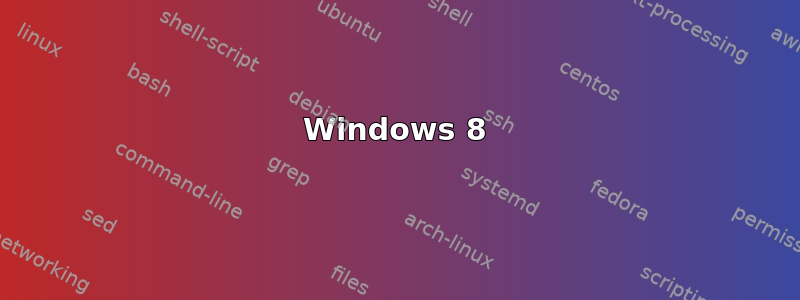
现在我终于准备好对我的 Retina Macbook 进行训练了,因为 Parallels 上有太多东西无法运行(部分原因是内存限制)...
看来 Windows 分辨率可能是一个问题 - Parallels 中的一切都非常小。有没有办法让分辨率显示稍微大一点?在这方面,Windows 7 或 Windows 8(通过 Bootcamp)是否更适合 Retina MacBook?
答案1
Windows 8
右键单击桌面,选择Screen Resolution。靠近窗口底部,选择Make text and other items larger or smaller。
然后,您可以为文本和图标选择 100%、125% 或 150%,甚至可以自定义尺寸选项。
Windows 7 应该类似,但我现在没有 Win 7 盒子。


