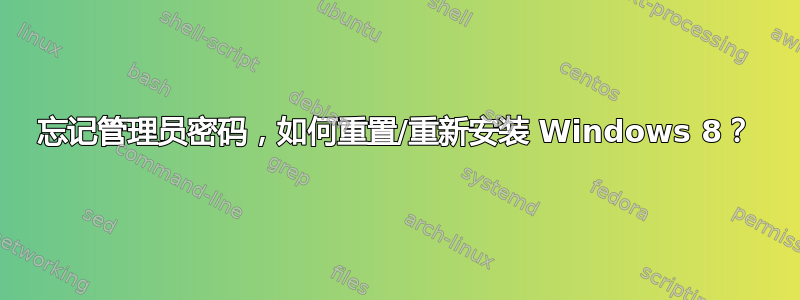
几周前,我安装了一台运行 Windows 8 的全新索尼笔记本电脑。从那时起,这台电脑就再也没有使用过,现在的问题是我完全忘记了在安装过程中设置的密码。
该电脑是全新的,上面没有个人文件。
我有什么解决方案?是否可以安全地假设存在恢复分区?如果是这样,是否可以在无法登录的情况下重置/重新安装全新的 Windows?
ps:我不熟悉 Windows,因为我所有的电脑都是 Mac 或 Linux
答案1
方法 1. 使用重置 Windows 密码实用程序
密码重置软件重置 Windows 密码实用程序被认为是重置丢失的 Windows 8 密码最广泛使用和最有效的方法,而 Windows Password Unlocker 就是一个很好的例子。使用此程序,您可以在 5 分钟内轻松重置 Windows 8 密码,无论您的密码强度和计算机级别如何。100% 安全有保障。
如何:
Step 1: Download and install Windows Password Unlocker in any PC that you can run as admin.
Download Windows Password Unlocker Professional
Step 2: Create a boot Windows 8 password reset CD/DVD or USB drive in seconds.
Step 3: Boot the target Windows 8 PC from the burned boot password reset disk.
Step 4: Reset the forgotten Windows 8 user password within 3 clicks.
Step 5: Sign in Windows 8 without password on its logon screen.
方法 2. 使用之前创建的密码重置磁盘
密码重置磁盘预先创建的密码重置磁盘实际上是重置丢失的 Windows 8 密码最简单、最快捷的方法。有了这样的密码重置磁盘,当您忘记 Windows 8 密码时,您可以在几秒钟内轻松重置密码。
了解如何创建 Windows 8 密码重置磁盘?
如何:
Step 1: Sign in Windows 8 with a wrong password, and then click OK to close the error message.
Step 2: Click the Reset Password link to open the Password Reset Wizard.
Step 3: Insert the previously-created password reset disk in computer, and click Next.
Step 4: Select the inserted password reset disk and click Next.
Step 5: Type a new Windows 8 password and password hint, and then click Next.
Step 6: Click Finish button when Windows 8 password reset is done.
方法 3. 使用另一个 Windows 8 管理员帐户
另一个管理员帐户在 Windows 7/Vista/XP 中,当您以管理员身份登录时,您可以轻松快速地重置任何其他用户密码。Windows 8 也不例外。因此,当您忘记 Windows 8 密码时,无需使用另一个管理员帐户即可登录并重置您忘记的用户密码。
如何:
Step 1: Sign in Windows 8 via another administrator account.
Step 2: Type “user accounts” in the search box and select User Accounts in the search results.
Step 3: User Accounts windows will open, with All Windows 8 user accounts displayed.
Step 4: Select the user account that you want to reset password of.
Step 5: Type a new password twice, a password hint once, and then click Change password button.
Note: All EFS-encrypted files, personal certificates, and stored password for websites and network resources will be lost using this reset Windows 8 password method.
当您忘记 Windows 8 本地用户密码时,这些方法很有效。如果您使用 Microsoft 帐户登录并忘记密码,请在 Microsoft 帐户登录网页上重置密码。
答案2
在计算机上安装 Windows 的同时安装 Ubuntu。这将安装 GRUB2 引导程序,让您可以查看是否有恢复分区(如果有,它将显示为“Windows 恢复环境”的启动选项)。如果有是OEM 恢复分区,最有可能的是,只需从 GRUB 菜单启动它并选择擦除/重新创建 Windows。
如果没有出现 GRUB 菜单项,请先打开 GParted 进行检查。确定后,使用 Ubuntu liveCD 使用 GParted “创建新分区表”,然后从任何 Windows 8 光盘启动。
如果您没有准备好 Windows 8 磁盘,那么下载一个并使用笔记本电脑背面的序列号是完全合法的。


