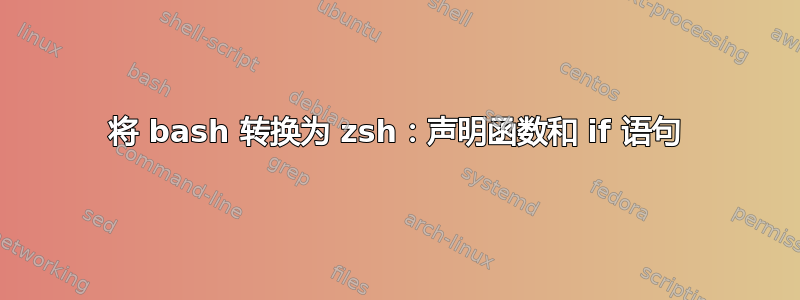
我从某处复制了此代码,并尝试根据自己的需要对其进行修改。它是为 设计的,bash但我在 下运行它zsh。
我总是无法在 zsh 下运行 bash 脚本,因为这两种语言之间似乎存在很多差异(?)。有人能告诉我我需要在这里修改什么才能让它正常工作吗zsh?
declare -a files=(
"$HOME/.dotfiles/bash/exports" # Exports
"$HOME/.dotfiles/bash/aliases" # Aliases
"$HOME/.dotfiles/bash/functions" # Functions
"$HOME/.z.sh" # z binary from https://github.com/rupa/z
"$NVM_HOME/nvm.sh" # NVM
"$ZSH/oh-my-zsh.sh"
)
# If these files are readable, source them
for index in ${!files[*]}
do
if [ -r ${files[$index]} ]; then
source ${files[$index]}
fi
done
unset files
答案1
以下是提供~/.zshrc了一堆其他文件:
# Load the zsh files.
# This is taken from Frank Terbeck's ZSH setup.
for rc in ~/.zshrc.d/???-*.z; do
if [[ -r ${rc} ]] ; then
zprintf 1 "zshrc: loading %s\n" "$rc"
source "$rc"
else
zprintf 0 "zshrc: could not load %s\n" "$rc"
fi
done
unset rc
这将包含以 3 位数字开头的文件名的文件(例如source)。~/.zshrc.d/421-Name.zsh
此方法的优点是允许您拥有一个~/.zshrc.d/包含所有启动脚本的目录 ( )。然后,您可以在该目录中添加/删除文件,而无需接触多个文件(您不必在~/.zshrc每次添加脚本时进行编辑)。
要更改文件名,请编辑此行:
for rc in ~/.zshrc.d/???-*.z; do
它正在搜索的目录是~/.zshrd.d/。如果您不想要 3 位数字前缀,请删除???-。扩展名 ( .z) 也可以在此处更改。
注意:?实际上并不匹配digit,这是我的错误。来自man zshexpn:
? Matches any character.
答案2
我对 bash 比 zsh 更熟悉,但这应该可以在以下任一情况下起作用:
# zsh's declare (/typeset) command doesn't allow arrays to be assigned as
# they're declared. Actually, arrays don't really have to be declared, you can
# just create them by assigning an array value; but for completeness...
declare -a files
# Comments aren't recognized inside an array declaration, so leave them out
files=(
"$HOME/.dotfiles/bash/exports"
"$HOME/.dotfiles/bash/aliases"
"$HOME/.dotfiles/bash/functions"
"$HOME/.z.sh"
"$NVM_HOME/nvm.sh"
"$ZSH/oh-my-zsh.sh"
)
# If these files are readable, source them
# Note: rather than iterating over a list of array indexes and using them to
# pull out the array elements, I've switched this to iterating over the array
# elements directly. It's simpler, and works the same in both bash and zsh.
for file in "${files[@]}"
do
if [ -r "$file" ]; then
# Note that if any of the files have bashisms, they may break in zsh
source "$file"
fi
done
unset files


