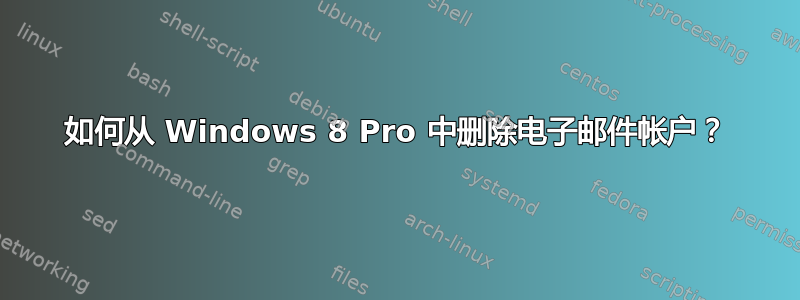
可能重复:
将 Windows 8 登录从 Live ID 更改为本地帐户
如何从 Windows 8 中的邮件应用程序中删除帐户?
我是 Windows 8 Pro 的新手,刚刚尝试将我的 Hotmail 帐户添加到其中,一切正常。现在,尝试删除我的帐户,但没有这么友好的方式来做到这一点!
在http://windows.microsoft.com/en-US/windows-vista/Add-or-remove-a-Windows-Mail-account 作者描述了控件或所有程序选项,但我在这里看不到。
To remove a Windows Mail account
Open Windows Mail by clicking the Start button Picture of the Start button, clicking All Programs, and then clicking Windows Mail.
Click the Tools menu, and then click Accounts.
Click the account you want to remove, and then click Remove.
工具菜单在哪里?或者...其余的菜单在哪里?
有人可以指导我一下吗?
谢谢,ak
答案1
要从 Windows 邮件应用程序中删除帐户:从右边缘滑动打开超级按钮栏 ->“设置”->“帐户”
将你的win 8切换到本地账户:点击右上角的用户名->更改账户图片->选择用户(右侧)->切换到本地账户


