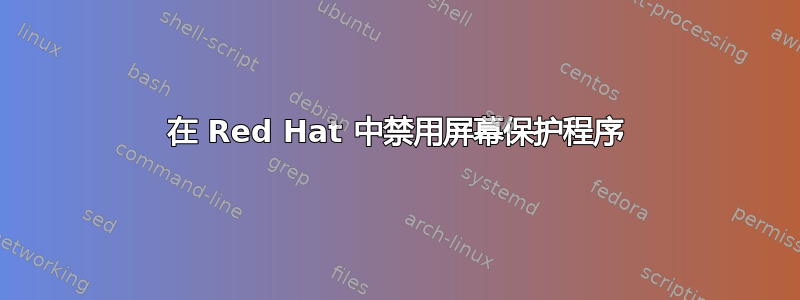
我正在使用 Red Hat Enterprise Linux WS 版本 4(Nahant Update 2)。
请帮助禁用屏幕保护程序。
答案1
为当前用户禁用:
gconftool-2 --set -t boolean /apps/gnome-screensaver/idle_activation_enabled false
要将系统默认设置为禁用:
gconftool-2 --direct --config-source xml:readwrite:/etc/gconf/gconf.xml.defaults --set -t boolean /apps/gnome-screensaver/idle_activation_enabled false
要重新启用它,只需将 bool 从 false 更改为 true,如下所示:
重新启用当前用户:
gconftool-2 --set -t boolean /apps/gnome-screensaver/idle_activation_enabled true
重新启用默认值:
gconftool-2 --direct --config-source xml:readwrite:/etc/gconf/gconf.xml.defaults --set -t boolean /apps/gnome-screensaver/idle_activation_enabled true
答案2
它可以在 GUI 模式下使用命令完成screensaver-properties-capplet。


