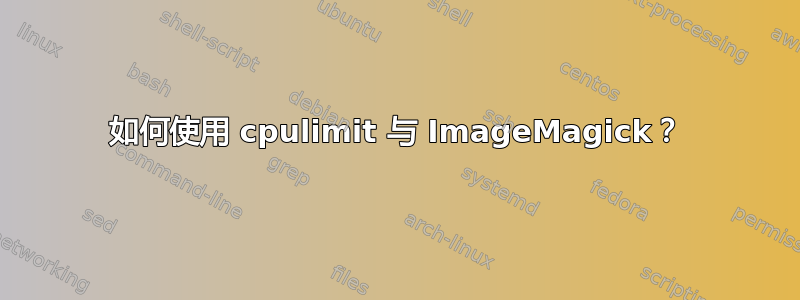
我正在转换(使用 ImageMagick)图像文件目录(使用 shell 中的 bash for 循环)。
我注意到“转换”占用了大量的 CPU 使用率(88% 及以上)。但是,如果我尝试使用 cpulimit 来限制它
cpulimit -l 10 -e convert
它回应
Warning: no target process found. Waiting for it...
尽管它在ps和中可见top
答案1
cpulimit 通过查看 /proc/pppp/exe(其中 pppp 是 pid)来查找进程,它是可执行文件的链接,对于某些进程,它不包含您期望的名称
我在使用 Firefox-bin 时遇到了同样的问题,ps 显示:
dave 4117 3595 4 04:49 ? 00:11:54 /usr/lib/iceweasel/firefox-bin
但
ls -l /proc/4117/exe
lrwxrwxrwx 1 dave dave 0 Jan 9 13:50 /proc/4117/exe -> /usr/lib/xulrunner-10.0/xulrunner-stub
在我的系统上,convert 是 /usr/bin/convert.im6 所以:
cpulimit -l 10 -e convert.im6
对我有用。


