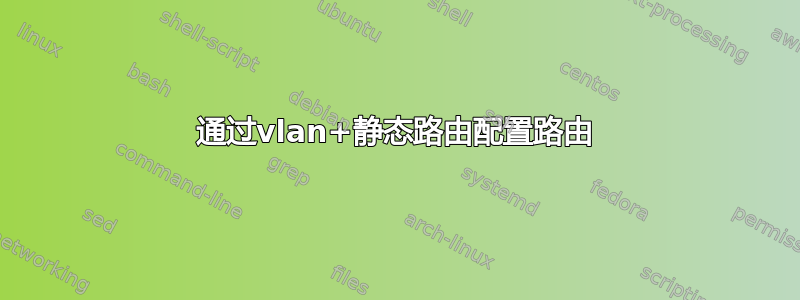
我在配置网络时遇到问题。我在交换机之间创建了 VLAN:5、6、9 和 10。VLAN 9 是本机 VLAN。PC1 在 VLAN 5 中,PC0 在 VLAN 6 中。我配置了 R1,使其能够通过不同的 VLAN 进行通信(从 PC0 到 PC1 的 ping 操作正常)。现在我想从 PC1 ping R3 se0/2 接口,但没有响应。以下是我的配置文件:
开关S1:
Current configuration : 942 bytes
!
version 12.1
no service timestamps log datetime msec
no service timestamps debug datetime msec
no service password-encryption
!
hostname S1
!
!
spanning-tree mode pvst
!
interface FastEthernet0/1
switchport trunk native vlan 9
switchport mode trunk
!
interface FastEthernet1/1
switchport trunk native vlan 9
switchport mode trunk
!
interface FastEthernet2/1
switchport trunk native vlan 9
switchport mode trunk
!
interface FastEthernet3/1
switchport trunk native vlan 9
switchport mode trunk
!
interface FastEthernet4/1
!
interface FastEthernet5/1
!
interface FastEthernet6/1
switchport access vlan 10
switchport mode access
!
interface FastEthernet7/1
switchport trunk native vlan 9
switchport mode trunk
!
interface FastEthernet8/1
!
interface FastEthernet9/1
switchport trunk native vlan 99
switchport mode trunk
!
interface Vlan1
no ip address
shutdown
!
!
line con 0
!
line vty 0 4
login
line vty 5 15
login
!
!
end
开关S2:
Current configuration : 830 bytes
!
version 12.1
no service timestamps log datetime msec
no service timestamps debug datetime msec
no service password-encryption
!
hostname S2
!
!
spanning-tree mode pvst
!
interface FastEthernet0/1
!
interface FastEthernet1/1
!
interface FastEthernet2/1
switchport trunk native vlan 9
switchport mode trunk
!
interface FastEthernet3/1
switchport trunk native vlan 9
switchport mode trunk
!
interface FastEthernet4/1
!
interface FastEthernet5/1
!
interface FastEthernet6/1
switchport trunk native vlan 9
switchport mode trunk
!
interface FastEthernet7/1
switchport trunk native vlan 9
switchport mode trunk
!
interface FastEthernet8/1
switchport access vlan 6
switchport mode access
!
interface FastEthernet9/1
!
interface Vlan1
no ip address
shutdown
!
!
line con 0
!
line vty 0 4
login
line vty 5 15
login
!
!
end
开关S3:
Current configuration : 830 bytes
!
version 12.1
no service timestamps log datetime msec
no service timestamps debug datetime msec
no service password-encryption
!
hostname S3
!
!
spanning-tree mode pvst
!
interface FastEthernet0/1
switchport trunk native vlan 9
switchport mode trunk
!
interface FastEthernet1/1
switchport trunk native vlan 9
switchport mode trunk
!
interface FastEthernet2/1
!
interface FastEthernet3/1
!
interface FastEthernet4/1
!
interface FastEthernet5/1
!
interface FastEthernet6/1
switchport trunk native vlan 9
switchport mode trunk
!
interface FastEthernet7/1
switchport trunk native vlan 9
switchport mode trunk
!
interface FastEthernet8/1
switchport access vlan 5
switchport mode access
!
interface FastEthernet9/1
!
interface Vlan1
no ip address
shutdown
!
!
line con 0
!
line vty 0 4
login
line vty 5 15
login
!
!
end
路由器 R1:
Current configuration : 1039 bytes
!
version 12.2
no service timestamps log datetime msec
no service timestamps debug datetime msec
no service password-encryption
!
hostname R1
!
!
!
!
!
!
!
!
!
!
!
!
!
!
!
!
!
!
interface FastEthernet0/0
no ip address
duplex auto
speed auto
!
interface FastEthernet0/0.5
encapsulation dot1Q 5
ip address 192.168.5.1 255.255.255.0
!
interface FastEthernet0/0.6
encapsulation dot1Q 6
ip address 192.168.6.1 255.255.255.0
!
interface FastEthernet0/0.9
encapsulation dot1Q 9
ip address 192.168.9.1 255.255.255.0
!
interface FastEthernet0/0.10
encapsulation dot1Q 10
ip address 192.168.10.1 255.255.255.0
!
interface FastEthernet1/0
no ip address
duplex auto
speed auto
shutdown
!
interface Serial2/0
no ip address
clock rate 2000000
shutdown
!
interface Serial3/0
no ip address
clock rate 2000000
shutdown
!
interface FastEthernet4/0
no ip address
shutdown
!
interface FastEthernet5/0
no ip address
shutdown
!
ip classless
ip route 0.0.0.0 0.0.0.0 192.168.10.2
!
!
!
!
!
!
!
line con 0
line vty 0 4
login
!
!
!
end
路由器 R2:
Current configuration : 649 bytes
!
version 12.2
no service timestamps log datetime msec
no service timestamps debug datetime msec
no service password-encryption
!
hostname R2
!
!
!
!
!
!
!
!
!
!
!
!
!
!
!
!
!
!
interface FastEthernet0/0
ip address 192.168.10.2 255.255.255.0
duplex auto
speed auto
!
interface FastEthernet1/0
no ip address
duplex auto
speed auto
shutdown
!
interface Serial2/0
ip address 172.16.1.2 255.255.255.0
!
interface Serial3/0
no ip address
clock rate 2000000
shutdown
!
interface FastEthernet4/0
no ip address
shutdown
!
interface FastEthernet5/0
no ip address
shutdown
!
ip classless
!
!
!
!
!
!
!
line con 0
line vty 0 4
login
!
!
!
end
路由器 R3:
Current configuration : 690 bytes
!
version 12.2
no service timestamps log datetime msec
no service timestamps debug datetime msec
no service password-encryption
!
hostname R3
!
!
!
!
!
!
!
!
!
!
!
!
!
!
!
!
!
!
interface FastEthernet0/0
no ip address
duplex auto
speed auto
shutdown
!
interface FastEthernet1/0
no ip address
duplex auto
speed auto
shutdown
!
interface Serial2/0
ip address 172.16.1.1 255.255.255.0
clock rate 64000
!
interface Serial3/0
no ip address
clock rate 2000000
shutdown
!
interface FastEthernet4/0
no ip address
shutdown
!
interface FastEthernet5/0
no ip address
shutdown
!
ip classless
ip route 0.0.0.0 0.0.0.0 172.16.1.2
!
!
!
!
!
!
!
line con 0
line vty 0 4
login
!
!
!
end
路蒂格表,R1:
R1#sh ip route
Codes: C - connected, S - static, I - IGRP, R - RIP, M - mobile, B - BGP
D - EIGRP, EX - EIGRP external, O - OSPF, IA - OSPF inter area
N1 - OSPF NSSA external type 1, N2 - OSPF NSSA external type 2
E1 - OSPF external type 1, E2 - OSPF external type 2, E - EGP
i - IS-IS, L1 - IS-IS level-1, L2 - IS-IS level-2, ia - IS-IS inter area
* - candidate default, U - per-user static route, o - ODR
P - periodic downloaded static route
Gateway of last resort is 192.168.10.2 to network 0.0.0.0
C 192.168.5.0/24 is directly connected, FastEthernet0/0.5
C 192.168.6.0/24 is directly connected, FastEthernet0/0.6
C 192.168.9.0/24 is directly connected, FastEthernet0/0.9
C 192.168.10.0/24 is directly connected, FastEthernet0/0.10
S* 0.0.0.0/0 [1/0] via 192.168.10.2
路蒂格表,R2:
R2#sh ip ro
Codes: C - connected, S - static, I - IGRP, R - RIP, M - mobile, B - BGP
D - EIGRP, EX - EIGRP external, O - OSPF, IA - OSPF inter area
N1 - OSPF NSSA external type 1, N2 - OSPF NSSA external type 2
E1 - OSPF external type 1, E2 - OSPF external type 2, E - EGP
i - IS-IS, L1 - IS-IS level-1, L2 - IS-IS level-2, ia - IS-IS inter area
* - candidate default, U - per-user static route, o - ODR
P - periodic downloaded static route
Gateway of last resort is not set
172.16.0.0/24 is subnetted, 1 subnets
C 172.16.1.0 is directly connected, Serial2/0
C 192.168.10.0/24 is directly connected, FastEthernet0/0
路蒂格表,R3:
R3#sh ip route
Codes: C - connected, S - static, I - IGRP, R - RIP, M - mobile, B - BGP
D - EIGRP, EX - EIGRP external, O - OSPF, IA - OSPF inter area
N1 - OSPF NSSA external type 1, N2 - OSPF NSSA external type 2
E1 - OSPF external type 1, E2 - OSPF external type 2, E - EGP
i - IS-IS, L1 - IS-IS level-1, L2 - IS-IS level-2, ia - IS-IS inter area
* - candidate default, U - per-user static route, o - ODR
P - periodic downloaded static route
Gateway of last resort is 172.16.1.2 to network 0.0.0.0
172.16.0.0/24 is subnetted, 1 subnets
C 172.16.1.0 is directly connected, Serial2/0
S* 0.0.0.0/0 [1/0] via 172.16.1.2
我的拓扑:http://s6.ifotos.pl/img/screen6pn_xwqenpw.png
如何更改我的网络配置以便能够从 PC0/PC1 ping 到 172.16.1.2 或 172.16.1.1?
答案1
我无法添加评论,但据我所知,您没有从 PC0/PC1 到达 R3 的路线。
您可以从 PC0 到达 PC1,因为它们在某种程度上连接到同一个网络,即使连接到不同的 VLAN。您需要在整个网络中构建一个路由表,以便您的 PC 可以到达 R2/R3。
您需要添加的基本路由是将 172.16.1.0/24 指向 R2 的内部 IP 地址。


