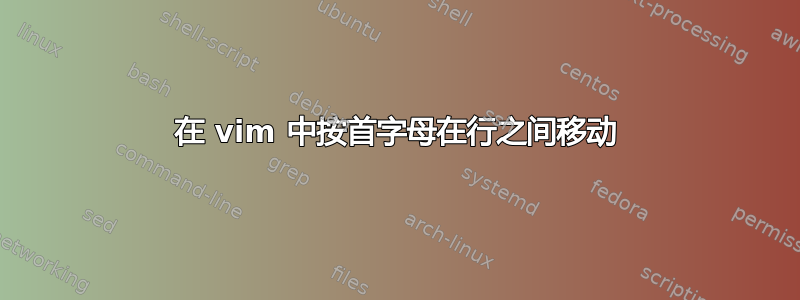
有没有办法在 vim 中通过首字母在行之间移动,就像我们通常在当前行使用“f+字母”一样,例如:
din (tuple_hash_ack_data),
wr_en (tuple_hash_ack_wr),
dout (ack_fifo_data),
rd_en (ack_fifo_rd),
empty (ack_fifo_empty),
data_count (tuple_hash_count),
almost_full (tuple_hash_almost_full)
首先光标停在第一行:
din (tuple_hash_ack_data),
我想要跳到这一行:
almost_full (tuple_hash_almost_full)
我想输入类似“fa”之类的内容,可以吗?
答案1
/^a将带您到下一行以“a”开头的行 - 在正则表达式语法中,^匹配行的开头,因此/^a搜索行的开头,紧接着是 a。
答案2
尤其是使用 时,可以通过(down) 和(up):set relativenumber导航到附近行的开头。请注意,和等命令也可以以 , 为前缀。[count]_[count]-jk[count]
答案3
当涉及到在窗口中移动时,你应该给插件精准跳跃 一个机会。我使用它与映射:
nnoremap ,f :call PreciseJumpF(-1, -1, 0)<CR>
vnoremap ,f <ESC>:call PreciseJumpF(-1, -1, 1)<CR>
onoremap ,f :call PreciseJumpF(-1, -1, 0)<CR>
因此我输入,f一个字符,然后所有出现该字符的地方都会突出显示。我只需输入相应的字符,光标就会跳转到那里。


