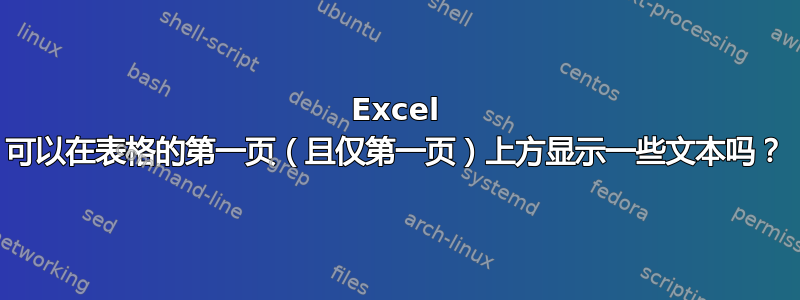
我们可以像这样打印 Excel 报告吗?
-------------------
Some description
Some description
Table header
Table Values
Table Values
Table Values
-------------------
-------------------
Table header
Table Values
Table Values
Table Values
Table Values
Table Values
Table Values
-------------------
-------------------
Table header
Table Values
Table Values
Table Values
Table Values
Table Values
Table Values
-------------------
我们可以设置可打印的行,如如何让每个打印页上的 Excel 标题成为表格的第一行 但这会导致相当奇怪的格式:虽然序言本身没有重复(打印),但行仍然保留并保持空白,而不是被表格本身重新使用。
-------------------
Some description
Some description
Table header
Table Values
Table Values
Table Values
-------------------
-------------------
Table header
Table Values
Table Values
Table Values
-------------------
-------------------
Table header
Table Values
Table Values
Table Values
-------------------
将序言移至单独的页面(选项卡)也不是解决方案:
报告可能包含多个选项卡,其中包含不同的表格,并在每个选项卡中描述它们
浪费整张纸来写几行描述,并不比浪费每张纸顶部的空白行好多少
带有描述的单独表格可能会丢失或者被错误地附加到另一张表格等。
答案1
这对我来说似乎很简单。假设这是你的数据:
-------------------
Some description line 1
Some description line 2
(blank row)
Table header
Table Values
Table Values
Table Values
(etc)
将打印区域设置为单元格 A1:B200(或其他),包括顶部的“一些描述”行。然后将第 4 行(即 $4:$4)设置为“顶部重复的行”。
对我来说,这在 Excel 2010 中运行良好。


