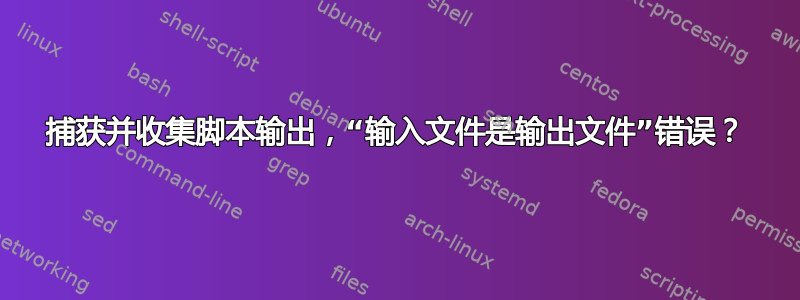
我需要上传当前脚本的输出,所以我添加了一个trapand set -ex,例如
#!/bin/bash
exec &> /tmp/error.log
trap 'cat /tmp/error.log; curl http://127.0.0.1/error.php?hostname=$(hostname) -F file=@/tmp/error.log' EXIT
set -ex
wtfwtf
当我执行它时,我总是收到此错误,并且 PHP 脚本没有收到整个文件
%> cat /tmp/error.log
1.sh: line 6: wtfwtf: command not found
cat: /tmp/error.log: input file is output file
到目前为止,唯一的解决方案是将 error.log 复制到新文件并上传,例如
#!/bin/bash
exec &> /tmp/error.log
trap 'cp /tmp/error.log 123; curl http://127.0.0.1/error.php?hostname=$(hostname) -F file=@123' EXIT
set -ex
wtfwtf
有没有更好的方法来做到这一点?
答案1
使用exec,您可以将脚本的所有输出重定向到特定的日志文件。
在陷阱中,您希望使用cat.由于所有输出也被重定向到该文件,GNUcat注意到它的输入文件和标准输出流(从 shell 继承)是同一件事,并拒绝执行它的任务。
BSDcat不做与 GNU 相同的检查cat,如果脚本不被中断,就会产生一个无限大的日志文件,其中包含一遍又一遍重复的相同几行。
解决方法是保存原始标准输出文件描述符,像以前一样进行重定向,然后将其恢复到陷阱中。
#!/bin/bash
exec 3>&1 # make fd 3 copy of original fd 1
exec >/tmp/error.log 2>&1
# in the trap, make fd 1 copy of fd 3 and close fd 3 (i.e. move fd 3 to fd 1)
trap 'exec 1>&3-; cat /tmp/error.log; curl "http://127.0.0.1/error.php?hostname=$(hostname)" -F file=@/tmp/error.log' EXIT
set -ex
wtfwtf
这会在将文件描述符 1 重定向到日志文件之前创建其副本(作为 fd 3)。在陷阱中,我们将此副本移回 fd 1 并进行输出。
请注意,本例中的 trap 中的标准错误流仍连接到日志文件。因此,如果生成curl诊断消息,该消息将保存在日志文件中,而不是显示在终端上(或原始标准错误流连接到的任何地方)。
服用Stéphane Chazelas 的评论考虑到:
#!/bin/sh
exit_handler () {
# 1. Make standard output be the original standard error
# (by using fd 3, which is a copy of original fd 2)
# 2. Do the same with standard error
# 3. Close fd 3.
exec >&3 2>&3 3>&-
cat "$logfile"
curl "some URL" -F "file=@$logfile"
}
logfile='/var/log/myscript.log'
# Truncate the logfile.
: >"$logfile"
# 1. Make fd 3 a copy of standard error (fd 2)
# 2. Redirect original standard output to the logfile (appending)
# 3. Redirect original standard error to the logfile (will also append)
exec 3>&2 >>"$logfile" 2>&1
# Use shell function for exit trap (for neatness)
trap exit_handler EXIT
set -ex
wtfwtf
他的观点是,无论如何,日志文件仅用于诊断消息,因此将日志文件输出到原始标准错误流更有意义。
他还指出,在世界可写目录(例如/tmp.这是因为脚本中没有进行检查来确保该文件不存在(例如,某人或某些恶意软件可能创建了/tmp/error.log到/etc/passwd您的符号链接)。~/.bashrc他对此的解决方案是为下面的脚本使用专用的持久日志文件/var/log来代替(该文件是持久的,但运行脚本时内容会被清除)。
这种情况的一种变体是使用mktemp在下面创建一个唯一的文件名$TMPDIR(然后在EXIT陷阱中删除该文件,除非curl失败,在这种情况下,由于有效,rm因此不会执行):set -e
#!/bin/sh
exit_handler () {
# 1. Make standard output be the original standard error
# (by using fd 3, which is a copy of original fd 2)
# 2. Do the same with standard error
# 3. Close fd 3.
exec >&3 2>&3 3>&-
cat "$logfile"
curl "some URL" -F "file=@$logfile"
rm -f "$logfile"
}
logfile=$( mktemp )
# 1. Make fd 3 a copy of standard error (fd 2)
# 2. Redirect original standard output to the logfile (appending)
# 3. Redirect original standard error to the logfile (will also append)
exec 3>&2 >>"$logfile" 2>&1
# Use shell function for exit trap (for neatness)
trap exit_handler EXIT
set -ex
wtfwtf
您的第二个示例有效,但只是因为您没有使用cat日志文件,而不是因为复制它。
小问题:命令行上的 URL 应该至少用双引号引起来,因为它们往往包含 shell 可能解释为特殊的字符(例如?)。


