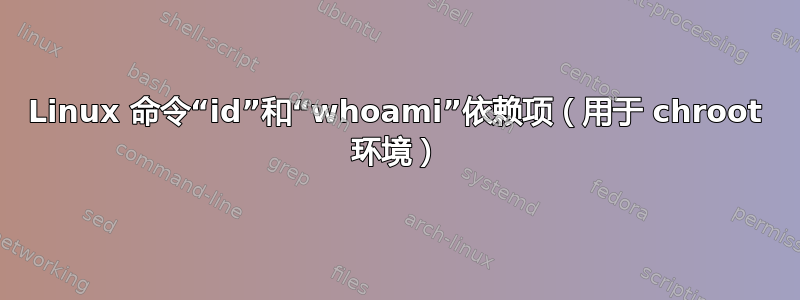
我在 Fedora Core 18 中拥有一个新的 openssh (openssh-server-6.1p1-4.fc18.i686) chroot 环境,并将用户置于带有 (bash) shell 的 chroot 目录结构中。在故障排除过程中,SELinux 一直处于宽容模式,以排除它是问题的原因。
登录时用户会看到以下内容:
Using username "testuser".
Authenticating with public key "rsa-key-xxxxxxx" from agent
id: cannot find name for group ID 1002
id: cannot find name for user ID 1001
id: cannot find name for group ID 1002
id: cannot find name for user ID 1001
[I have no name!@fc18test ~]$
Whoami 也以类似的方式失败了。
id 命令在此 chroot 环境中正常工作需要哪些依赖项?它在以前版本的 Fedora 中使用旧版本的 OpenSSH 时可以正常工作。
在 chroot 环境中,/etc 目录已使用 passwd 和 passwd-、group 和 group- 以及 nsswitch.conf 重新创建。nsswitch.conf 将“passwd”和“group”的条目定义为“文件”,并且用户 ID 和组 ID 都存在于相应的文件中。文件权限与标准 /etc 目录中相同文件的权限相同。SELinux 上下文也匹配,尽管这没有必要,因为 SELinux 在故障排除时处于宽容模式。
我认为 id 调用了getuid()或geteuid()。我是否可能缺少 chroot/lib目录中的库?
有人能解释一下出了什么问题吗?
答案1
使用LDD检查链接库,例如:
$ ldd $(which whoami)
linux-vdso.so.1 => (0x00007fff00bfe000)
libc.so.6 => /lib/x86_64-linux-gnu/libc.so.6 (0x00007fa25f48e000)
/lib64/ld-linux-x86-64.so.2 (0x00007fa25f871000)
如果你在系统上找不到 linux-vdso,不要担心,例如:
您看到的 linux-vdso.so.1 库是一个虚拟库或虚拟动态共享对象,它仅驻留在每个程序的地址空间中。较旧的系统将其称为 linux-gate.so.1。此虚拟库提供必要的逻辑,以允许用户程序通过特定处理器上可用的最快方式(中断或大多数较新的处理器上的快速系统调用)访问系统功能。
答案2
谢谢提示:)
原因在于whoami依赖于nss查找用户和组。
我使用的解决方案是跟踪 whoami 调用:
/ # strace /bin/whoami
....
socket(PF_LOCAL, SOCK_STREAM|SOCK_CLOEXEC|SOCK_NONBLOCK, 0) = 3
connect(3, {sa_family=AF_LOCAL, sun_path="/var/run/nscd/socket"}, 110) = -1 ENOENT (No such file or directory)
close(3) = 0
open("/etc/nsswitch.conf", O_RDONLY|O_CLOEXEC) = -1 ENOENT (No such file or directory)
open("/usr/lib/libnss_compat.so.2", O_RDONLY|O_CLOEXEC) = -1 ENOENT (No such file or directory)
open("/usr/lib/libnss_files.so.2", O_RDONLY|O_CLOEXEC) = -1 ENOENT (No such file or directory)
write(2, "/bin/whoami: cannot find name fo"..., 44/bin/whoami: cannot find name for user ID 0) = 44
close(1) = 0
close(2) = 0
exit_group(1) = ?
+++ exited with 1 +++
通过复制丢失的库文件解决了这个问题。


