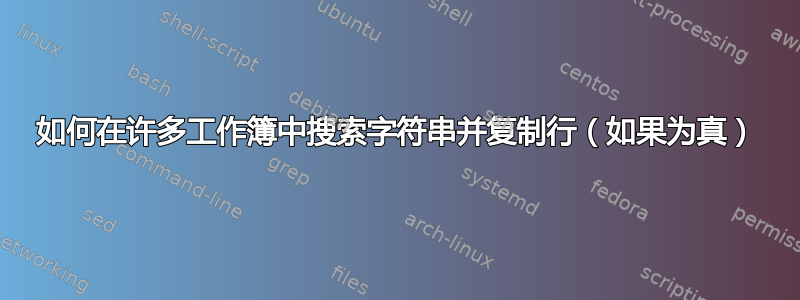
我需要为客户提供一份报告。
我的一个文件夹中有大约 50 个文件(Excel 2007 工作簿)。每个工作簿大约有一百行和十列。我需要搜索字符串(在已知列“c1:c100”)“客户名称”。如果搜索结果为真,则将整行(1:10 列)复制到我的新报告表中。
我尝试录制一个宏,但是对编码和如何使其全部可变感到困惑。
答案1
将此代码粘贴到 VBA 资源管理器中,并将第 4 行的路径更改为指向包含文件的文件夹(确保包含尾随斜杠)。
这将搜索所有行和列。如果搜索字符串的其他实例位于除 C 之外的其他列中,它也会返回这些实例。它可以修改为仅搜索单个列范围,但如果范围由于某种原因发生变化,它将不再起作用。
Sub SearchWB()
Dim myDir As String, fn As String, ws As Worksheet, r As Range
Dim a(), n As Long, x As Long, myTask As String, ff As String, temp
myDir = "C:\test\" '<- change path to folder with files to search
If Dir(myDir, 16) = "" Then
MsgBox "No such folder path", 64, myDir
Exit Sub
End If
myTask = InputBox("Enter Customer Name")
If myTask = "" Then Exit Sub
x = Columns.Count
fn = Dir(myDir & "*.xls*")
With Application
.ScreenUpdating = False
.EnableEvents = False
End With
Do While fn <> ""
With Workbooks.Open(myDir & fn, 0)
For Each ws In .Worksheets
Set r = ws.Cells.Find(myTask, , , 1)
If Not r Is Nothing Then
ff = r.Address
Do
n = n + 1
temp = r.EntireRow.Value
ReDim Preserve temp(1 To 1, 1 To x)
ReDim Preserve a(1 To n)
a(n) = temp
Set r = ws.Cells.FindNext(r)
Loop While ff <> r.Address
End If
Next
.Close False
End With
fn = Dir
Loop
With ThisWorkbook.Sheets(1).Rows(1)
.CurrentRegion.ClearContents
If n > 0 Then
.Resize(n).Value = _
Application.Transpose(Application.Transpose(a))
Else
MsgBox "Not found", , myTask
End If
End With
End Sub
注意:这是在 Excel 2010 上测试的,但在 2007 上应该可以正常运行。修改后的代码来自此来源。


