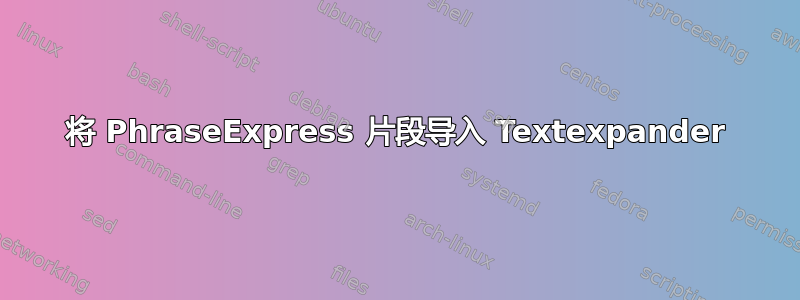
有没有办法导入使用短语表达在窗口中文本扩展器在 Mac 上?
我知道您可以将 TextExpander 片段导入 PhraseExpress,但您可以反过来做吗?
答案1
PhraseExpress 9.1 现在可以与 TextExpander 双向同步:http://www.phraseexpress.com/textexpander-windows.htm
答案2
简短回答:不,您不能这样做。PhraseExpress 使用专有的导出方法,仅允许将这些文件导入 PhraseExpress。
长答案:没有简单的方法。但是,如果您将 PhraseExpress 代码片段复制到 csv 文件(如 Excel 或 OpenOffice Writer),则可以将该文件重新导入 TextExpander。您将无法保留任何宏。并且您必须逐个复制和粘贴所有代码片段及其描述,或者编写一个脚本,从这些文件中复制所有内容并将它们写入其他地方。(不久前,我用 AutoHotkey 做过类似的事情。)
编辑:我找到了我创建的 AutoHotkey 脚本,可将其从 PhraseExpress 窗口复制到 Excel 电子表格。它是针对德语版 PhraseExpress 的,您必须调整使用的键盘快捷键。(或者,如果我有时间的话,我可能会稍后再做。)
这是 AutoHotkey 代码:
; Edit, Exit, Suspend
+!e::Edit
+!x::ExitApp
+!s::Suspend
; Reload section
#IfWinActive, ahk_class SciTEWindow
F9::
send ^s
Reload
Return
#IfWinActive ahk_class TpexMWnd4
F5::
Clipboard =
SendInput !b^a^c ; Beschreibung kopieren
ClipWait
Beschreibung := Clipboard
SendInput {tab} ; Textbausteininhalt kopieren
Clipboard =
SendInput ^a^c
ClipWait
Inhalt := Clipboard
; Autotext kopieren
clipboard =
SendInput !a
SendInput ^a^c
sleep 100
autotext := Clipboard
; zu excel wechseln und in Zellen eintragen, danach in untere Reihe wechseln
WinActivate ahk_class XLMAIN
WinWaitActive ahk_class XLMAIN
Sleep 200
SendRaw %Beschreibung%
Sleep 100
SendInput {tab}
Sleep 100
SendRaw %inhalt%
Sleep 100
SendInput {tab}
Sleep 100
SendRaw %Autotext%
Sleep 100
SendInput {down}
Sleep 100
SendInput {home}
Sleep 100
; Zu pex wechseln
WinActivate ahk_class TpexMWnd4
Sleep 200
Send !u
Sleep 200
send {down}
Sleep 200
Return
F6::
Clipboard =
SendInput !b ; zu Beschreibung gehen
SendInput {tab} ; Textbausteininhalt kopieren
Clipboard =
SendInput ^a^c
ClipWait
Inhalt := Clipboard
; Autotext kopieren
clipboard =
SendInput !a
SendInput ^a^c
sleep 100
autotext := Clipboard
; zu excel wechseln und in Zellen eintragen, danach in untere Reihe wechseln
WinActivate ahk_class Notepad
WinWaitActive ahk_class Notepad
Sleep 100
SendRaw %Autotext%
Sleep 100
SendInput {tab}
Sleep 100
SendRaw %inhalt%
Sleep 100
SendInput {enter}
Sleep 100
; Zu pex wechseln
WinActivate ahk_class TpexMWnd4
Sleep 200
Send !u
Sleep 200
send {down}
Sleep 200
Return
如果这对您来说太繁琐,那么在 TextExpander 中重新创建片段可能会更容易。
也许如果您联系 PhraseExpress 支持,他们会帮助您,但除此之外,没有简单的方法可以通过同步或导入与 Textexpander 共享您的 PhraseExpress 片段。
答案3
在寻找同一问题的解决方案时我自己也注意到了这一点:
- 我突出显示了所有片段和文件夹,
- 前往{文件>另存为...},
- 在文件类型下拉菜单中,我选择了{*.textexpander}。
这就是全部了。请注意,我还没有验证这是否有效,尤其是任何宏转换,但我认为如果 PE 可以从 TE 导入,他们可能可以以相同的格式编写文件。
一路顺利。


