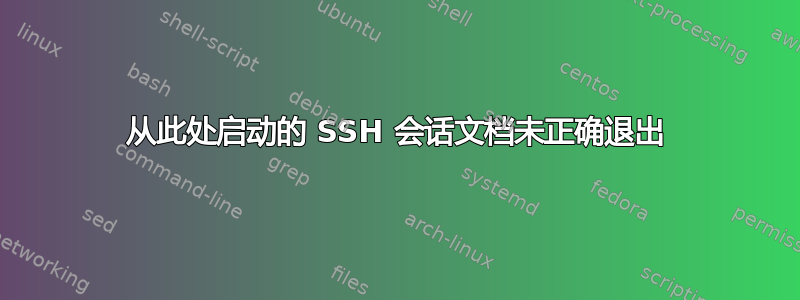
在此处文档内执行时,SSH 会话不会终止并返回 tty。下面是我的 shell 脚本中的代码片段:
ssh -t -t root@$HOST_ADDRESS <<TERM_STRING
cd /tmp/
sleep 2
exit 0
TERM_STRING
在命令 exit 0 之后,终端卡住了,没有给我返回 tty。我做错了什么吗?
这是我尝试使用 -v 标志进行 SSH 后得到的结果
[root ~]# ssh -v -t -t 10.215.194.38
OpenSSH_4.3p2, OpenSSL 0.9.8e-fips-rhel5 01 Jul 2008
debug1: Reading configuration data /etc/ssh/ssh_config
debug1: Applying options for *
debug1: Connecting to 10.215.194.38 [10.215.194.38] port 22.
debug1: Connection established.
debug1: permanently_set_uid: 0/0
debug1: identity file /root/.ssh/identity type -1
debug1: identity file /root/.ssh/id_rsa type 1
debug1: identity file /root/.ssh/id_dsa type -1
debug1: loaded 3 keys
debug1: Remote protocol version 2.0, remote software version OpenSSH_5.2
debug1: match: OpenSSH_5.2 pat OpenSSH*
debug1: Enabling compatibility mode for protocol 2.0
debug1: Local version string SSH-2.0-OpenSSH_4.3
debug1: SSH2_MSG_KEXINIT sent
debug1: SSH2_MSG_KEXINIT received
debug1: kex: server->client aes128-cbc hmac-md5 none
debug1: kex: client->server aes128-cbc hmac-md5 none
debug1: SSH2_MSG_KEX_DH_GEX_REQUEST(1024<1024<8192) sent
debug1: expecting SSH2_MSG_KEX_DH_GEX_GROUP
debug1: SSH2_MSG_KEX_DH_GEX_INIT sent
debug1: expecting SSH2_MSG_KEX_DH_GEX_REPLY
debug1: Host '10.215.194.38' is known and matches the RSA host key.
debug1: Found key in /root/.ssh/known_hosts:5
debug1: ssh_rsa_verify: signature correct
debug1: SSH2_MSG_NEWKEYS sent
debug1: expecting SSH2_MSG_NEWKEYS
debug1: SSH2_MSG_NEWKEYS received
debug1: SSH2_MSG_SERVICE_REQUEST sent
debug1: SSH2_MSG_SERVICE_ACCEPT received
debug1: Authentications that can continue: publickey,gssapi-with-mic,password
debug1: Next authentication method: gssapi-with-mic
debug1: Unspecified GSS failure. Minor code may provide more information
Unknown code krb5 195
debug1: Unspecified GSS failure. Minor code may provide more information
Unknown code krb5 195
debug1: Unspecified GSS failure. Minor code may provide more information
Unknown code krb5 195
debug1: Next authentication method: publickey
debug1: Trying private key: /root/.ssh/identity
debug1: Offering public key: /root/.ssh/id_rsa
debug1: Server accepts key: pkalg ssh-rsa blen 277
debug1: read PEM private key done: type RSA
debug1: Authentication succeeded (publickey).
debug1: channel 0: new [client-session]
debug1: Entering interactive session.
debug1: Sending environment.
debug1: Sending env LANG = en_US
Last login: Wed Jan 23 14:02:39 2013 from 10.134.232.195
[[email protected] ~]# exit 0
对我来说唯一引人注目的是这一行:
debug1: Next authentication method: gssapi-with-mic
debug1: Unspecified GSS failure. Minor code may provide more information
Unknown code krb5 195
答案1
你到底想做什么?
要执行多个远程命令,您只需执行以下操作:
ssh root@$HOST_ADDRESS "<command> ; <command> ; etc ..."
“此处的文档”被输入到远程进程的标准输入,因此如果您愿意,可以按照这种方式进行操作(请注意,您需要指定一个 shell,例如此处的 /bin/sh,作为远程命令):
ssh root@$HOST_ADDRESS /bin/sh <<TERM_STRING
cd /tmp/
sleep 2
exit 0
TERM_STRING
仅当其中一个远程命令必须与本地 tty 交互时才需要使用“-t”开关,例如使用“vi”时:
ssh -t root@$HOST_ADDRESS vi file


