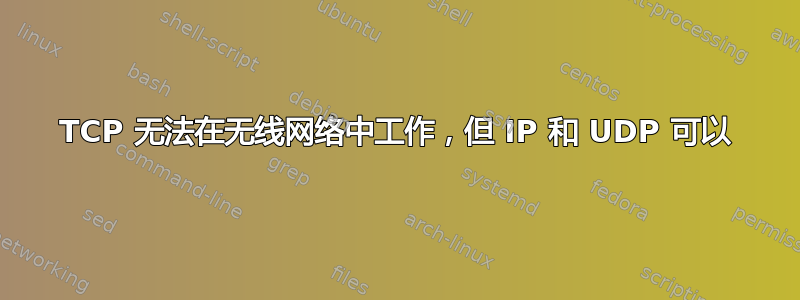
我有一台 Acer Aspire One 上网本(722-0828),运行 Windows 7 Home Premium 64 位。
通过以太网电缆连接时,网络正常工作。
通过 wifi 连接时,IP 工作,ICMP 工作,DNS 工作:
C:\Users\Tony>ping google.com
Pinging google.com [74.125.225.196] with 32 bytes of data:
Reply from 74.125.225.196: bytes=32 time=27ms TTL=54
Reply from 74.125.225.196: bytes=32 time=24ms TTL=54
Reply from 74.125.225.196: bytes=32 time=36ms TTL=54
Reply from 74.125.225.196: bytes=32 time=28ms TTL=54
Ping statistics for 74.125.225.196:
Packets: Sent = 4, Received = 4, Lost = 0 (0% loss),
Approximate round trip times in milli-seconds:
Minimum = 24ms, Maximum = 36ms, Average = 28ms
但是我无法从 Windows 计算机启动到其他任何地方的任何 TCP 连接。HTTP 失败(尝试过 IE、FF、Opera 和 Chrome);PuTTY 失败(telnet 和 ssh);ftp 失败,DNS-over-TCP(使用“set vc”的 nslookup)失败。
在这里,我可以看到 DNS-over-UDP 正在运行,甚至对远程服务器也是如此;这告诉我 IP 和 UDP 都在运行。但我一这样做set vc,下一个查找就挂起了:
C:\Users\Tony>nslookup
Default Server: UnKnown
Address: 192.168.1.1
> acer.com
Server: UnKnown
Address: 192.168.1.1
Non-authoritative answer:
Name: acer.com
Address: 193.0.238.166
> acer.com 8.8.8.8
Server: [8.8.8.8]
Address: 8.8.8.8
Non-authoritative answer:
Name: acer.com
Address: 193.0.238.166
> set vc
> acer.com
Server: UnKnown
Address: 192.168.1.1
^C
C:\Users\Tony>nslookup
Default Server: UnKnown
Address: 192.168.1.1
> set vc
> acer.com 8.8.8.8
Server: [8.8.8.8]
Address: 8.8.8.8
^C
C:\Users\Tony>
其他设备(OSX 笔记本电脑、iOS 设备、Android 设备、其他 Windows 笔记本电脑)在同一个 wifi 网络上运行良好。
使用数据包嗅探器,我看到 Windows 机器发送了初始 SYN 数据包,并且我的服务器使用 SYN+ACK 回复......但是 Windows TCP 堆栈似乎从未看到它,因为没有回复,并且 Windows 机器最终使用另一个 SYN 数据包重试连接。
尝试进行故障排除,但均无法解决问题:
删除/重新创建两个接口。
在 Windows 上重置 IP 堆栈。
禁用 Windows 防火墙。
在 wifi 接口上禁用 IPv6。
确认该 WiFi 网络被识别为“家庭网络”。
任何提示都将受到欢迎。
这是“ipconfig /all”的输出:
C:\Users\Tony>ipconfig /all
Windows IP Configuration
Host Name . . . . . . . . . . . . : Tony-Netbook
Primary Dns Suffix . . . . . . . :
Node Type . . . . . . . . . . . . : Hybrid
IP Routing Enabled. . . . . . . . : No
WINS Proxy Enabled. . . . . . . . : No
Ethernet adapter Local Area Connection:
Media State . . . . . . . . . . . : Media disconnected
Connection-specific DNS Suffix . :
Description . . . . . . . . . . . : Atheros AR8152/8158 PCI-E Fast Ethernet C
ontroller (NDIS 6.20)
Physical Address. . . . . . . . . : DC-0E-A1-51-1C-1D
DHCP Enabled. . . . . . . . . . . : Yes
Autoconfiguration Enabled . . . . : Yes
Wireless LAN adapter Wireless Network Connection:
Connection-specific DNS Suffix . :
Description . . . . . . . . . . . : Atheros AR5B125 Wireless Network Adapter
Physical Address. . . . . . . . . : 60-D8-19-62-F4-0B
DHCP Enabled. . . . . . . . . . . : Yes
Autoconfiguration Enabled . . . . : Yes
IPv4 Address. . . . . . . . . . . : 192.168.1.170(Preferred)
Subnet Mask . . . . . . . . . . . : 255.255.255.0
Lease Obtained. . . . . . . . . . : Wednesday, January 23, 2013 12:38:54 PM
Lease Expires . . . . . . . . . . : Thursday, January 24, 2013 12:38:54 PM
Default Gateway . . . . . . . . . : 192.168.1.1
DHCP Server . . . . . . . . . . . : 192.168.1.1
DNS Servers . . . . . . . . . . . : 192.168.1.1
NetBIOS over Tcpip. . . . . . . . : Enabled
Tunnel adapter isatap.{993CDEB4-B0C8-41FD-A3F1-DE951DB1FF9F}:
Media State . . . . . . . . . . . : Media disconnected
Connection-specific DNS Suffix . :
Description . . . . . . . . . . . : Microsoft ISATAP Adapter #2
Physical Address. . . . . . . . . : 00-00-00-00-00-00-00-E0
DHCP Enabled. . . . . . . . . . . : No
Autoconfiguration Enabled . . . . : Yes
Tunnel adapter Local Area Connection* 9:
Connection-specific DNS Suffix . :
Description . . . . . . . . . . . : Teredo Tunneling Pseudo-Interface
Physical Address. . . . . . . . . : 00-00-00-00-00-00-00-E0
DHCP Enabled. . . . . . . . . . . : No
Autoconfiguration Enabled . . . . : Yes
IPv6 Address. . . . . . . . . . . : 2001:0:9d38:6ab8:105c:25e6:3f57:fe55(Pref
erred)
Link-local IPv6 Address . . . . . : fe80::105c:25e6:3f57:fe55%11(Preferred)
Default Gateway . . . . . . . . . : ::
NetBIOS over Tcpip. . . . . . . . : Disabled
Tunnel adapter isatap.{88C7FD80-32F0-4C45-9D1A-06EB7A869BB9}:
Media State . . . . . . . . . . . : Media disconnected
Connection-specific DNS Suffix . :
Description . . . . . . . . . . . : Microsoft ISATAP Adapter #3
Physical Address. . . . . . . . . : 00-00-00-00-00-00-00-E0
DHCP Enabled. . . . . . . . . . . : No
Autoconfiguration Enabled . . . . : Yes


