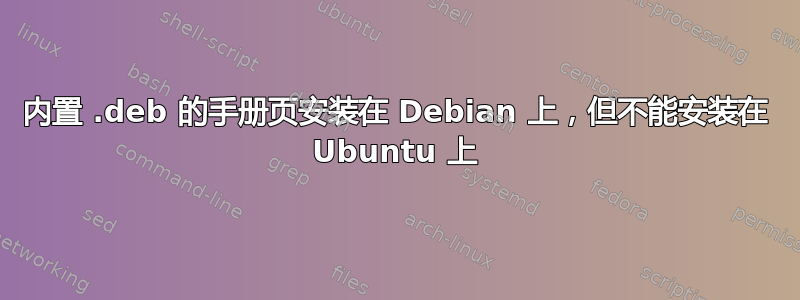
.deb我正在使用 test-kitchen 在不同的发行版上测试包的构建。构建的文件在 Debian 和 Ubuntu 上都.deb可以正常安装该命令。/usr/bin我的问题是 Ubuntu 上没有安装手册页。.debUbuntu 上构建文件的内容是:
kitchen@ceddd8d3564c:/opt/workspace$ dpkg -c $(find . -name \*.deb)
drwxr-xr-x 0/0 0 2018-06-08 14:24 ./
drwxr-xr-x 0/0 0 2018-06-08 14:24 ./usr/
drwxr-xr-x 0/0 0 2018-06-08 14:24 ./usr/bin/
-rwxr-xr-x 0/0 33742 2018-06-08 14:24 ./usr/bin/git-secret
drwxr-xr-x 0/0 0 2018-06-08 14:24 ./usr/share/
drwxr-xr-x 0/0 0 2018-06-08 14:24 ./usr/share/man/
drwxr-xr-x 0/0 0 2018-06-08 14:24 ./usr/share/man/man7/
-rw-r--r-- 0/0 5298 2018-06-08 14:24 ./usr/share/man/man7/git-secret.7
drwxr-xr-x 0/0 0 2018-06-08 14:24 ./usr/share/man/man1/
-rw-r--r-- 0/0 1355 2018-06-08 14:24 ./usr/share/man/man1/git-secret-add.1
-rw-r--r-- 0/0 819 2018-06-08 14:24 ./usr/share/man/man1/git-secret-init.1
-rw-r--r-- 0/0 1440 2018-06-08 14:24 ./usr/share/man/man1/git-secret-hide.1
-rw-r--r-- 0/0 1734 2018-06-08 14:24 ./usr/share/man/man1/git-secret-tell.1
-rw-r--r-- 0/0 931 2018-06-08 14:24 ./usr/share/man/man1/git-secret-clean.1
-rw-r--r-- 0/0 936 2018-06-08 14:24 ./usr/share/man/man1/git-secret-remove.1
-rw-r--r-- 0/0 959 2018-06-08 14:24 ./usr/share/man/man1/git-secret-list.1
-rw-r--r-- 0/0 1246 2018-06-08 14:24 ./usr/share/man/man1/git-secret-cat.1
-rw-r--r-- 0/0 843 2018-06-08 14:24 ./usr/share/man/man1/git-secret-usage.1
-rw-r--r-- 0/0 1337 2018-06-08 14:24 ./usr/share/man/man1/git-secret-reveal.1
-rw-r--r-- 0/0 1445 2018-06-08 14:24 ./usr/share/man/man1/git-secret-changes.1
-rw-r--r-- 0/0 998 2018-06-08 14:24 ./usr/share/man/man1/git-secret-killperson.1
-rw-r--r-- 0/0 940 2018-06-08 14:24 ./usr/share/man/man1/git-secret-whoknows.1
drwxr-xr-x 0/0 0 2018-06-08 14:24 ./usr/share/doc/
drwxr-xr-x 0/0 0 2018-06-08 14:24 ./usr/share/doc/git-secret/
-rw-r--r-- 0/0 149 2018-06-08 14:24 ./usr/share/doc/git-secret/changelog.gz
kitchen@ceddd8d3564c:/opt/workspace$
安装命令sudo dpkg --force-all --install $(find . -name \*.deb)输出:
(Reading database ... 41209 files and directories currently installed.)
Preparing to unpack .../git-secret_0.2.4_all.deb ...
Unpacking git-secret (0.2.4) over (0.2.4) ...
Setting up git-secret (0.2.4) ...
Processing triggers for man-db (2.8.3-2) ...
之后,man git-secret并man git-secret-init报告“没有 git-secret-init 的手动输入”。
最新的 Debian 上使用相同的软件包,一切正常:
kitchen@c71479c4f76c:/opt/workspace$ dpkg -c $(find . -name \*.deb)
drwxr-xr-x 0/0 0 2018-06-08 14:24 ./
drwxr-xr-x 0/0 0 2018-06-08 14:24 ./usr/
drwxr-xr-x 0/0 0 2018-06-08 14:24 ./usr/bin/
-rwxr-xr-x 0/0 33742 2018-06-08 14:24 ./usr/bin/git-secret
drwxr-xr-x 0/0 0 2018-06-08 14:24 ./usr/share/
drwxr-xr-x 0/0 0 2018-06-08 14:24 ./usr/share/man/
drwxr-xr-x 0/0 0 2018-06-08 14:24 ./usr/share/man/man7/
-rw-r--r-- 0/0 5298 2018-06-08 14:24 ./usr/share/man/man7/git-secret.7
drwxr-xr-x 0/0 0 2018-06-08 14:24 ./usr/share/man/man1/
-rw-r--r-- 0/0 1355 2018-06-08 14:24 ./usr/share/man/man1/git-secret-add.1
-rw-r--r-- 0/0 819 2018-06-08 14:24 ./usr/share/man/man1/git-secret-init.1
-rw-r--r-- 0/0 1440 2018-06-08 14:24 ./usr/share/man/man1/git-secret-hide.1
-rw-r--r-- 0/0 1734 2018-06-08 14:24 ./usr/share/man/man1/git-secret-tell.1
-rw-r--r-- 0/0 931 2018-06-08 14:24 ./usr/share/man/man1/git-secret-clean.1
-rw-r--r-- 0/0 936 2018-06-08 14:24 ./usr/share/man/man1/git-secret-remove.1
-rw-r--r-- 0/0 959 2018-06-08 14:24 ./usr/share/man/man1/git-secret-list.1
-rw-r--r-- 0/0 1246 2018-06-08 14:24 ./usr/share/man/man1/git-secret-cat.1
-rw-r--r-- 0/0 843 2018-06-08 14:24 ./usr/share/man/man1/git-secret-usage.1
-rw-r--r-- 0/0 1337 2018-06-08 14:24 ./usr/share/man/man1/git-secret-reveal.1
-rw-r--r-- 0/0 1445 2018-06-08 14:24 ./usr/share/man/man1/git-secret-changes.1
-rw-r--r-- 0/0 998 2018-06-08 14:24 ./usr/share/man/man1/git-secret-killperson.1
-rw-r--r-- 0/0 940 2018-06-08 14:24 ./usr/share/man/man1/git-secret-whoknows.1
drwxr-xr-x 0/0 0 2018-06-08 14:24 ./usr/share/doc/
drwxr-xr-x 0/0 0 2018-06-08 14:24 ./usr/share/doc/git-secret/
-rw-r--r-- 0/0 149 2018-06-08 14:24 ./usr/share/doc/git-secret/changelog.gz
kitchen@c71479c4f76c:/opt/workspace$
同样的方法安装:
kitchen@c71479c4f76c:/opt/workspace$ sudo dpkg --force-all --install $(find . -name \*.deb)
Selecting previously unselected package git-secret.
(Reading database ... 29069 files and directories currently installed.)
Preparing to unpack .../git-secret_0.2.4_all.deb ...
Unpacking git-secret (0.2.4) ...
Setting up git-secret (0.2.4) ...
Processing triggers for man-db (2.7.6.1-2) ...
kitchen@c71479c4f76c:/opt/workspace$
作品:
kitchen@c71479c4f76c:/opt/workspace$ man -w git-secret-init
/usr/share/man/man1/git-secret-init.1
kitchen@c71479c4f76c:/opt/workspace$ man -w git-secret
/usr/share/man/man7/git-secret.7
kitchen@c71479c4f76c:/opt/workspace$
可以运行的 Debian 版本是:
kitchen@c71479c4f76c:/opt/workspace$ lsb_release -a
No LSB modules are available.
Distributor ID: Debian
Description: Debian GNU/Linux 9.4 (stretch)
Release: 9.4
Codename: stretch
kitchen@c71479c4f76c:/opt/workspace$
没有的 Ubuntu 版本是:
kitchen@ceddd8d3564c:~$ lsb_release -a
No LSB modules are available.
Distributor ID: Ubuntu
Description: Ubuntu 18.04 LTS
Release: 18.04
Codename: bionic
kitchen@ceddd8d3564c:~$
为什么 Ubuntu 上没有安装手册页?
答案1
您dpkg在 Ubuntu 系统上的配置,即path-exclude=/usr/share/man/*中的指令/etc/dpkg/dpkg.cfg.d/excludes,dpkg指示不是安装手册页。
如果您确实想要安装联机帮助页,请删除相应的行并再次安装该软件包。


