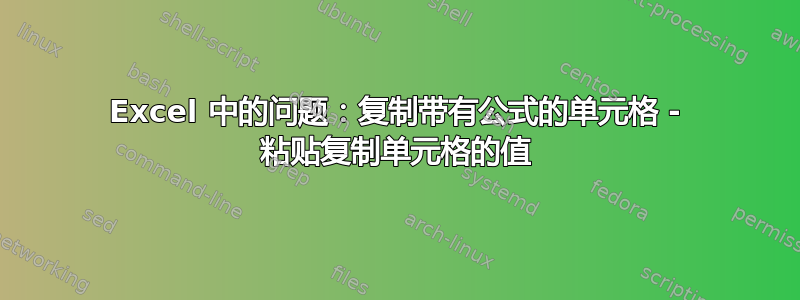
从昨天开始,我就遇到了以下复制粘贴问题。可能是在我试图编辑我在共享服务器上找到的已锁定的 Excel 文档时发生的(也就是说,它不是用我安装的 Excel 创建的)。与主题类似,但不同Excel 复制粘贴仅复制值,但我希望它复制公式(这与 Skype 有关,但我的机器上没有 Skype)。
产生问题的步骤:
1. Suppose A1 is " = 1 + 1 ".
The sheet shows 2 in cell A1, as it should.
2. Click on cell A1 and press Ctrl+C in order to copy the cell.
3. Click on cell A2 and press Ctrl+V in order to paste what is copied.
4. ---> The formula of A2 is 2 and not " = 1 + 1 ".
我尝试过但没有成功:
1. Change "Calculation options" in the excel folder "Formulas" from "Automatic" to "Manual" and back again..
2. Restart Excel - starting a new doc.
3. Restart Excel - opening an old doc.
4. Paste special giving the paste alternatives Text or Unicode.
5. Google searches - it seems to be a common issue in particular it occurs for [Skype users][2] who have a special plug-in.
上述 2-3 使它工作了一段时间,但不会持续很长时间(这可能是一项服务吗?)!
编辑此外,4 毫无价值,因为如果我显示剪贴板以显示复制到内存中的内容,那么剪贴板中只显示单元格的值!
我的环境:
1. I remote virtual machine which use Win7 and Office 2007.
2. I do not have Skype on the virtual machine (but I do have it on the local remoting computer)
你有什么主意吗?
答案1
我在使用 synergy 等后台进程以及其他干扰剪贴板内容的工具时也遇到了类似的问题。Alt-Tab 两次在这里成功了,恢复正常的剪贴板行为。
和自由办公室calc 似乎能更好地解决该问题。
答案2
我在 Excel 2007 中遇到了这个问题。我找到的解决方案是:
点击左上角的 Excel 图标
单击 Excel 选项
在公式(左侧)中,确保在计算选项部分中勾选了“自动”选项。
祝你好运!


