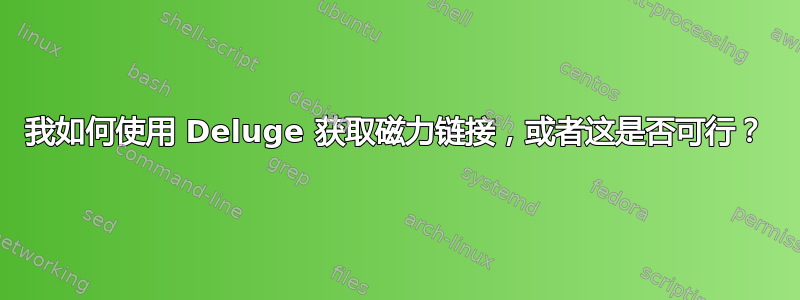
他们说它不再兼容?为什么信息哈希按钮变灰了?
有人知道如何使用 Deluge Web UI 客户端获取磁力链接吗?
顺便说一下,我的 Deluge 客户端版本是 1.3.5
答案1
根据询问Ubuntu,WebUI 中的磁铁支持早在 5 月份就已在 1.3.4 版中添加。您确定您已更新到最新版本吗?
答案2
我右键单击磁力链接并单击“复制链接地址”或类似内容,然后将该链接复制到“添加种子”中的 deluge 中。
答案3
对于 Mac,GitHub 用户卡米那君主已经写过了洪水磁铁处理器,一种 AppleScript 解决方法。安装在应用程序文件夹中并运行一次以将其自身与magnet:链接关联,此后这些 URL 应该会自动在 Deluge 中打开。
on quit
try
tell application "System Events" to tell process "Deluge"
activate
set frontmost to true
windows where title contains "Add Torrents"
if result is not {} then perform action "AXRaise" of item 1 of result
end tell
end try
end quit
on open location this_URL
try
tell application "Finder" to set delugePath to POSIX path of (application file id "org.deluge" as string)
set appExists to true
on error
set appExists to false
display alert "Deluge.app must be installed in order to use this plug-in." as critical
return
end try
set delugeArgument to quoted form of this_URL
try
tell application "Deluge" to activate
end try
do shell script (quoted form of (delugePath & "/Contents/MacOS/Deluge") & " add " & delugeArgument & "; return;")
quit
end open location
tell application "Finder" to set thisPath to (POSIX path of (application file id "org.deluge.MagnetURIHandler" as string))
log thisPath
set lsToolRead to do shell script (quoted form of (thisPath & "/Contents/Resources/lstool") & " read url magnet")
if (lsToolRead contains "Magnet Handler.app") then
display dialog "Magnet Handler is already the default application to handle magnet URIs" buttons {"OK"} with title "Notification" with icon POSIX file (thisPath & "/Contents/Resources/deluge_magnet.icns")
else
try
set dialogResult to display dialog "Magnet Handler has not been configured to handle magnet URIs.
Would you like to do this now?" buttons {"Yes", "No"} default button "Yes" cancel button "No" with title "Notification" with icon POSIX file (thisPath & "/Contents/Resources/deluge_magnet.icns")
on error number -128
end try
try
if button returned of dialogResult is "Yes" then
do shell script (quoted form of (thisPath & "/Contents/Resources/lstool") & " write url magnet org.deluge.MagnetURIHandler")
display dialog "Magnet Handler has now been configured as the default application to handle magnet URIs" buttons {"OK"} with title "Notification" with icon POSIX file (thisPath & "/Contents/Resources/deluge_magnet.icns")
end if
end try
end if
quit


