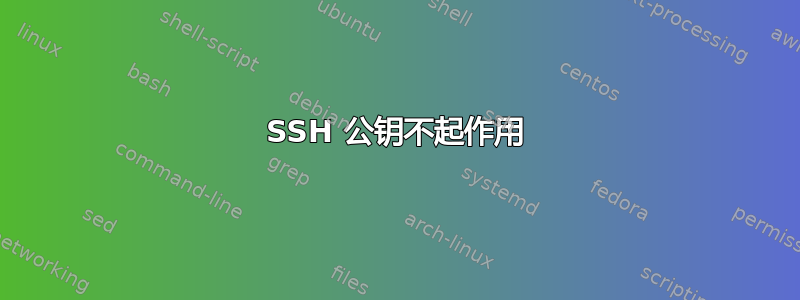
我花了几个小时尝试解决这个问题,但没有任何进展。
服务器运行的是 CentOS 6 并使用 OpenSSH。客户端也运行的是 OpenSSH。
我使用 在客户端(我的电脑)上创建了一个公钥ssh-keygen -t rsa,然后使用 将其发送到服务器ssh-copy-id user@host。
之后,我登录到服务器(使用密码),看到文件在那里,里面有一些内容。我将其权限更改为 600如 CentOS Wiki 所述。
然后我尝试再次通过 SSH 连接到服务器,但必须输入密码。以下是使用详细选项的输出:
user@hostname ~ $ ssh censored@censored -v
OpenSSH_6.0p1 Debian-3ubuntu1, OpenSSL 1.0.1c 10 May 2012
debug1: Reading configuration data /etc/ssh/ssh_config
debug1: /etc/ssh/ssh_config line 19: Applying options for *
debug1: Connecting to censored [censored] port 22.
debug1: Connection established.
debug1: identity file /home/user/.ssh/id_rsa type 1
debug1: Checking blacklist file /usr/share/ssh/blacklist.RSA-2048
debug1: Checking blacklist file /etc/ssh/blacklist.RSA-2048
debug1: identity file /home/user/.ssh/id_rsa-cert type -1
debug1: identity file /home/user/.ssh/id_dsa type -1
debug1: identity file /home/user/.ssh/id_dsa-cert type -1
debug1: identity file /home/user/.ssh/id_ecdsa type -1
debug1: identity file /home/user/.ssh/id_ecdsa-cert type -1
debug1: Remote protocol version 2.0, remote software version OpenSSH_5.3
debug1: match: OpenSSH_5.3 pat OpenSSH_5*
debug1: Enabling compatibility mode for protocol 2.0
debug1: Local version string SSH-2.0-OpenSSH_6.0p1 Debian-3ubuntu1
debug1: SSH2_MSG_KEXINIT sent
debug1: SSH2_MSG_KEXINIT received
debug1: kex: server->client aes128-ctr hmac-md5 none
debug1: kex: client->server aes128-ctr hmac-md5 none
debug1: SSH2_MSG_KEX_DH_GEX_REQUEST(1024<1024<8192) sent
debug1: expecting SSH2_MSG_KEX_DH_GEX_GROUP
debug1: SSH2_MSG_KEX_DH_GEX_INIT sent
debug1: expecting SSH2_MSG_KEX_DH_GEX_REPLY
debug1: Server host key: RSA 92:67:19:72:5f:ed:b1:a3:14:7f:f3:82:e2:4d:ef:16
debug1: Host 'censored' is known and matches the RSA host key.
debug1: Found key in /home/user/.ssh/known_hosts:1
debug1: ssh_rsa_verify: signature correct
debug1: SSH2_MSG_NEWKEYS sent
debug1: expecting SSH2_MSG_NEWKEYS
debug1: SSH2_MSG_NEWKEYS received
debug1: Roaming not allowed by server
debug1: SSH2_MSG_SERVICE_REQUEST sent
debug1: SSH2_MSG_SERVICE_ACCEPT received
debug1: Authentications that can continue: publickey,password
debug1: Next authentication method: publickey
debug1: Offering RSA public key: /home/user/.ssh/id_rsa
debug1: Authentications that can continue: publickey,password
debug1: Offering RSA public key: /home/user/.ssh/id_rsa
debug1: Authentications that can continue: publickey,password
debug1: Trying private key: /home/user/.ssh/id_dsa
debug1: Trying private key: /home/user/.ssh/id_ecdsa
debug1: Next authentication method: password
censored@censored's password:
在服务器的 SSHD 配置中,我取消了注释并修改了几个选项,如下所示:
RSAAuthentication yes
PubkeyAuthentication yes
AuthorizedKeysFile /home/%u/.ssh/authorized_keys
我也尝试过ssh-add在服务器上运行,但是当我这样做时ssh-add -l,什么都没有出现。
任何帮助将非常感激。
编辑:问题可能出在客户端。我尝试使用我的 Raspberry Pi 进行设置,连接时也出现此情况:
user@hostname ~ $ ssh pi@raspberrypi -v
OpenSSH_6.0p1 Debian-3ubuntu1, OpenSSL 1.0.1c 10 May 2012
debug1: Reading configuration data /etc/ssh/ssh_config
debug1: /etc/ssh/ssh_config line 19: Applying options for *
debug1: Connecting to raspberrypi [192.168.1.70] port 22.
debug1: Connection established.
debug1: identity file /home/user/.ssh/id_rsa type 1
debug1: Checking blacklist file /usr/share/ssh/blacklist.RSA-2048
debug1: Checking blacklist file /etc/ssh/blacklist.RSA-2048
debug1: identity file /home/user/.ssh/id_rsa-cert type -1
debug1: identity file /home/user/.ssh/id_dsa type -1
debug1: identity file /home/user/.ssh/id_dsa-cert type -1
debug1: identity file /home/user/.ssh/id_ecdsa type -1
debug1: identity file /home/user/.ssh/id_ecdsa-cert type -1
debug1: Remote protocol version 2.0, remote software version OpenSSH_6.0p1 Debian-3
debug1: match: OpenSSH_6.0p1 Debian-3 pat OpenSSH*
debug1: Enabling compatibility mode for protocol 2.0
debug1: Local version string SSH-2.0-OpenSSH_6.0p1 Debian-3ubuntu1
debug1: SSH2_MSG_KEXINIT sent
debug1: SSH2_MSG_KEXINIT received
debug1: kex: server->client aes128-ctr hmac-md5 none
debug1: kex: client->server aes128-ctr hmac-md5 none
debug1: sending SSH2_MSG_KEX_ECDH_INIT
debug1: expecting SSH2_MSG_KEX_ECDH_REPLY
debug1: Server host key: ECDSA 72:e3:36:15:72:c9:ca:9f:66:a9:d5:3f:88:d0:7a:e7
debug1: Host 'raspberrypi' is known and matches the ECDSA host key.
debug1: Found key in /home/user/.ssh/known_hosts:3
debug1: ssh_ecdsa_verify: signature correct
debug1: SSH2_MSG_NEWKEYS sent
debug1: expecting SSH2_MSG_NEWKEYS
debug1: SSH2_MSG_NEWKEYS received
debug1: Roaming not allowed by server
debug1: SSH2_MSG_SERVICE_REQUEST sent
debug1: SSH2_MSG_SERVICE_ACCEPT received
debug1: Authentications that can continue: publickey,password
debug1: Next authentication method: publickey
debug1: Offering RSA public key: /home/user/.ssh/id_rsa
debug1: Server accepts key: pkalg ssh-rsa blen 279
Agent admitted failure to sign using the key.
debug1: Offering RSA public key: /home/user/.ssh/id_rsa
debug1: Authentications that can continue: publickey,password
debug1: Trying private key: /home/user/.ssh/id_dsa
debug1: Trying private key: /home/user/.ssh/id_ecdsa
debug1: Next authentication method: password
pi@raspberrypi's password:
答案1
要不就:
restorecon -R -v /root/.ssh
答案2
在列出的步骤中,我没有看到任何表明您将公钥添加到authorized_keys文件的内容。
在服务器上尝试:
cat /path/to/key.pub >> ~/.ssh/authorized_keys{,2}
希望 Shell 扩展能够完成这两个文件。
在本地,您可能需要包含一个~/.ssh/config权限为 600 的文件。如果您认为需要它,我会发布我的示例。在其中,您可以指定用户名和更易于使用的主机名(而不仅仅是user@examplessh chosenname)
另外,您的本地密钥是否已输入~/.ssh?


