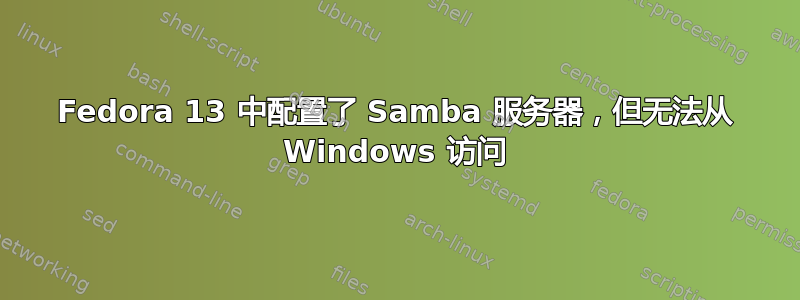
配置文件:/etc/samba/smb.conf如下
[global]
workgroup = workgroup
server string = SambaServer
security = user
name resolve order = hosts lmhosts
; encrypt passwords = yes
guest ok = yes
guest account = arun
[admin]
path = /tmp/admin
read only = no
; browseable = yes
guest ok = yes
我能够从 Windows ping 目标计算机,但在尝试
\\192.168.1.201\admin from windows PC, it shows Error: The Network path not found
我观察到的另一件事是,当从另一台 Linux 机器尝试以下命令时,它显示以下错误,但是当从同一个 Linux 主机(配置了 samba)尝试时,它可以正常工作。
smbclient -U user1 -L \\192.168.1.201
connection to 192.168.1.201 failed (Error NT_STATUS_HOST_UNREACHABLE)
答案1
字符串格式错误
smbclient -U 用户1 -L \192.168.1.201
更改为:
smbclient -U 用户1 -L 192.168.1.201 或者 smbclient -U 用户1 -L \您的主机名
其中 hostname 是您在 /etc/samba/smb.conf 文件中指定的名称
[全球的] 工作组 = 您的工作组(将其更改为您本地网络中的名称) netbios 名称 = YOURHOSTNAME(必须与工作组名称不同)
您还必须使用命令设置所需的主机名 主机名 YOURHOSTNAME
在那之后 sudo systemctl 重启 smb.service sudo systemctl 重启 nmb.service
答案2
检查 samba 是否启动:
“chkconfig --levels 235 smb on” “/etc/init.d/smb start”
这将在启动时自动启动它。
答案3
在 Samba 服务器的防火墙中启用 Samba 解决了该问题 [菜单:系统 > 管理 > 防火墙]


