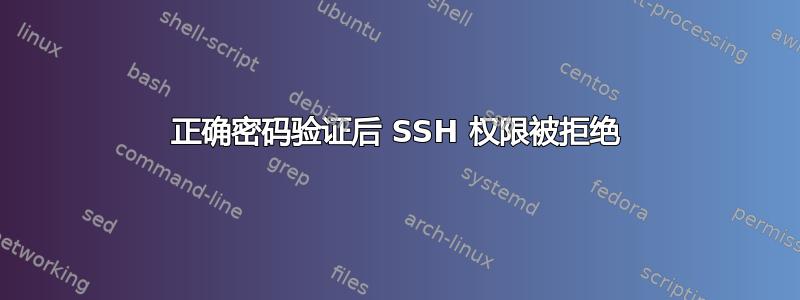
昨天,我可以使用与今天完全相同的凭据成功通过 SSH 连接到我的计算机。该计算机正在运行CentOS 6.3。但是现在由于某种原因,它拒绝了我的许可。
这是我的-v打印件,sshd_配置, 和ssh_配置文件。
$ ssh -vg -L 3333:localhost:6666 misfitred@devilsmilk
OpenSSH_6.1p1, OpenSSL 1.0.1c 10 May 2012
debug1: Reading configuration data /etc/ssh_config
debug1: Connecting to devilsmilk [10.0.10.113] port 22.
debug1: Connection established.
debug1: identity file /home/kgraves/.ssh/id_rsa type -1
debug1: identity file /home/kgraves/.ssh/id_rsa-cert type -1
debug1: identity file /home/kgraves/.ssh/id_dsa type -1
debug1: identity file /home/kgraves/.ssh/id_dsa-cert type -1
debug1: identity file /home/kgraves/.ssh/id_ecdsa type -1
debug1: identity file /home/kgraves/.ssh/id_ecdsa-cert type -1
debug1: Remote protocol version 2.0, remote software version OpenSSH_6.1
debug1: match: OpenSSH_6.1 pat OpenSSH*
debug1: Enabling compatibility mode for protocol 2.0
debug1: Local version string SSH-2.0-OpenSSH_6.1
debug1: SSH2_MSG_KEXINIT sent
debug1: SSH2_MSG_KEXINIT received
debug1: kex: server->client aes128-ctr hmac-md5 none
debug1: kex: client->server aes128-ctr hmac-md5 none
debug1: sending SSH2_MSG_KEX_ECDH_INIT
debug1: expecting SSH2_MSG_KEX_ECDH_REPLY
debug1: Server host key: ECDSA de:1c:37:d7:84:0b:f8:f9:5e:da:11:49:57:4f:b8:f1
debug1: Host 'devilsmilk' is known and matches the ECDSA host key.
debug1: Found key in /home/kgraves/.ssh/known_hosts:1
debug1: ssh_ecdsa_verify: signature correct
debug1: SSH2_MSG_NEWKEYS sent
debug1: expecting SSH2_MSG_NEWKEYS
debug1: SSH2_MSG_NEWKEYS received
debug1: Roaming not allowed by server
debug1: SSH2_MSG_SERVICE_REQUEST sent
debug1: SSH2_MSG_SERVICE_ACCEPT received
debug1: Authentications that can continue: publickey,password,keyboard-interacti ve
debug1: Next authentication method: publickey
debug1: Trying private key: /home/kgraves/.ssh/id_rsa
debug1: Trying private key: /home/kgraves/.ssh/id_dsa
debug1: Trying private key: /home/kgraves/.ssh/id_ecdsa
debug1: Next authentication method: keyboard-interactive
debug1: Authentications that can continue: publickey,password,keyboard-interacti ve
debug1: Next authentication method: password
misfitred@devilsmilk's password:
debug1: Authentications that can continue: publickey,password,keyboard-interacti ve
Permission denied, please try again.
misfitred@devilsmilk's password:
debug1: Authentications that can continue: publickey,password,keyboard-interacti ve
Permission denied, please try again.
misfitred@devilsmilk's password:
debug1: Authentications that can continue: publickey,password,keyboard-interactive
debug1: No more authentication methods to try.
Permission denied (publickey,password,keyboard-interactive).
这是我在 devilsmilk 上的 sshd_config 文件:
# $OpenBSD: sshd_config,v 1.80 2008/07/02 02:24:18 djm Exp $
# This is the sshd server system-wide configuration file. See
# sshd_config(5) for more information.
# This sshd was compiled with PATH=/usr/local/bin:/bin:/usr/bin
# The strategy used for options in the default sshd_config shipped with
# OpenSSH is to specify options with their default value where
# possible, but leave them commented. Uncommented options change a
# default value.
Port 22
#AddressFamily any
#ListenAddress 0.0.0.0
#ListenAddress ::
# Disable legacy (protocol version 1) support in the server for new
# installations. In future the default will change to require explicit
# activation of protocol 1
#Protocol 2
# HostKey for protocol version 1
# HostKey /etc/ssh/ssh_host_key
# HostKeys for protocol version 2
# HostKey /etc/ssh/ssh_host_rsa_key
# HostKey /etc/ssh/ssh_host_dsa_key
# Lifetime and size of ephemeral version 1 server key
#KeyRegenerationInterval 1h
#ServerKeyBits 1024
# Logging
# obsoletes QuietMode and FascistLogging
#SyslogFacility AUTH
#LogLevel INFO
# Authentication:
#LoginGraceTime 2m
#PermitRootLogin yes
StrictModes no
#MaxAuthTries 6
#MaxSessions 10
#RSAAuthentication yes
#PubkeyAuthentication yes
#AuthorizedKeysFile .ssh/authorized_keys
#AuthorizedKeysCommand none
#AuthorizedKeysCommandRunAs nobody
# For this to work you will also need host keys in /etc/ssh/ssh_known_hosts
#RhostsRSAAuthentication no
# similar for protocol version 2
#HostbasedAuthentication yes
# Change to yes if you don't trust ~/.ssh/known_hosts for
# RhostsRSAAuthentication and HostbasedAuthentication
#IgnoreUserKnownHosts no
# Don't read the user's ~/.rhosts and ~/.shosts files
#IgnoreRhosts yes
# To disable tunneled clear text passwords, change to no here!
#PasswordAuthentication yes
#PermitEmptyPasswords no
# Change to no to disable s/key passwords
#ChallengeResponseAuthentication yes
# Kerberos options
#KerberosAuthentication no
#KerberosOrLocalPasswd yes
#KerberosTicketCleanup yes
#KerberosGetAFSToken no
#KerberosUseKuserok yes
# GSSAPI options
#GSSAPIAuthentication no
#GSSAPIAuthentication yes
#GSSAPICleanupCredentials yes
#GSSAPICleanupCredentials yes
#GSSAPIStrictAcceptorCheck yes
#GSSAPIKeyExchange no
# Set this to 'yes' to enable PAM authentication, account processing,
# and session processing. If this is enabled, PAM authentication will
# be allowed through the ChallengeResponseAuthentication and
# PasswordAuthentication. Depending on your PAM configuration,
# PAM authentication via ChallengeResponseAuthentication may bypass
# the setting of "PermitRootLogin without-password".
# If you just want the PAM account and session checks to run without
# PAM authentication, then enable this but set PasswordAuthentication
# and ChallengeResponseAuthentication to 'no'.
#UsePAM no
# Accept locale-related environment variables
#AcceptEnv LANG LC_CTYPE LC_NUMERIC LC_TIME LC_COLLATE LC_MONETARY LC_MESSAGES
#AcceptEnv LC_PAPER LC_NAME LC_ADDRESS LC_TELEPHONE LC_MEASUREMENT
#AcceptEnv LC_IDENTIFICATION LC_ALL LANGUAGE
#AcceptEnv XMODIFIERS
#AllowAgentForwarding yes
AllowTcpForwarding yes
GatewayPorts yes
#X11Forwarding no
X11Forwarding yes
#X11DisplayOffset 10
#X11UseLocalhost yes
#PrintMotd yes
#PrintLastLog yes
TCPKeepAlive yes
#UseLogin no
#UsePrivilegeSeparation yes
#PermitUserEnvironment no
#Compression delayed
#ClientAliveInterval 0
#ClientAliveCountMax 3
#ShowPatchLevel no
#UseDNS yes
#PidFile /var/run/sshd.pid
#MaxStartups 10
#PermitTunnel no
#ChrootDirectory none
# no default banner path
#Banner none
# override default of no subsystems
Subsystem sftp /usr/libexec/openssh/sftp-server
# Example of overriding settings on a per-user basis
#Match User anoncvs
# X11Forwarding no
# AllowTcpForwarding no
# ForceCommand cvs server
这是我的ssh_配置文件:
# $OpenBSD: ssh_config,v 1.25 2009/02/17 01:28:32 djm Exp $
# This is the ssh client system-wide configuration file. See
# ssh_config(5) for more information. This file provides defaults for
# users, and the values can be changed in per-user configuration files
# or on the command line.
# Configuration data is parsed as follows:
# 1. command line options
# 2. user-specific file
# 3. system-wide file
# Any configuration value is only changed the first time it is set.
# Thus, host-specific definitions should be at the beginning of the
# configuration file, and defaults at the end.
# Site-wide defaults for some commonly used options. For a comprehensive
# list of available options, their meanings and defaults, please see the
# ssh_config(5) man page.
# Host *
# ForwardAgent no
# ForwardX11 no
# RhostsRSAAuthentication no
# RSAAuthentication yes
# PasswordAuthentication yes
# HostbasedAuthentication no
# GSSAPIAuthentication no
# GSSAPIDelegateCredentials no
# GSSAPIKeyExchange no
# GSSAPITrustDNS no
# BatchMode no
# CheckHostIP yes
# AddressFamily any
# ConnectTimeout 0
# StrictHostKeyChecking ask
# IdentityFile ~/.ssh/identity
# IdentityFile ~/.ssh/id_rsa
# IdentityFile ~/.ssh/id_dsa
# Port 22
# Protocol 2,1
# Cipher 3des
# Ciphers aes128-ctr,aes192-ctr,aes256-ctr,arcfour256,arcfour128,aes128-cbc,3des-cbc
# MACs hmac-md5,hmac-sha1,[email protected],hmac-ripemd160
# EscapeChar ~
# Tunnel no
# TunnelDevice any:any
# PermitLocalCommand no
# VisualHostKey no
#Host *
# GSSAPIAuthentication yes
# If this option is set to yes then remote X11 clients will have full access
# to the original X11 display. As virtually no X11 client supports the untrusted
# mode correctly we set this to yes.
ForwardX11Trusted yes
# Send locale-related environment variables
SendEnv LANG LC_CTYPE LC_NUMERIC LC_TIME LC_COLLATE LC_MONETARY LC_MESSAGES
SendEnv LC_PAPER LC_NAME LC_ADDRESS LC_TELEPHONE LC_MEASUREMENT
SendEnv LC_IDENTIFICATION LC_ALL LANGUAGE
SendEnv XMODIFIERS
文件/var/log/安全
Jan 29 12:26:26 localhost sshd[2317]: Server listening on 0.0.0.0 port 22.
Jan 29 12:26:26 localhost sshd[2317]: Server listening on :: port 22.
Jan 29 12:26:34 localhost polkitd(authority=local): Registered Authentication Agent for session /org/freedesktop/ConsoleKit/Session1 (system bus name :1.29 [/usr/libexec/polkit-gnome-authentication-agent-1], object path /org/gnome/PolicyKit1/AuthenticationAgent, locale en_US.UTF-8)
Jan 29 12:36:09 localhost pam: gdm-password[3029]: pam_unix(gdm-password:session): session opened for user misfitred by (uid=0)
Jan 29 12:36:09 localhost polkitd(authority=local): Unregistered Authentication Agent for session /org/freedesktop/ConsoleKit/Session1 (system bus name :1.29, object path /org/gnome/PolicyKit1/AuthenticationAgent, locale en_US.UTF-8) (disconnected from bus)
Jan 29 12:36:11 localhost polkitd(authority=local): Registered Authentication Agent for session /org/freedesktop/ConsoleKit/Session2 (system bus name :1.45 [/usr/libexec/polkit-gnome-authentication-agent-1], object path /org/gnome/PolicyKit1/AuthenticationAgent, locale en_US.UTF-8)
Jan 29 12:53:39 localhost polkitd(authority=local): Operator of unix-session:/org/freedesktop/ConsoleKit/Session2 successfully authenticated as unix-user:root to gain TEMPORARY authorization for action org.freedesktop.packagekit.system-update for system-bus-name::1.64 [gpk-update-viewer] (owned by unix-user:misfitred)
Jan 29 12:54:02 localhost su: pam_unix(su:session): session opened for user root by misfitred(uid=501)
Jan 29 12:54:06 localhost sshd[2317]: Received signal 15; terminating.
Jan 29 12:54:06 localhost sshd[3948]: Server listening on 0.0.0.0 port 22.
Jan 29 12:54:06 localhost sshd[3948]: Server listening on :: port 22.
Jan 29 12:55:46 localhost su: pam_unix(su:session): session closed for user root
Jan 29 12:55:56 localhost pam: gdm-password[3029]: pam_unix(gdm-password:session): session closed for user misfitred
Jan 29 12:55:56 localhost polkitd(authority=local): Unregistered Authentication Agent for session /org/freedesktop/ConsoleKit/Session2 (system bus name :1.45, object path /org/gnome/PolicyKit1/AuthenticationAgent, locale en_US.UTF-8) (disconnected from bus)
Jan 29 12:55:58 localhost polkitd(authority=local): Registered Authentication Agent for session /org/freedesktop/ConsoleKit/Session3 (system bus name :1.78 [/usr/libexec/polkit-gnome-authentication-agent-1], object path /org/gnome/PolicyKit1/AuthenticationAgent, locale en_US.UTF-8)
Jan 29 12:56:29 localhost pam: gdm-password[4044]: pam_unix(gdm-password:auth): conversation failed
Jan 29 12:56:29 localhost pam: gdm-password[4044]: pam_unix(gdm-password:auth): auth could not identify password for [misfitred]
Jan 29 12:56:29 localhost pam: gdm-password[4044]: gkr-pam: no password is available for user
Jan 29 12:57:11 localhost pam: gdm-password[4051]: pam_selinux_permit(gdm-password:auth): Cannot determine the user's name
Jan 29 12:57:11 localhost pam: gdm-password[4051]: pam_succeed_if(gdm-password:auth): error retrieving user name: Conversation error
Jan 29 12:57:11 localhost pam: gdm-password[4051]: gkr-pam: couldn't get the user name: Conversation error
Jan 29 12:57:17 localhost pam: gdm-password[4053]: pam_unix(gdm-password:session): session opened for user misfitred by (uid=0)
Jan 29 12:57:17 localhost polkitd(authority=local): Unregistered Authentication Agent for session /org/freedesktop/ConsoleKit/Session3 (system bus name :1.78, object path /org/gnome/PolicyKit1/AuthenticationAgent, locale en_US.UTF-8) (disconnected from bus)
Jan 29 12:57:17 localhost polkitd(authority=local): Registered Authentication Agent for session /org/freedesktop/ConsoleKit/Session4 (system bus name :1.93 [/usr/libexec/polkit-gnome-authentication-agent-1], object path /org/gnome/PolicyKit1/AuthenticationAgent, locale en_US.UTF-8)
Jan 29 12:57:49 localhost unix_chkpwd[4495]: password check failed for user (root)
Jan 29 12:57:49 localhost su: pam_unix(su:auth): authentication failure; logname=misfitred uid=501 euid=0 tty=pts/0 ruser=misfitred rhost= user=root
Jan 29 12:58:04 localhost su: pam_unix(su:session): session opened for user root by misfitred(uid=501)
Jan 29 13:16:16 localhost su: pam_unix(su:session): session closed for user root
Jan 29 13:18:05 localhost su: pam_unix(su:session): session opened for user root by misfitred(uid=501)
Jan 29 13:21:14 localhost su: pam_unix(su:session): session closed for user root
Jan 29 13:21:40 localhost su: pam_unix(su:session): session opened for user root by misfitred(uid=501)
Jan 29 13:24:17 localhost su: pam_unix(su:session): session opened for user misfitred by misfitred(uid=0)
Jan 29 13:27:10 localhost su: pam_unix(su:session): session opened for user root by misfitred(uid=501)
Jan 29 13:28:55 localhost su: pam_unix(su:session): session closed for user root
Jan 29 13:28:55 localhost su: pam_unix(su:session): session closed for user misfitred
Jan 29 13:28:55 localhost su: pam_unix(su:session): session closed for user root
Jan 29 13:29:00 localhost su: pam_unix(su:session): session opened for user root by misfitred(uid=501)
Jan 29 13:31:48 localhost sshd[3948]: Received signal 15; terminating.
Jan 29 13:31:48 localhost sshd[5498]: Server listening on 0.0.0.0 port 22.
Jan 29 13:31:48 localhost sshd[5498]: Server listening on :: port 22.
Jan 29 13:44:58 localhost sshd[5498]: Received signal 15; terminating.
Jan 29 13:44:58 localhost sshd[5711]: Server listening on 0.0.0.0 port 22.
Jan 29 13:44:58 localhost sshd[5711]: Server listening on :: port 22.
Jan 29 14:00:19 localhost sshd[5711]: Received signal 15; terminating.
Jan 29 14:00:19 localhost sshd[5956]: Server listening on 0.0.0.0 port 22.
Jan 29 14:00:19 localhost sshd[5956]: Server listening on :: port 22.
Jan 29 15:03:00 localhost sshd[5956]: Received signal 15; terminating.
Jan 29 15:10:23 localhost su: pam_unix(su:session): session closed for user root
Jan 29 15:10:38 localhost pam: gdm-password[4053]: pam_unix(gdm-password:session): session closed for user misfitred
Jan 29 15:10:38 localhost polkitd(authority=local): Unregistered Authentication Agent for session /org/freedesktop/ConsoleKit/Session4 (system bus name :1.93, object path /org/gnome/PolicyKit1/AuthenticationAgent, locale en_US.UTF-8) (disconnected from bus)
Jan 29 15:11:21 localhost polkitd(authority=local): Registered Authentication Agent for session /org/freedesktop/ConsoleKit/Session1 (system bus name :1.29 [/usr/libexec/polkit-gnome-authentication-agent-1], object path /org/gnome/PolicyKit1/AuthenticationAgent, locale en_US.UTF-8)
Jan 29 15:11:32 localhost pam: gdm-password[2919]: pam_unix(gdm-password:session): session opened for user misfitred by (uid=0)
Jan 29 15:11:32 localhost polkitd(authority=local): Unregistered Authentication Agent for session /org/freedesktop/ConsoleKit/Session1 (system bus name :1.29, object path /org/gnome/PolicyKit1/AuthenticationAgent, locale en_US.UTF-8) (disconnected from bus)
Jan 29 15:11:33 localhost polkitd(authority=local): Registered Authentication Agent for session /org/freedesktop/ConsoleKit/Session2 (system bus name :1.45 [/usr/libexec/polkit-gnome-authentication-agent-1], object path /org/gnome/PolicyKit1/AuthenticationAgent, locale en_US.UTF-8)
Jan 29 15:15:10 localhost su: pam_unix(su:session): session opened for user root by misfitred(uid=501)
Jan 29 15:30:24 localhost userhelper[3700]: running '/usr/share/system-config-users/system-config-users ' with root privileges on behalf of 'root'
Jan 29 15:32:00 localhost su: pam_unix(su:session): session opened for user misfitred by misfitred(uid=0)
Jan 29 15:32:23 localhost passwd: gkr-pam: changed password for 'login' keyring
Jan 29 15:32:39 localhost passwd: pam_unix(passwd:chauthtok): password changed for misfitred
Jan 29 15:32:39 localhost passwd: gkr-pam: couldn't change password for 'login' keyring: 1
Jan 29 15:33:06 localhost passwd: pam_unix(passwd:chauthtok): password changed for misfitred
Jan 29 15:33:06 localhost passwd: gkr-pam: changed password for 'login' keyring
Jan 29 15:37:08 localhost su: pam_unix(su:session): session opened for user root by misfitred(uid=501)
Jan 29 15:38:16 localhost su: pam_unix(su:session): session closed for user root
Jan 29 15:38:16 localhost su: pam_unix(su:session): session closed for user misfitred
Jan 29 15:38:16 localhost su: pam_unix(su:session): session closed for user root
Jan 29 15:38:25 localhost su: pam_unix(su:session): session opened for user root by misfitred(uid=501)
Jan 29 15:42:47 localhost su: pam_unix(su:session): session closed for user root
Jan 29 15:47:13 localhost sshd[4111]: pam_unix(sshd:session): session opened for user misfitred by (uid=0)
Jan 29 16:49:40 localhost su: pam_unix(su:session): session opened for user root by misfitred(uid=501)
Jan 29 16:55:19 localhost su: pam_unix(su:session): session opened for user root by misfitred(uid=501)
Jan 30 08:34:57 localhost sshd[4111]: pam_unix(sshd:session): session closed for user misfitred
Jan 30 08:34:57 localhost su: pam_unix(su:session): session closed for user root
Jan 30 08:35:24 localhost su: pam_unix(su:session): session opened for user root by misfitred(uid=501)
答案1
服务器的/etc/ssh/sshd_config文件:
要启用密码验证,请取消注释
#PasswordAuthentication yes要启用 root 登录,请取消注释
#PermitRootLogin yes要启用 SSH 密钥登录,请取消注释
#PubkeyAuthentication yes #AuthorizedKeysFile .ssh/authorized_keys
我相信(1)就是你要找的。
答案2
我终于搞明白了。作为最后的努力,我打算尝试通过 IP 地址而不是域名 ssh 进入服务器。当我ifconfig在服务器上执行操作以获取 IP 时,我意识到它与昨天不同。
原来我创建服务器时忘记设置静态 IP 地址,尝试 ssh 时devilsmilk仍然映射到 DNS 服务器上的旧 IP 地址。因此,我在服务器上设置了一个静态 IP 地址,并使用新 IP 地址更新了 A 记录,一切正常。
感谢大家的帮助。
答案3
尝试重新启动 sshd 服务:
service --full-restart sshd
答案4
仅供参考,我遇到了同样的问题,但解决方案非常简单。我输入了几次错误的密码(经典大写字母),但后来意识到了这一点,输入了正确的密码,但也无法连接。如果尝试失败次数过多,服务器可能会阻止 IP 几分钟。如果发生这种情况,请务必等待,或者如果可能,通过其他方式重新启动机器。


