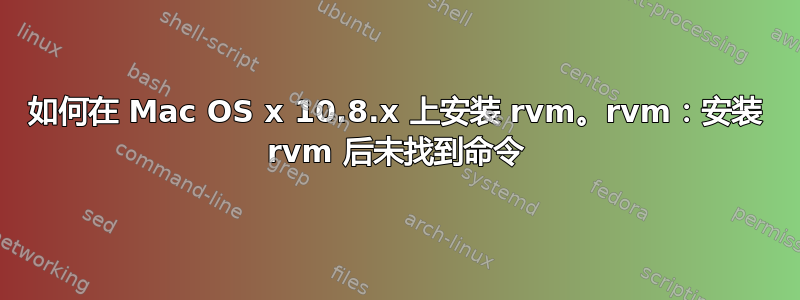
我下载了 Mac OSx 的命令行工具。检查了 git 版本。然后尝试安装 rvm:
MacBook-Pro:~ Tom$ curl -L https://get.rvm.io | bash -s stable
% Total % Received % Xferd Average Speed Time Time Time Current
Dload Upload Total Spent Left Speed
100 185 100 185 0 0 97 0 0:00:01 0:00:01 --:--:-- 106
100 10648 100 10648 0 0 4164 0 0:00:02 0:00:02 --:--:-- 118k
Downloading RVM from wayneeseguin branch stable
% Total % Received % Xferd Average Speed Time Time Time Current
Dload Upload Total Spent Left Speed
100 131 100 131 0 0 209 0 --:--:-- --:--:-- --:--:-- 524
100 1488k 100 1488k 0 0 820k 0 0:00:01 0:00:01 --:--:-- 1578k
Installing RVM to /Users/Tom/.rvm/
Adding rvm PATH line to /Users/Tom/.bashrc /Users/Tom/.zshrc.
Adding rvm loading line to /Users/Tom/.bash_profile /Users/Tom/.zprofile.
# RVM: Shell scripts enabling management of multiple ruby environments.
# RTFM: https://rvm.io/
# HELP: http://webchat.freenode.net/?channels=rvm (#rvm on irc.freenode.net)
# Cheatsheet: http://cheat.errtheblog.com/s/rvm/
# Screencast: http://screencasts.org/episodes/how-to-use-rvm
# In case of any issues read output of 'rvm requirements' and/or 'rvm notes'
Installation of RVM in /Users/Tom/.rvm/ is almost complete:
* To start using RVM you need to run `source /Users/Tom/.rvm/scripts/rvm`
in all your open shell windows, in rare cases you need to reopen all shell windows.
# Tom,
#
# Thank you for using RVM!
# I sincerely hope that RVM helps to make your life easier and
# more enjoyable!!!
#
# ~Wayne
我尝试使用 rvm 命令检查版本rvm --version,但找不到该命令。然后我运行dvm source /Users/Tom/.rvm/scripts/rvm,下次使用时显示的版本rvm --version运行正常。一切似乎都很好。但随后我尝试安装 ruby 1.9.3
Thomass-MacBook-Pro:~ Tom$ rvm install 1.9.3
Searching for binary rubies, this might take some time.
No binary rubies available for: osx/10.8/x86_64/ruby-1.9.3-p374.
Continuing with compilation. Please read 'rvm mount' to get more information on binary rubies.
Fetching yaml-0.1.4.tar.gz to /Users/Tom/.rvm/archives
######################################################################## 100.0%
Extracting yaml to /Users/Tom/.rvm/src/yaml-0.1.4
Configuring yaml in /Users/Tom/.rvm/src/yaml-0.1.4.
Compiling yaml in /Users/Tom/.rvm/src/yaml-0.1.4.
Installing yaml to /Users/Tom/.rvm/usr
Installing Ruby from source to: /Users/Tom/.rvm/rubies/ruby-1.9.3-p374, this may take a while depending on your cpu(s)...
ruby-1.9.3-p374 - #downloading ruby-1.9.3-p374, this may take a while depending on your connection...
######################################################################## 100.0%
ruby-1.9.3-p374 - #extracting ruby-1.9.3-p374 to /Users/Tom/.rvm/src/ruby-1.9.3-p374
ruby-1.9.3-p374 - #extracted to /Users/Tom/.rvm/src/ruby-1.9.3-p374
ruby-1.9.3-p374 - #configuring
ruby-1.9.3-p374 - #compiling
Error running 'make', please read /Users/Tom/.rvm/log/ruby-1.9.3-p374/make.log
There has been an error while running make. Halting the installation.
这是make.log的内容:
`
Thomass-MacBook-Pro:~ Tom$ vim /Users/Tom/.rvm/log/ruby-1.9.3-p374/make.log
[2013-02-01 17:44:00] make
CC = clang
LD = ld
LDSHARED = clang -dynamic -bundle
CFLAGS = -O3 -ggdb -Wall -Wextra -Wno-unused-parameter -Wno-parentheses -Wno-long-long -Wno-missing-field-initializers -Werror=pointer-arith -Werror=write-strings -Werror=declaration-after-statement -Werror=shorten-64-to-32 -Werror=implicit-function-declaration -pipe
XCFLAGS = -include ruby/config.h -include ruby/missing.h -fvisibility=hidden -DRUBY_EXPORT
CPPFLAGS = -D_XOPEN_SOURCE -D_DARWIN_C_SOURCE -I/Users/Tom/.rvm/usr/include -I. -I.ext/include/x86_64-darwin12.2.1 -I./include -I.
DLDFLAGS = -Wl,-undefined,dynamic_lookup -Wl,-multiply_defined,suppress -Wl,-flat_namespace
SOLIBS =
compiling regparse.c
regparse.c:582:15: error: implicit conversion loses integer precision: 'st_index_t' (aka 'unsigned long') to 'int' [-Werror,-Wshorten-64-to-32]
return t->num_entries;
~~~~~~ ~~~^~~~~~~~~~~
1 error generated.
make: *** [regparse.o] Error 1
~
"~/.rvm/log/ruby-1.9.3-p374/make.log" 15L, 954C
答案1
使用 homebrew 安装 GCC 4.2 并重试。这对我有用。
brew update
brew tap homebrew/dupes
brew install apple-gcc42
也可以看看:


