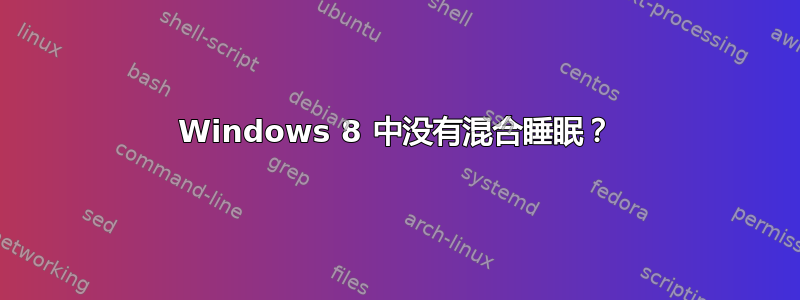
正如您在下面看到的,没有像 Windows 8 中的混合睡眠选项。它是在睡眠或休眠状态下默认启用的吗,还是完全消失了?
 <- Windows 8 与 Windows 7 ->
<- Windows 8 与 Windows 7 ->
编辑:
PS C:\Users\User> powercfg.exe -a
The following sleep states are available on this system:
Standby (S1)
Hibernate
Fast Startup
The following sleep states are not available on this system:
Standby (S2)
The system firmware does not support this standby state
Standby (S3)
The system firmware does not support this standby state
Standby (Connected)
The hypervisor does not support this standby state.
The system firmware does not support this standby state
Hybrid Sleep
Standby (S3) is not available.
The hypervisor does not support this standby state.
有没有办法在 BIOS 中启用 S3 还是我的主板不支持它?
更新:混合睡眠功能可以在使用相同驱动程序的同一台机器上的 Win7 64 上使用。这听起来像是 Windows 8 的一个限制,但如果不是这样的话,我想知道缺少了什么。
答案1
Windows 8 仍具有混合睡眠功能。它通常在台式机上启用,在笔记本电脑上禁用。
我的 Windows 8 笔记本电脑上有混合睡眠功能:

检查设备管理器是否有无法识别的设备,如果有,请安装驱动程序。
以下命令应在cmd.exe具有管理员权限的命令提示符()中运行。
检查您的系统支持哪些睡眠状态:
powercfg -a
The following sleep states are available on this system:
Standby ( S3 ) Hibernate Hybrid Sleep
The following sleep states are not available on this system:
Standby (S1)
The system firmware does not support this standby state.
Standby (S2)
The system firmware does not support this standby state.
如果您在列表中看不到 S3 sleep,则驱动程序存在问题。请在制造商网站上检查驱动程序更新。
启用休眠:
powercfg -h on
更新:
由于仍然不知道哪些设备不支持混合睡眠,我建议列出所有支持不同睡眠状态的设备,然后通过比较来过滤列表。
powercfg /devicequery all_devices
powercfg /devicequery S1_supported
powercfg /devicequery S2_supported
powercfg /devicequery S3_supported
powercfg /devicequery S4_supported
第一个命令列出了系统中的所有设备。我们已经知道您的系统支持 S1(浅睡眠),因此 S1 状态的列表也应该包含所有设备。
有趣的是 S2(睡眠更深)和 S3(最深的睡眠)。通过从所有设备中减去 S3 和 S2 列表中的条目,您将看到哪些设备不支持这些深度睡眠状态。然后您可以尝试禁用某个设备(如果它对计算机操作不是必需的)或尝试更改其驱动程序,等等。
我相信 S3 睡眠是混合睡眠所必需的。
在上面的列表中,S4 是冬眠。您的所有设备似乎也都支持它。
答案2
看来你的答案就在那里。它告诉你Hyper-V不支持该模式。请禁用它并重试。
否则,这肯定是驱动程序的问题,因为一个或多个驱动程序与其中一个驱动程序配合良好,而与另一个驱动程序配合不上。系统可能只识别驱动程序编程中最重要的行,而无法识别不太重要的行。因此,硬件可以运行,但与您想要的电源设置不兼容。


