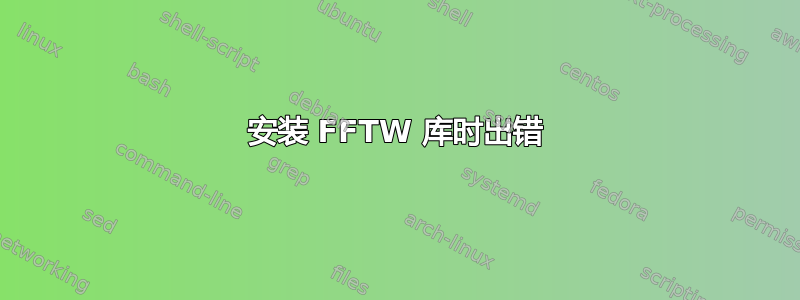
我需要在 Mac OX X 10.8 上安装 FFTW 库。
如果我执行
./configure --prefix=/usr/local/
在 Bash 中,我得到
checking how to get verbose linking output from /usr/local/scisoft//packages/iraf/iraf/unix/hlib//f77.sh... configure: WARNING: compilation failed
checking for Fortran 77 libraries of /usr/local/scisoft//packages/iraf/iraf/unix/hlib//f77.sh... -L/usr/local/scisoft/lib/' -L/usr/local/scisoft/lib/ -lm
checking for dummy main to link with Fortran 77 libraries... none
checking for Fortran 77 name-mangling scheme... configure: error: in `/Users/FiorellaCagnetta/ZEST+/Libraries/fftw-3.3.3':
configure: error: cannot compile a simple Fortran program
See `config.log' for more details
你可以帮帮我吗?
答案1
我遇到了同样的问题。这将修复它 - 首先安装 gfortran。我使用了
brew install gfortran
然后,将F77=gfortran参数传递给fftw.configure
答案2
您是否安装了任何 Fortran 编译器 (gfortran...)?我的意思是:
error: cannot compile a simple Fortran program
很清楚。
另外,那里还说:http://www.fftw.org/install/mac.html有Fink可用fftw3的(http://pdb.finkproject.org/pdb/package.php/fftw3)


