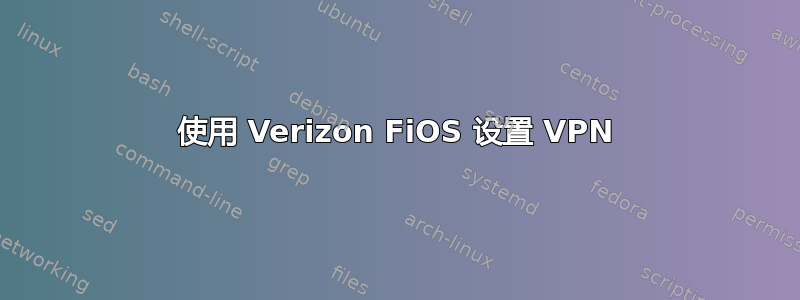
我正在尝试进行设置,以便可以通过 VPN 连接访问我的家庭网络,但出现了以下错误:
错误信息
Error 809: The network connection between your computer and the VPN server could not be established because the remote server is not responding. This could be because one of the network devices (e.g. firewalls, NAT, routers, etc.) between your computer and the remote server is not configured to allow VPN connections. Please contact your Administrator or your service provider to determine which device may be causing the problem.
以下是我当前的设置:
VPN 服务器
Synology DS1511+ 使用 VPN 服务器包。
协议:PPTP VPN
内部 IP:192.168.1.3
动态地址:10.0.0.0
身份验证:MS-CHAP v2
加密:需要 MPPE(40/128 位)
MTU:1400
使用手动 DNS(指向我的网络的域服务器)。
我的 NAS 防火墙也允许来自 TCP 1723 的流量。
路由器
具有动态 IP 地址 (DynDNS) 的 Verizon FiOS。
型号:MI424WR (Rev 2)
路由器不处理 DHCP 或 DNS(DHCP 由 NAS 处理,DNS 由域服务器处理)。
我已将端口 1723 和 1701 转发到 NAS。
我在路由器的配置中找不到“VPN 直通”的设置。
我曾尝试将 NAS 设置为 DMZ,但似乎没有任何改变。
我没有主意了——救命!


