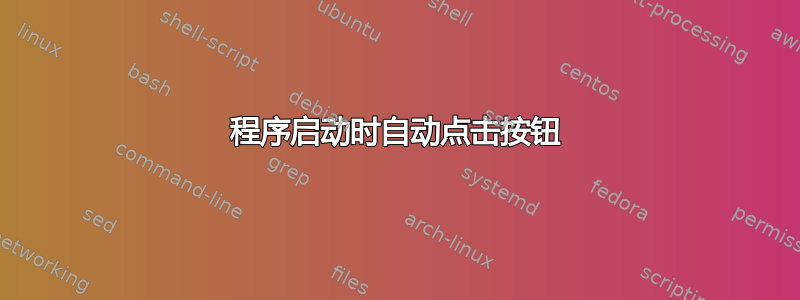
我知道如何在 Windows 启动时自动启动某个程序(通过在启动文件夹中创建快捷方式),但程序启动时会出现一个“继续”按钮,需要单击。此操作(单击)可以通过编码或软件自动完成吗?
答案1
我猜你说的窗口是用户帐户控制提示你确认刚刚启动时运行的程序。
你可以禁用用户帐户控制,并且不会出现提示。
答案2
如果您有兴趣创建自己的(也就是说不想冒险在您的机器上安装其他人的东西),这里有一个 C# 中的例子:
public class PushAButton
{
public const int WM_COMMAND = 0x111;
public const int WM_NOTIFY = 0x004E;
[DllImport("User32.dll")]
public static extern int FindWindow(string strClassName, string strWindowName);
[DllImport("User32.dll")]
public static extern System.Int32 SendMessage(int hWnd, int Msg, int wParam, int lParam);
[System.STAThread]
static void Main()
{
/// The following code toggles the Shuffle option in Windows Media Player
int iHandle = FindWindow("WMPlayerApp", "Windows Media Player");
/// use spy++ to find the command. 0x499A in decimal is printed out when you press Control H in Windows Media Player.
SendMessage(iHandle, WM_COMMAND, 0x0000499A, 0x00000000);
}
}
由于这只是一个示例,您必须使用 Spy++(可由 Visual Studio 提供)找到要发送到窗口的实际窗口标题和可执行文件名称以及实际消息编号。
然后,只需在另一个按钮按下程序启动后立即自动启动您的按钮按下程序即可。
帮助我创建此内容的链接:
http://blogs.msdn.com/oldnewthing/archive/2006/03/02/542115.aspx
http://www.autohotkey.com/docs/misc/SendMessage.htm
http://msdn.microsoft.com/en-us/library/ms646294%28VS.85%29.aspx
http://bytes.com/topic/c-sharp/answers/813190-how-do-i-get-handle-currently-focused-window
答案3
您应该使用宏录制工具。这是一个免费的:
http://roomdl.com/quick-macro/
Quick Macro (QMacro) is an intelligent software to record, replay and edit keyboard and mouse macros.


