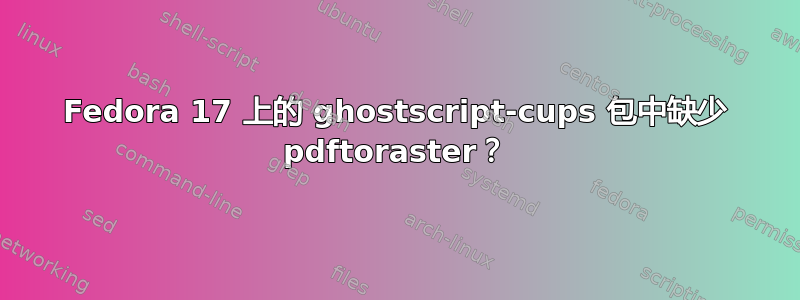
尝试在旧的激光网络打印机上运行 AirPrint(以便我的孩子可以从他的 iOS 设备打印)avahi-daemon,cups以及这个 python 脚本。
我已按照此博客文章中的说明进行操作:http://thepoch.com/post/32724116678/get-linux-airprint-working-again-for-ios-6。
我可以毫无问题地打印测试页cups。问题源于通过 ; 调用服务时pdftoraster缺少一组过滤器,如以下行所示:cupsavahi
echo "image/urf application/pdf 100 pdftoraster" > /usr/share/cups/mime/airprint.convs
我在以下位置看到此日志错误/var/log/cups/error_log:
E [09/Feb/2013:22:29:25 -0500] Filter "pdftoraster" not found.
丢失的!:
[anew@bucket ~]$ ls /usr/lib/cups/filter/ | grep pdftoraster
[anew@bucket ~]$
有人见过这种情况吗?我使用的 ghostscript-cups 包看起来是最新的;
[anew@bucket ~]$ yum list installed ghostscript-cups
Installed Packages
ghostscript-cups.x86_64 9.06-3.fc17 @updates
[anew@bucket ~]$
任何帮助,将不胜感激!
答案1
我让它工作了!
在光栅过滤器部分中,应该添加到 mime.convs(或者 airprint.convs,如果你这样做了)的正确行是
图像/urf 应用程序/vnd.cups-raster 100 imagetoraster
不要使用 pdftoraster。使其与其他 imagetoraster 行一样。
现在我们可以从 iPad 上打印了!
答案2
因此,如果我符号链接/usr/lib/cups/filter/gstoraster到,/usr/lib/cups/filter/pdftoraster我至少可以让打印正常工作。虽然看起来我只能让 iOS 设备打印图像,但从 Safari 打印根本不起作用。
有人可以对此发表评论吗?我想知道您对 AirPrinting 的体验是否cups类似avahi。


