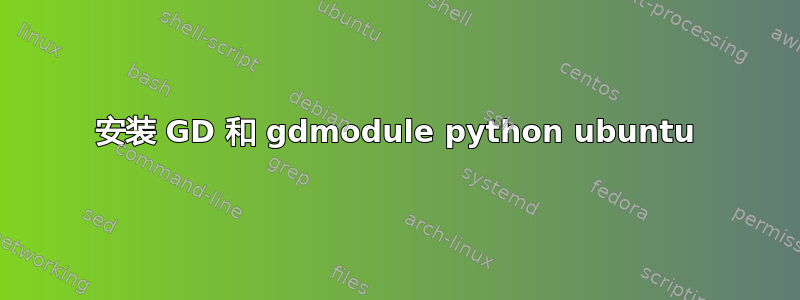
我在安装 Python 的 gd 库和 gdmodule 时遇到了麻烦,首先我做了
sudo apt-get install mercurial sudo apt-get install libgd2-xpm-dev 然后尝试使用我从中下载的 sudo python Setup.py install 安装 gd 模块http://newcenturycomputers.net/projects/gdmodule.html
我收到警告警告:缺少 gd、jpeg、png、gif、z、x11、Xmp、rtf、freetype 库找不到 GD 库
我该如何正确安装这两个,安装前两个时没有出现任何错误。我完全被卡住了,而且我是 Ubuntu 的新手,所以了解不多。
答案1
这些用于 gd 的 python 绑定的最新版本已经在 Ubuntu 存储库中(至少是 Ubuntu 12.04,“精确的穿山甲”),因此您只需执行以下操作即可:
sudo apt-get install python-gd
除非您需要尚未作为绑定正式版本的一部分向全世界发布的最新更改,或者您想要自己更改源代码,否则可能无需从 mercurial 中取出最新源代码并使用 setup.py 自行安装。此外,如果您成功运行,则可能python setup.py install不容易卸载,而使用 Ubuntu 提供的官方 debian 软件包应该始终可以做到这一点。


