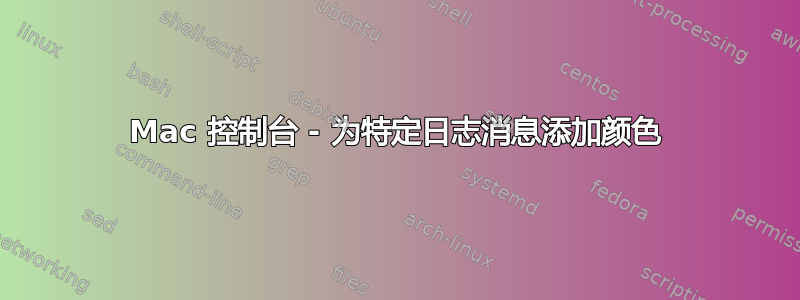
我经常使用 Mac 控制台来监控我的 Web 服务器日志。这些日志非常冗长,很难滚动查看它们以监控错误。
日志中的每条消息都具有以下格式:[YYYY-MM-DD HH:MM:SS.sss] <INFO,WARN,ERROR> <Thread Name>
有什么方法可以设置控制台来对带有错误标签的消息进行颜色编码?如果不是,那么筛选这些日志的理想方法是什么?请注意,查看错误发生之前立即发生的情况通常很重要。
答案1
您可以使用终端和此 shell 功能:
cless ()
{
# less-like function that colors specified word
# 'while read' reads every line and saves it to variable $REPLY
while read; do
# If line contains the word to highlight, grep with option --color...
if [ $(echo $REPLY | grep -c $1) -eq 1 ]; then
echo $REPLY | grep --color=always $1;
else
# ... otherwise simply output the line
echo $REPLY;
fi;
# continue until end of file, paging with 'less'
done < $2 | less -R
}
它需要两个参数:要突出显示的单词和要解析的文件。
要使用它,请在应用程序>实用程序>终端中打开终端并输入;
$ function cless { while read; do if [ $(echo $REPLY | grep -c $1) -eq 1 ]; then echo $REPLY | grep --color=always $1; else echo $REPLY; fi; done < $2 | less -R; }
$ cless ERROR /path/to/my/logfile.log
与 一样less,使用SPACE或F向前滚动,B使用 向后滚动。如果您通常查找的单词是 ERROR,请创建一个别名:
$ alias cerror='cless ERROR'
$ cerror /path/to/my/logfile.log
要在启动终端时自动加载函数和别名,请将以下行添加到文件中~/.bashrc:
function cless { while read; do if [ $(echo $REPLY | grep -c $1) -eq 1 ]; then echo $REPLY | grep --color=always $1; else echo $REPLY; fi; done < $2 | less -R; }
alias cerror='cless ERROR'
并重新加载:
$ . ~/.bashrc
如果希望不区分大小写地搜索,请替换grep为grep -i(例如,grep -c $1将变成grep -i -c $1)。


