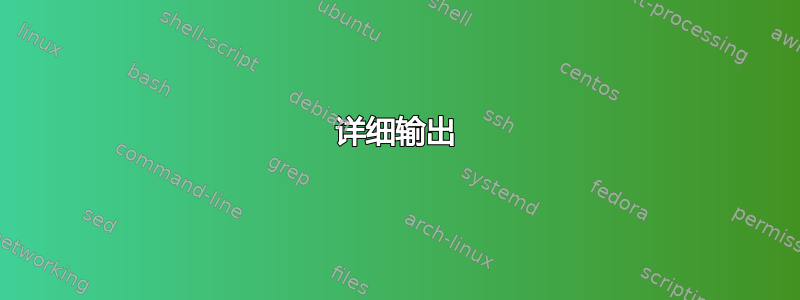
当我连接到 SSH 隧道时,我需要为我正在访问的计算机提供密码。
我可以给这个连接一个密码吗?
我希望已经提供密码的原因是我计划编写一个.sh连接到许多不同端口的脚本。
值得一提的是,我在我正在访问的机器上设置了私钥/公钥。如果不添加此键,我将立即被扔出盒子。所要求的密码是Apple User密码。
详细输出
hutber@hutber ~/www/mortgages-ui $ ssh -L 3333:github.privateurl.net:22 [email protected] -v
OpenSSH_7.2p2 Ubuntu-4ubuntu2.4, OpenSSL 1.0.2g 1 Mar 2016
debug1: Reading configuration data /home/hutber/.ssh/config
debug1: /home/hutber/.ssh/config line 11: Applying options for 192.168.205.130
debug1: /home/hutber/.ssh/config line 39: Applying options for *
debug1: Reading configuration data /etc/ssh/ssh_config
debug1: /etc/ssh/ssh_config line 19: Applying options for *
debug1: Connecting to 192.168.205.130 [192.168.205.130] port 22.
debug1: Connection established.
debug1: identity file /home/hutber/.ssh/id_rsa_ubuntu type 1
debug1: key_load_public: No such file or directory
debug1: identity file /home/hutber/.ssh/id_rsa_ubuntu-cert type -1
debug1: Enabling compatibility mode for protocol 2.0
debug1: Local version string SSH-2.0-OpenSSH_7.2p2 Ubuntu-4ubuntu2.4
debug1: Remote protocol version 2.0, remote software version OpenSSH_7.6
debug1: match: OpenSSH_7.6 pat OpenSSH* compat 0x04000000
debug1: Authenticating to 192.168.205.130:22 as 'hutber'
debug1: SSH2_MSG_KEXINIT sent
debug1: SSH2_MSG_KEXINIT received
debug1: kex: algorithm: [email protected]
debug1: kex: host key algorithm: ecdsa-sha2-nistp256
debug1: kex: server->client cipher: [email protected] MAC: <implicit> compression: none
debug1: kex: client->server cipher: [email protected] MAC: <implicit> compression: none
debug1: expecting SSH2_MSG_KEX_ECDH_REPLY
debug1: Server host key: ecdsa-sha2-nistp256 SHA256:JYTBdbgOnTNKQOpvhE+vXAbLMWjZ1L/vzPhL4sO2Pig
debug1: Host '192.168.205.130' is known and matches the ECDSA host key.
debug1: Found key in /home/hutber/.ssh/known_hosts:63
debug1: rekey after 134217728 blocks
debug1: SSH2_MSG_NEWKEYS sent
debug1: expecting SSH2_MSG_NEWKEYS
debug1: rekey after 134217728 blocks
debug1: SSH2_MSG_NEWKEYS received
debug1: SSH2_MSG_EXT_INFO received
debug1: kex_input_ext_info: server-sig-algs=<ssh-ed25519,ssh-rsa,rsa-sha2-256,rsa-sha2-512,ssh-dss,ecdsa-sha2-nistp256,ecdsa-sha2-nistp384,ecdsa-sha2-nistp521>
debug1: SSH2_MSG_SERVICE_ACCEPT received
debug1: Authentications that can continue: publickey,password,keyboard-interactive
debug1: Next authentication method: publickey
debug1: Offering RSA public key: /home/hutber/.ssh/id_rsa_ubuntu
debug1: Authentications that can continue: publickey,password,keyboard-interactive
debug1: Next authentication method: keyboard-interactive
Password:
debug1: Authentication succeeded (keyboard-interactive).
Authenticated to 192.168.205.130 ([192.168.205.130]:22).
debug1: Local connections to LOCALHOST:3333 forwarded to remote address github.privateurl.net:22
debug1: Local forwarding listening on ::1 port 3333.
debug1: channel 0: new [port listener]
debug1: Local forwarding listening on 127.0.0.1 port 3333.
debug1: channel 1: new [port listener]
debug1: channel 2: new [client-session]
debug1: Requesting [email protected]
debug1: Entering interactive session.
debug1: pledge: network
debug1: client_input_global_request: rtype [email protected] want_reply 0
debug1: Sending environment.
debug1: Sending env LANG = en_GB.UTF-8
Last login: Wed Jun 13 15:13:15 2018
答案1
更好的想法是使用密钥身份验证。首先,您必须在本地计算机上生成公钥-私钥对:
ssh-keygen
并将新的公钥添加到远程服务器:
ssh-copy-id user@host
之后,您将无需密码即可在远程服务器上进行身份验证。
答案2
“Apple 用户密码”是否可能是您的密钥环的密码,该密钥环保存着您正在验证的公钥的私钥?
现在您想使用该密钥对进行身份验证[电子邮件受保护]
因此,要删除该密码,您必须创建一个没有密码保护的新密钥。这可以通过提到的 ssh-keygen 来完成。
另外,您可能想了解一下如何将跳转主机与 ssh-config 一起使用,以防适用于您的本地计算机:https://ma.ttias.be/use-jumphost-ssh-client-configurations/


