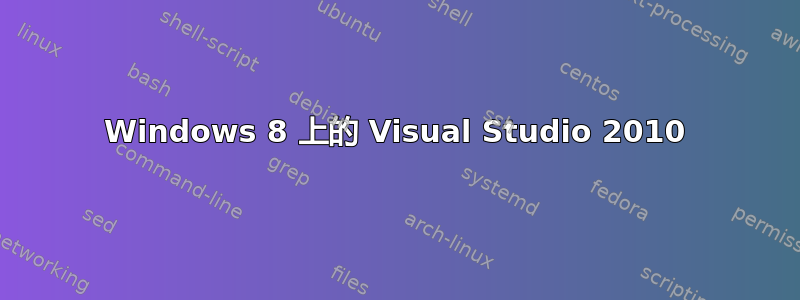
我正在使用 VS2010 和 Windows 8。每当我运行应用程序时,窗口就会开始闪烁,这很奇怪。
我尝试关注以下事情,但没有得到任何帮助。
Open Tools/Options dialog In the options tree select the Environment/General page. Uncheck "Automatically adjust visual experience based on client performance" then uncheck "Enable rich client visual experience" checkboxes. Close the Tools/Options dialog
并且我也尝试在 regedit 中做一些更改。
还有其他建议吗?


