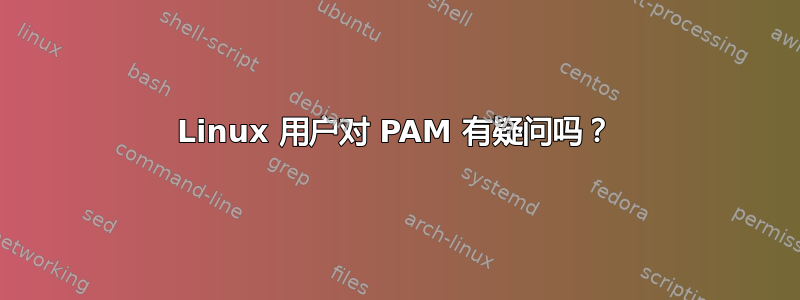
已设置一个用户来代替 root 用户。在我开始使用用户设置之前,一切运行良好。现在所有用户(root 用户除外)都崩溃了。无法使用其他用户登录(ssh),即使将他们添加到管理员/root 组后也是如此。无法使用这些用户进行 ftp(使用 vsftpd)。
我已删除该用户并清除了 /etc/shadow 文件中阻止我更改用户密码的条目。我使用以下命令再次添加了该用户:
useradd -d /path/to/home -s /path/to/shell -g admin username
然后我更改了密码,成功了。此后我尝试切换用户(su - 用户名),并在 /var/log/auth.log 中发现以下条目
Feb 15 09:37:55 myserve su[26682]: Successful su for username by root
Feb 15 09:37:55 myserve su[26682]: + /dev/pts/0 root:username
Feb 15 09:37:55 myserve su[26682]: pam_unix(su:session): session opened for user username by root(uid=0)
Feb 15 09:37:55 myserve su[26682]: pam_unix(su:session): session closed for user username
我可以看到这个问题似乎是 PAM 问题,但我不知道如何管理 PAM。我认为它可能已锁定该用户名。我真的很想使用该用户名(而不必创建一个新用户名),但如果事情就是这样,我会这样做。
我还有另一个用户名,但同样无法通过 su 切换到该用户名。auth.log 中也出现了同样的错误
实际上,经过检查,我发现除了 root 之外,其他用户都无法登录系统。
更新:包括 PAM 详细信息
/etc/pam.d 的 ls -l
-rw-r--r-- 1 root root 197 2009-11-23 15:11 atd
-rw-r--r-- 1 root root 384 2011-02-21 00:10 chfn
-rw-r--r-- 1 root root 92 2011-02-21 00:10 chpasswd
-rw-r--r-- 1 root root 581 2011-02-21 00:10 chsh
-rw-r--r-- 1 root root 1208 2011-05-10 07:17 common-account
-rw-r--r-- 1 root root 1221 2011-05-10 07:17 common-auth
-rw-r--r-- 1 root root 1440 2011-05-10 07:17 common-password
-rw-r--r-- 1 root root 1156 2011-05-10 07:17 common-session
-rw-r--r-- 1 root root 1154 2011-05-10 07:17 common-session-noninteractive
-rw-r--r-- 1 root root 531 2011-01-05 10:23 cron
-rw-r--r-- 1 root root 81 2010-11-17 17:58 dovecot
-rw-r--r-- 1 root root 4585 2011-02-21 00:10 login
-rw-r--r-- 1 root root 92 2011-02-21 00:10 newusers
-rw-r--r-- 1 root root 520 2011-04-14 16:40 other
-rw-r--r-- 1 root root 92 2011-02-21 00:10 passwd
-rw-r--r-- 1 root root 145 2010-12-14 17:08 pop3
-rw-r--r-- 1 root root 168 2011-02-04 08:41 ppp
-rw-r--r-- 1 root root 1272 2010-04-07 02:50 sshd
-rw-r--r-- 1 root root 2305 2011-02-21 00:10 su
-rw-r--r-- 1 root root 119 2011-04-15 16:02 sudo
-rw-r--r-- 1 root root 92 2013-01-19 22:51 vsftpd
-rw-r--r-- 1 root root 139 2013-01-19 22:33 vsftpd.bak
我还将用户添加到 sshd 和 root 组,但仍然无法以该用户身份登录。不过错误已经改变:
Feb 15 14:11:51 myserve sshd[5433]: Accepted password for username from 81.56.236.66 port 56851 ssh2
Feb 15 14:11:51 myserve sshd[5433]: pam_unix(sshd:session): session opened for user username by (uid=0)
Feb 15 14:11:52 myserve sshd[5447]: Received disconnect from 81.56.236.66: 11: disconnected by user
Feb 15 14:11:52 myserve sshd[5433]: pam_unix(sshd:session): session closed for user username
pam.d 中所有文件的完整内容
File: /etc/pam.d/atd
#
# The PAM configuration file for the at daemon
#
auth required pam_env.so
@include common-auth
@include common-account
@include common-session-noninteractive
session required pam_limits.so
File: /etc/pam.d/chfn
#
# The PAM configuration file for the Shadow `chfn' service
#
# This allows root to change user infomation without being
# prompted for a password
auth sufficient pam_rootok.so
# The standard Unix authentication modules, used with
# NIS (man nsswitch) as well as normal /etc/passwd and
# /etc/shadow entries.
@include common-auth
@include common-account
@include common-session
File: /etc/pam.d/chpasswd
# The PAM configuration file for the Shadow 'chpasswd' service
#
@include common-password
File: /etc/pam.d/chsh
#
# The PAM configuration file for the Shadow `chsh' service
#
# This will not allow a user to change their shell unless
# their current one is listed in /etc/shells. This keeps
# accounts with special shells from changing them.
auth required pam_shells.so
# This allows root to change user shell without being
# prompted for a password
auth sufficient pam_rootok.so
# The standard Unix authentication modules, used with
# NIS (man nsswitch) as well as normal /etc/passwd and
# /etc/shadow entries.
@include common-auth
@include common-account
@include common-session
File: /etc/pam.d/common-account
#
# /etc/pam.d/common-account - authorization settings common to all services
#
# This file is included from other service-specific PAM config files,
# and should contain a list of the authorization modules that define
# the central access policy for use on the system. The default is to
# only deny service to users whose accounts are expired in /etc/shadow.
#
# As of pam 1.0.1-6, this file is managed by pam-auth-update by default.
# To take advantage of this, it is recommended that you configure any
# local modules either before or after the default block, and use
# pam-auth-update to manage selection of other modules. See
# pam-auth-update(8) for details.
#
# here are the per-package modules (the "Primary" block)
account [success=1 new_authtok_reqd=done default=ignore] pam_unix.so
# here's the fallback if no module succeeds
account requisite pam_deny.so
# prime the stack with a positive return value if there isn't one already;
# this avoids us returning an error just because nothing sets a success code
# since the modules above will each just jump around
account required pam_permit.so
# and here are more per-package modules (the "Additional" block)
# end of pam-auth-update config
File: /etc/pam.d/common-auth
#
# /etc/pam.d/common-auth - authentication settings common to all services
#
# This file is included from other service-specific PAM config files,
# and should contain a list of the authentication modules that define
# the central authentication scheme for use on the system
# (e.g., /etc/shadow, LDAP, Kerberos, etc.). The default is to use the
# traditional Unix authentication mechanisms.
#
# As of pam 1.0.1-6, this file is managed by pam-auth-update by default.
# To take advantage of this, it is recommended that you configure any
# local modules either before or after the default block, and use
# pam-auth-update to manage selection of other modules. See
# pam-auth-update(8) for details.
# here are the per-package modules (the "Primary" block)
auth [success=1 default=ignore] pam_unix.so nullok_secure
# here's the fallback if no module succeeds
auth requisite pam_deny.so
# prime the stack with a positive return value if there isn't one already;
# this avoids us returning an error just because nothing sets a success code
# since the modules above will each just jump around
auth required pam_permit.so
# and here are more per-package modules (the "Additional" block)
# end of pam-auth-update config
File: /etc/pam.d/common-password
#
# /etc/pam.d/common-password - password-related modules common to all services
#
# This file is included from other service-specific PAM config files,
# and should contain a list of modules that define the services to be
# used to change user passwords. The default is pam_unix.
# Explanation of pam_unix options:
#
# The "sha512" option enables salted SHA512 passwords. Without this option,
# the default is Unix crypt. Prior releases used the option "md5".
#
# The "obscure" option replaces the old `OBSCURE_CHECKS_ENAB' option in
# login.defs.
#
# See the pam_unix manpage for other options.
# As of pam 1.0.1-6, this file is managed by pam-auth-update by default.
# To take advantage of this, it is recommended that you configure any
# local modules either before or after the default block, and use
# pam-auth-update to manage selection of other modules. See
# pam-auth-update(8) for details.
# here are the per-package modules (the "Primary" block)
password [success=1 default=ignore] pam_unix.so obscure sha512
# here's the fallback if no module succeeds
password requisite pam_deny.so
# prime the stack with a positive return value if there isn't one already;
# this avoids us returning an error just because nothing sets a success code
# since the modules above will each just jump around
password required pam_permit.so
# and here are more per-package modules (the "Additional" block)
# end of pam-auth-update config
File: /etc/pam.d/common-session
#
# /etc/pam.d/common-session - session-related modules common to all services
#
# This file is included from other service-specific PAM config files,
# and should contain a list of modules that define tasks to be performed
# at the start and end of sessions of *any* kind (both interactive and
# non-interactive).
#
# As of pam 1.0.1-6, this file is managed by pam-auth-update by default.
# To take advantage of this, it is recommended that you configure any
# local modules either before or after the default block, and use
# pam-auth-update to manage selection of other modules. See
# pam-auth-update(8) for details.
# here are the per-package modules (the "Primary" block)
session [default=1] pam_permit.so
# here's the fallback if no module succeeds
session requisite pam_deny.so
# prime the stack with a positive return value if there isn't one already;
# this avoids us returning an error just because nothing sets a success code
# since the modules above will each just jump around
session required pam_permit.so
# and here are more per-package modules (the "Additional" block)
session required pam_unix.so
# end of pam-auth-update config
File: /etc/pam.d/common-session-noninteractive
#
# /etc/pam.d/common-session-noninteractive - session-related modules
# common to all non-interactive services
#
# This file is included from other service-specific PAM config files,
# and should contain a list of modules that define tasks to be performed
# at the start and end of all non-interactive sessions.
#
# As of pam 1.0.1-6, this file is managed by pam-auth-update by default.
# To take advantage of this, it is recommended that you configure any
# local modules either before or after the default block, and use
# pam-auth-update to manage selection of other modules. See
# pam-auth-update(8) for details.
# here are the per-package modules (the "Primary" block)
session [default=1] pam_permit.so
# here's the fallback if no module succeeds
session requisite pam_deny.so
# prime the stack with a positive return value if there isn't one already;
# this avoids us returning an error just because nothing sets a success code
# since the modules above will each just jump around
session required pam_permit.so
# and here are more per-package modules (the "Additional" block)
session required pam_unix.so
# end of pam-auth-update config
File: /etc/pam.d/cron
#
# The PAM configuration file for the cron daemon
#
@include common-auth
# Read environment variables from pam_env's default files, /etc/environment
# and /etc/security/pam_env.conf.
session required pam_env.so
# In addition, read system locale information
session required pam_env.so envfile=/etc/default/locale
@include common-account
@include common-session-noninteractive
# Sets up user limits, please define limits for cron tasks
# through /etc/security/limits.conf
session required pam_limits.so
File: /etc/pam.d/dovecot
#%PAM-1.0
@include common-auth
@include common-account
@include common-session
File: /etc/pam.d/login
#
# The PAM configuration file for the Shadow `login' service
#
# Enforce a minimal delay in case of failure (in microseconds).
# (Replaces the `FAIL_DELAY' setting from login.defs)
# Note that other modules may require another minimal delay. (for example,
# to disable any delay, you should add the nodelay option to pam_unix)
auth optional pam_faildelay.so delay=3000000
# Outputs an issue file prior to each login prompt (Replaces the
# ISSUE_FILE option from login.defs). Uncomment for use
# auth required pam_issue.so issue=/etc/issue
# Disallows root logins except on tty's listed in /etc/securetty
# (Replaces the `CONSOLE' setting from login.defs)
#
# With the default control of this module:
# [success=ok new_authtok_reqd=ok ignore=ignore user_unknown=bad default=die]
# root will not be prompted for a password on insecure lines.
# if an invalid username is entered, a password is prompted (but login
# will eventually be rejected)
#
# You can change it to a "requisite" module if you think root may mis-type
# her login and should not be prompted for a password in that case. But
# this will leave the system as vulnerable to user enumeration attacks.
#
# You can change it to a "required" module if you think it permits to
# guess valid user names of your system (invalid user names are considered
# as possibly being root on insecure lines), but root passwords may be
# communicated over insecure lines.
auth [success=ok new_authtok_reqd=ok ignore=ignore user_unknown=bad default=die] pam_securetty.so
# Disallows other than root logins when /etc/nologin exists
# (Replaces the `NOLOGINS_FILE' option from login.defs)
auth requisite pam_nologin.so
# SELinux needs to be the first session rule. This ensures that any
# lingering context has been cleared. Without out this it is possible
# that a module could execute code in the wrong domain.
# When the module is present, "required" would be sufficient (When SELinux
# is disabled, this returns success.)
session [success=ok ignore=ignore module_unknown=ignore default=bad] pam_selinux.so close
# This module parses environment configuration file(s)
# and also allows you to use an extended config
# file /etc/security/pam_env.conf.
#
# parsing /etc/environment needs "readenv=1"
session required pam_env.so readenv=1
# locale variables are also kept into /etc/default/locale in etch
# reading this file *in addition to /etc/environment* does not hurt
session required pam_env.so readenv=1 envfile=/etc/default/locale
# Standard Un*x authentication.
@include common-auth
# This allows certain extra groups to be granted to a user
# based on things like time of day, tty, service, and user.
# Please edit /etc/security/group.conf to fit your needs
# (Replaces the `CONSOLE_GROUPS' option in login.defs)
auth optional pam_group.so
# Uncomment and edit /etc/security/time.conf if you need to set
# time restrainst on logins.
# (Replaces the `PORTTIME_CHECKS_ENAB' option from login.defs
# as well as /etc/porttime)
# account requisite pam_time.so
# Uncomment and edit /etc/security/access.conf if you need to
# set access limits.
# (Replaces /etc/login.access file)
# account required pam_access.so
# Sets up user limits according to /etc/security/limits.conf
# (Replaces the use of /etc/limits in old login)
session required pam_limits.so
# Prints the last login info upon succesful login
# (Replaces the `LASTLOG_ENAB' option from login.defs)
session optional pam_lastlog.so
# Prints the motd upon succesful login
# (Replaces the `MOTD_FILE' option in login.defs)
session optional pam_motd.so
# Prints the status of the user's mailbox upon succesful login
# (Replaces the `MAIL_CHECK_ENAB' option from login.defs).
#
# This also defines the MAIL environment variable
# However, userdel also needs MAIL_DIR and MAIL_FILE variables
# in /etc/login.defs to make sure that removing a user
# also removes the user's mail spool file.
# See comments in /etc/login.defs
session optional pam_mail.so standard
# Standard Un*x account and session
@include common-account
@include common-session
@include common-password
# SELinux needs to intervene at login time to ensure that the process
# starts in the proper default security context. Only sessions which are
# intended to run in the user's context should be run after this.
session [success=ok ignore=ignore module_unknown=ignore default=bad] pam_selinux.so open
# When the module is present, "required" would be sufficient (When SELinux
# is disabled, this returns success.)
File: /etc/pam.d/newusers
# The PAM configuration file for the Shadow 'newusers' service
#
@include common-password
File: /etc/pam.d/other
#
# /etc/pam.d/other - specify the PAM fallback behaviour
#
# Note that this file is used for any unspecified service; for example
#if /etc/pam.d/cron specifies no session modules but cron calls
#pam_open_session, the session module out of /etc/pam.d/other is
#used. If you really want nothing to happen then use pam_permit.so or
#pam_deny.so as appropriate.
# We fall back to the system default in /etc/pam.d/common-*
#
@include common-auth
@include common-account
@include common-password
@include common-session
File: /etc/pam.d/passwd
#
# The PAM configuration file for the Shadow `passwd' service
#
@include common-password
File: /etc/pam.d/pop3
# PAM configuration file for Courier POP3 daemon
@include common-auth
@include common-account
@include common-password
@include common-session
File: /etc/pam.d/ppp
#%PAM-1.0
# Information for the PPPD process with the 'login' option.
auth required pam_nologin.so
@include common-auth
@include common-account
@include common-session
File: /etc/pam.d/sshd
# PAM configuration for the Secure Shell service
# Read environment variables from /etc/environment and
# /etc/security/pam_env.conf.
auth required pam_env.so # [1]
# In Debian 4.0 (etch), locale-related environment variables were moved to
# /etc/default/locale, so read that as well.
auth required pam_env.so envfile=/etc/default/locale
# Standard Un*x authentication.
@include common-auth
# Disallow non-root logins when /etc/nologin exists.
account required pam_nologin.so
# Uncomment and edit /etc/security/access.conf if you need to set complex
# access limits that are hard to express in sshd_config.
# account required pam_access.so
# Standard Un*x authorization.
@include common-account
# Standard Un*x session setup and teardown.
@include common-session
# Print the message of the day upon successful login.
session optional pam_motd.so # [1]
# Print the status of the user's mailbox upon successful login.
session optional pam_mail.so standard noenv # [1]
# Set up user limits from /etc/security/limits.conf.
session required pam_limits.so
# Set up SELinux capabilities (need modified pam)
# session required pam_selinux.so multiple
# Standard Un*x password updating.
@include common-password
File: /etc/pam.d/su
#
# The PAM configuration file for the Shadow `su' service
#
# This allows root to su without passwords (normal operation)
auth sufficient pam_rootok.so
# Uncomment this to force users to be a member of group root
# before they can use `su'. You can also add "group=foo"
# to the end of this line if you want to use a group other
# than the default "root" (but this may have side effect of
# denying "root" user, unless she's a member of "foo" or explicitly
# permitted earlier by e.g. "sufficient pam_rootok.so").
# (Replaces the `SU_WHEEL_ONLY' option from login.defs)
# auth required pam_wheel.so
# Uncomment this if you want wheel members to be able to
# su without a password.
# auth sufficient pam_wheel.so trust
# Uncomment this if you want members of a specific group to not
# be allowed to use su at all.
# auth required pam_wheel.so deny group=nosu
# Uncomment and edit /etc/security/time.conf if you need to set
# time restrainst on su usage.
# (Replaces the `PORTTIME_CHECKS_ENAB' option from login.defs
# as well as /etc/porttime)
# account requisite pam_time.so
# This module parses environment configuration file(s)
# and also allows you to use an extended config
# file /etc/security/pam_env.conf.
#
# parsing /etc/environment needs "readenv=1"
session required pam_env.so readenv=1
# locale variables are also kept into /etc/default/locale in etch
# reading this file *in addition to /etc/environment* does not hurt
session required pam_env.so readenv=1 envfile=/etc/default/locale
# Defines the MAIL environment variable
# However, userdel also needs MAIL_DIR and MAIL_FILE variables
# in /etc/login.defs to make sure that removing a user
# also removes the user's mail spool file.
# See comments in /etc/login.defs
#
# "nopen" stands to avoid reporting new mail when su'ing to another user
session optional pam_mail.so nopen
# Sets up user limits, please uncomment and read /etc/security/limits.conf
# to enable this functionality.
# (Replaces the use of /etc/limits in old login)
# session required pam_limits.so
# The standard Unix authentication modules, used with
# NIS (man nsswitch) as well as normal /etc/passwd and
# /etc/shadow entries.
@include common-auth
@include common-account
@include common-session
File: /etc/pam.d/sudo
#%PAM-1.0
@include common-auth
@include common-account
session required pam_permit.so
session required pam_limits.so
File: /etc/pam.d/vsftpd
auth required pam_pwdfile.so pwdfile /etc/vsftpd/ftpd.passwd
account required pam_permit.so
File: /etc/pam.d/vsftpd.bak
auth required pam_userdb.so db=/etc/vsftpd/vsftpd_login crypt=hash
account required pam_userdb.so db=/etc/vsftpd/vsftpd_login crypt=hash
答案1
简短回答:
你的命令不正确:
useradd -d /path/to/home -s /path/to/shell -g admin username
使用
useradd -d /home/username -s /bin/sh -g admin username
创建普通用户。
Tady 在聊天中发布了一些信息:
时间:$:15750:0:99999:7:::
squarepeg:$:15751:0:99999:7::: 这是 /etc/shadow
和 /etc/passwd
tady:x:5001:5001::/var/www:/bin/false
squarepeg:x:5003:109:方形钉设计:/var/www:/bin/false
/bin/false 主目录存在,我创建它是为了让用户有地方可去,即使他们从不使用它(虽然查看它,它的所有者和组是 root:root。这有关系吗?)/var/www shell 是我希望他们登录时去的地方
“passwd 文件的格式非常标准。”
是的,确实如此。格式非正式地描述如下:Wikipedia:Passwd(文件);或者,更规范地说,man 5 passwd(来自 ubuntu)
查看一个例子:
jsmith:.......:/home/jsmith:/bin/sh
Wiki 将其解码为:
第六个字段是用户主目录的路径。第七个字段是每次用户登录系统时启动的程序。...这通常是系统的命令行解释器 (shell) 之一。
因此,jmsith 具有主目录/home/jsmith和合法 shell 的 shell 程序/bin/sh(所有合法 shell 均列在文件中/etc/shells)。检查man shells,它显示:
/etc/shells 是一个文本文件,其中包含有效登录 shell 的完整路径名...
请注意,有些程序会查阅此文件来确定用户是否是普通用户。例如:ftp 守护程序通常不允许使用此文件中未包含的 shell 的用户访问。
在我的 Linux 中/bin/false这里没有列为有效的 shell。
根据你密码的引用,tady 和 squarepeg 有主目录/var/www
,/bin/false是他们的 shell 程序。当他们登录时,shell 启动;shell 终止后,会话关闭。/bin/false是简单的 unix 程序,... 短时间内退出(检查Wikipedia:错误 (Unix)或者仅仅把它想象成main(){return 1;})。
普通 shell 是读取用户输入并无限循环执行的交互式程序。当您ssh对计算机进行操作时,Shell 就会启动。并且您不能对拥有/bin/falseshell 的用户使用 ftp。
PS:如果你想禁止某人使用 ssh,但允许他们使用 vsftpd,可以使用以下方法
- 文件被破解
/etc/pam.d/vsftpd:http://linux-tips.org/article/70/users-with-bin-false-shell-to-login-on-vsftpd - hask 添加到
/bin/false有效 shell 列表:http://www.linuxexpert.ro/Linux-Tutorials/setup-vsftp-with-no-shell-access.html - 或在这里询问。


