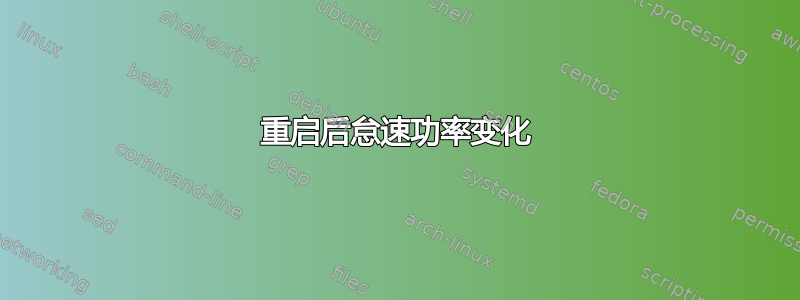
我遇到了这种奇怪的现象,空闲时功率要么高要么低。例如,有时是 20 W,有时是 10 W。它会一直保持这个状态,直到重新启动或挂起/重新唤醒。
我所知道的所有参数,例如背光、CPU 速度、wifi、蓝牙都是相同的。
使用 powertop 和 cat /sys/devices/platform/smapi/BAT0/power_now 读取功率。它们对功率一致。
我在联想 x220 笔记本电脑上运行 archbang x64(arch 的一些预配置内容)。
来自 powertop 的一些信息
PowerTOP Version v2.1
Kernel Version Linux version 3.7.9-1-ARCH (nobody@foutrelis) (gcc version 4.7.2 (GCC) ) #1 SMP PREEMPT Mon Feb 18 02:13:30 EET 2013
System Name LENOVO 4291P36 ThinkPad X220
CPU Information 4x Intel(R) Core(TM) i5-2520M CPU @ 2.50GHz
OS Information Arch Linux
** 低电量状态下的放电信息**
设备电量报告
电池报告的放电率为 12.0 W
系统基准功率估计为 7.47 W
Power est. Usage Device name
4.96 W 100.0% Radio device: iwlwifi
4.74 W 33.3% Display backlight
4.74 W 12.5% Display backlight
21.0 mW 0.0 pkts/s Network interface: wlan0 (iwlwifi)
0 mW 1985 rpm Laptop fan
0 mW 326.8 pkts/s Network interface: wwan0 (cdc_ncm)
0 mW 275.8 ops/s GPU
0 mW 100.0% USB device: usb-device-8087-0024
0 mW 100.0% USB device: EHCI Host Controller
0 mW 100.0% USB device: F5521gw (Lenovo)
0 mW 100.0% Radio device: thinkpad_acpi
0 mW 10.9% CPU use
0 mW 0.0% Audio codec hwC0D0: Conexant
0 mW 0.0% Thinkpad light
0 mW 0.0% USB device: EHCI Host Controller
0 mW 0.0% USB device: usb-device-8087-0024
0 mW 0.0% Audio codec hwC0D3: Intel
100.0% PCI Device: Ricoh Co Ltd MMC/SD Host Controller
100.0% PCI Device: Intel Corporation Centrino Advanced-N 6205 [Taylor Peak]
100.0% PCI Device: Intel Corporation 6 Series/C200 Series Chipset Family SMBus Controller
100.0% PCI Device: Intel Corporation 6 Series/C200 Series Chipset Family 6 port SATA AHCI Controller
100.0% PCI Device: Intel Corporation QM67 Express Chipset Family LPC Controller
100.0% PCI Device: Intel Corporation 6 Series/C200 Series Chipset Family USB Enhanced Host Controller #1
100.0% PCI Device: Intel Corporation 6 Series/C200 Series Chipset Family PCI Express Root Port 5
100.0% PCI Device: Intel Corporation 6 Series/C200 Series Chipset Family PCI Express Root Port 2
100.0% PCI Device: Intel Corporation 6 Series/C200 Series Chipset Family High Definition Audio Controller
100.0% PCI Device: Intel Corporation 6 Series/C200 Series Chipset Family MEI Controller #1
100.0% PCI Device: Intel Corporation 2nd Generation Core Processor Family Integrated Graphics Controller
0.0% PCI Device: Intel Corporation 6 Series/C200 Series Chipset Family PCI Express Root Port 1
0.0% PCI Device: Intel Corporation 6 Series/C200 Series Chipset Family USB Enhanced Host Controller #2
0.0% PCI Device: Intel Corporation 2nd Generation Core Processor Family DRAM Controller
问题是:我如何让它每次都保持在低模式?
答案1
尝试
\>rfkill list
0: tpacpi_bluetooth_sw: Bluetooth
Soft blocked: yes
Hard blocked: no
1: tpacpi_wwan_sw: Wireless WAN
Soft blocked: yes
Hard blocked: no
10: phy1: Wireless LAN
Soft blocked: no
Hard blocked: no
然后使用以下命令切换无线电 WAN 设备:
rfkill block 1


